- Home
- Premiere Pro
- Discussions
- Still image duration 1 frame doesn't work.
- Still image duration 1 frame doesn't work.
Copy link to clipboard
Copied
So i want to edit a timelapse out of the pictures I shot.
I have set the still image duration on 1 frame (I'm 100 % sure that the duration is set on 1 frame)
but the images in the timeline are 5 seconds long!, they can never be 1 frame each.
I've done this many times before and never had any trouble.
What could this be?
 1 Correct answer
1 Correct answer
Hmmm ... Have you tried creating a small new test project, making sure this is set to 1 frame, then importing a few stills and seeing what happens?
Also, as noted above, if the images are named sequentially, you can click on the first in a folder, right-click, and import as image sequence which should bring all images in as a video sequence.
Neil
Copy link to clipboard
Copied
Post a screenshot of the Preferences.
You need to set the still image duration before you bring in the images into Pr.
It already imported; You can change the duration by selecting all the images in the Project Window, right click, Speed/Duration and set to 1 frame.
On a side note if your images are consecutive you can bring them in as an image sequence (kind of movie). Less strain on the computer.
Select first image, check the box down below that says Image Sequence and hit Open.
Copy link to clipboard
Copied
I've changed the preferences before dragging the bin with the images in the sequence 
Copy link to clipboard
Copied
Micah van Praag wrote:
I've changed the preferences before dragging the bin with the images in the sequence
You need to change them before importing into Premiere.
Copy link to clipboard
Copied
Okay, im gonna try that, thanks!
Copy link to clipboard
Copied
Hi Micah van Praag,
Have you resolved the issue. Please let us know the status of the issue?
Thanks,
Vidya
Copy link to clipboard
Copied
Thanks. I changed the duration to 1 frame, restarted premiere and created a new project and imported again and it worked.
Copy link to clipboard
Copied
thank you!!
Copy link to clipboard
Copied
Hi,
I actually have a similar issue and can't seem to resolve it.
I have a 60 fps sequence and I'm trying to sequence images at 1 frame per image, but no matter how many times I try, the images are defaulting to 2 frames. I have changed the setting before importing the images into the project, so I'm a bit stumped. Any help would be appreciated!
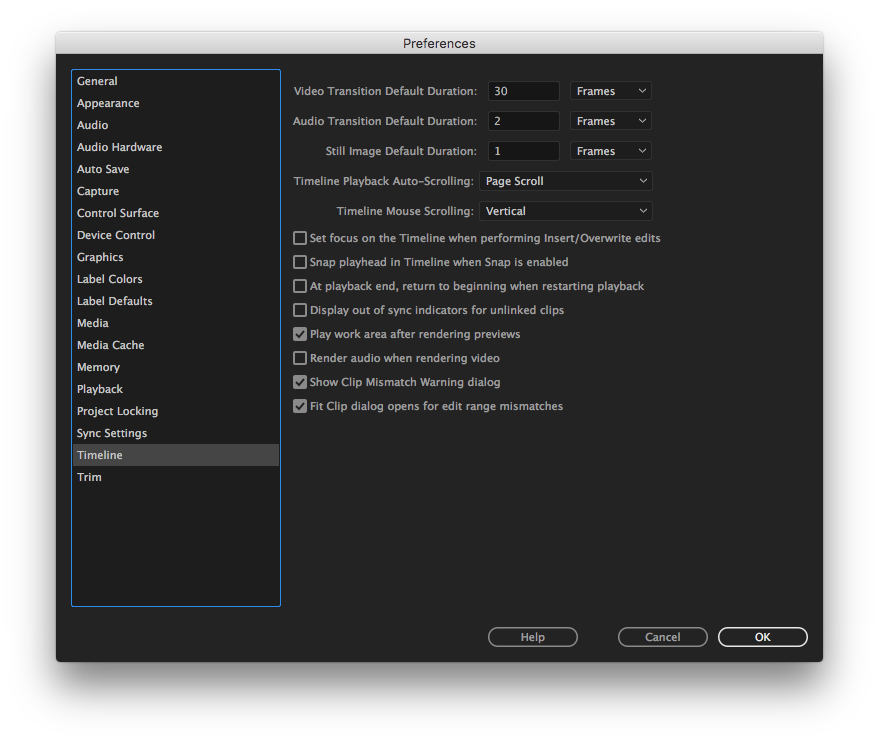
Copy link to clipboard
Copied
60fps ... is that progressive or interlaced?
Neil
Copy link to clipboard
Copied
Progressive (I believe...unless I'm being dumb).
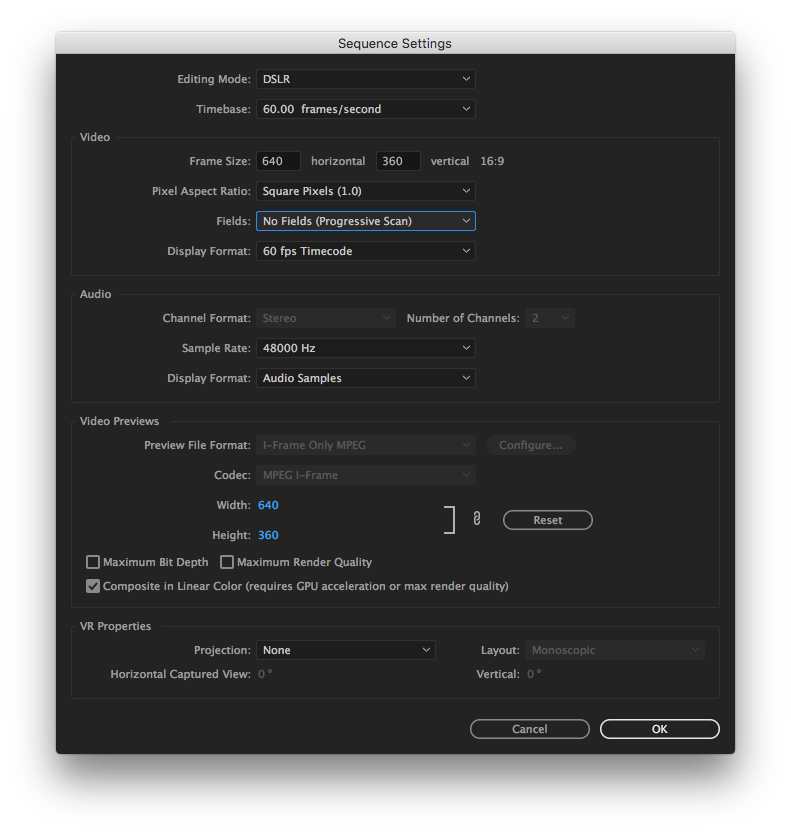
Copy link to clipboard
Copied
Hmmm ... Have you tried creating a small new test project, making sure this is set to 1 frame, then importing a few stills and seeing what happens?
Also, as noted above, if the images are named sequentially, you can click on the first in a folder, right-click, and import as image sequence which should bring all images in as a video sequence.
Neil
Copy link to clipboard
Copied
Thanks!
When I selected all of the images in the Project Panel and dragged-dropped them on to the New Item button on the bottom right, I found that Premiere automatically created a sequence of 1-frame images, for whatever reason. BUT the sequences were defaulting to 23.976fps. The workaround for this was to go into Preferences > Media... and change the Indeterminate Media Timebase setting to 60.0 fps and open a brand new project. The new project would default, then, to creating 60fps sequences and the drag-drop method works fine.
Copy link to clipboard
Copied
Glad you got going!
Neil
Copy link to clipboard
Copied
It worked for me. Thank you!!!!
Find more inspiration, events, and resources on the new Adobe Community
Explore Now