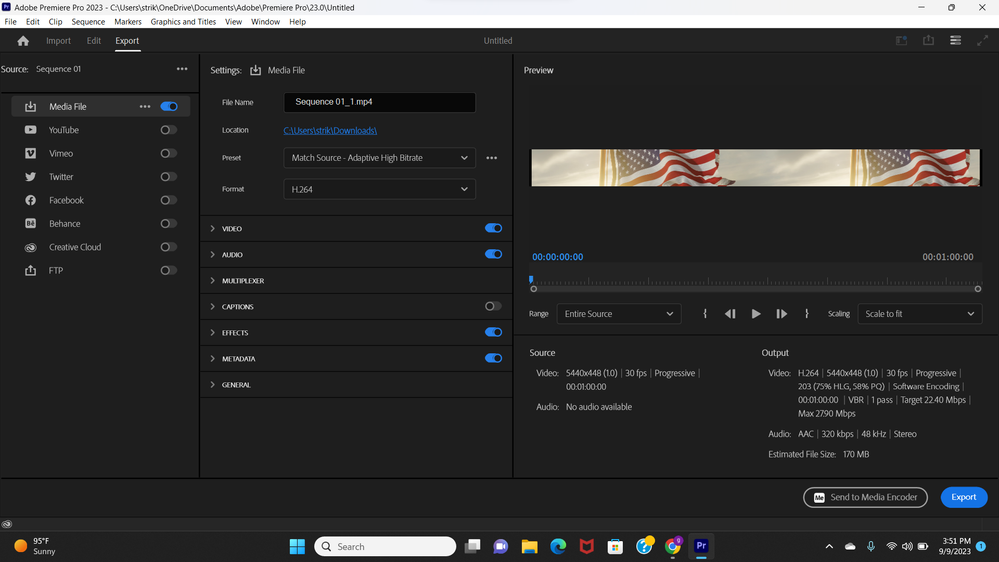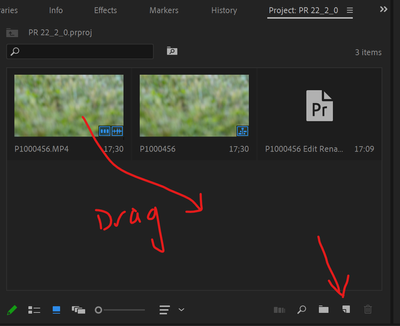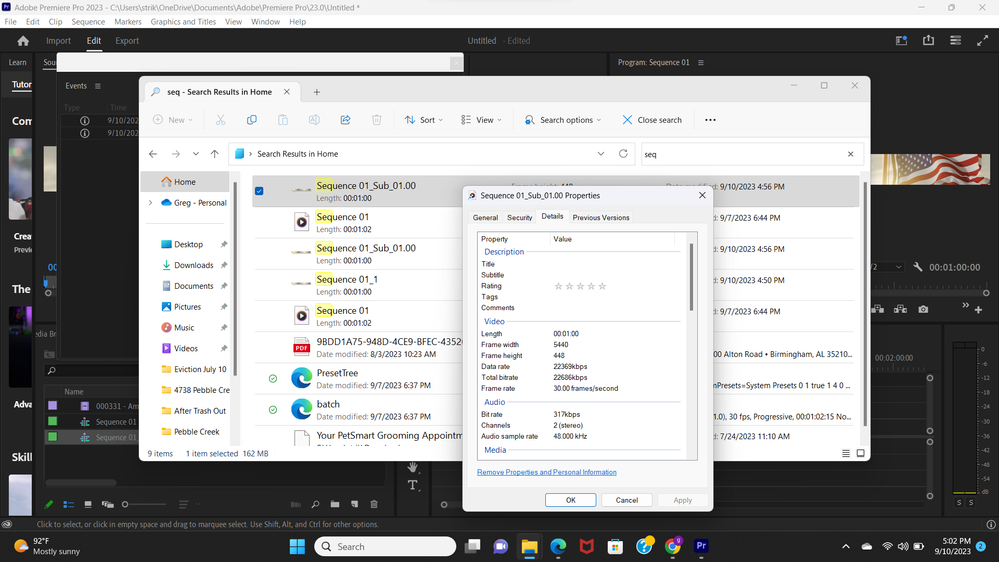- Home
- Premiere Pro
- Discussions
- Stitching together the same video 3 or 4 times sid...
- Stitching together the same video 3 or 4 times sid...
Stitching together the same video 3 or 4 times side by side so they run as 1 video simultaneously
Copy link to clipboard
Copied
Hello, I have no experience with Premier Pro. I have a small video clip approx 1 minute long that I need to replicate 3 or 4 times to run side side by side as 1 video. I have a very large LED wall in my business that runs videos/animations. The recommended resolution from the company that installed the wall is 10880/448. If I upload a video clip it is super stretched so need to have that same video duplicated & stitched together if that makes sense. The company uses premiere pro for the current animatins we have running. Example attached Thank You in advance!
Copy link to clipboard
Copied
The company is asking you to provide a video that is 10880x448? In what format (e.g. H.264/mp4)?
What is the size of the video clip you have?
Generally, you create a sequence that is 10880x448 and you use the Motion properties in Effect Controls to position the clips.
Stan
Copy link to clipboard
Copied
Hi Stan! The company isn't asking me to do anything. The company is the one that installed the large LED Wall in my business. They have an animation library on their website & we can pay for each one that we want to download. I would rather have my own video clips that I can upload to the wall. So when asking them what size do the videos need to be the asnwer is the10880/448. She said they use Premiere Pro to create the animations they have in theor library & said I would need to use such a program to create my own. I have zero clue how to use Premiere pro. I don't need to know how to use all of the fetaures just need to know how to do this one thing. I do not have any sound involved either. I just need to know how to make them repeat so they can fit across the screen. I have video clips that I have saved as MP4's. Where you able to view the sample video? You can see they have 4 of the same thing running side by side on the video clip. Thank You for responding! 🙂
Copy link to clipboard
Copied
Got it.
What is the pixel size of your videos?
What format are the files you get from their animation library? .mp4? I would look at one using MediaInfo to see what its particulars are:
https://mediaarea.net/en/MediaInfo/Download
Are you playing from a device they provide/build into the LED wall? If they are using a proprietary file type or method that will be relevant.
What version of PR are you using?
Stan
Copy link to clipboard
Copied
Hi Stan!
My MP4's are 1920 width 1080 Height.
When I select certain animations from their website they send me the files via we transfer to download & then I upload into the program that runs the LED Wall.
I will attach another example of the American Flag animation. With this particular one when I view the animation on their site it shows 1 American Flag but they know the size of my wall & they then upload the animation to premiere pro & change it to fit my wall then send me back the file ready to download & send to the program ready for immediate display on the wall. With this one for example it just repeats 2 times. Some that they send back repeat 3 or 4 x. This is where I get stuck. I do not know how to change my MP4 to "fit" my screen. I don't mind trial & error at all. I just don't know how to begin lol.
The Example below is the actual ready to go file for my wall. The video I first posted was just a video I took on my cell phone of the actual wall in motion just to give an idea of what the display looks like.
The file that they send is a .crdownload file
The American Flag is size: 393 MB (412,208,442 bytes)
Copy link to clipboard
Copied
Warren is giving you more information on how to tile multiple videos to create one large one.
The ".crdownload" is not the file format I am looking for. It is a temporary name your computer gives a download until it completes. Wait for it to complete, and then see what the file name and extension is.
> they send me the files via we transfer to download
One file or multiple files for a single display? Assuming it is a single file, what extension does the file end in? mp4?
> & then I upload into the program that runs the LED Wall.
The program that runs the wall is one they provide, correct? Have they told you that you can create and use your own video files?
Stan
Copy link to clipboard
Copied
Hi Stan,
I screenshot the file it appears to be a MP4.
When they send me files via we transfer it is because I usually select multiple animations from their catalog. So they send it that way to me to download the files onto my computer & then upload them to the program for the LED Wall.
Yes the program is their program specifically to run the LED Wall & yes they absoultely know that I want to make my own files. They actually had me send 10 of my MP4's to them & they did the conversion on Premier Pro & kindly sent them back to me ready for use 🙂 They are the ones that told me I would need premier pro to do what they do.
I am going to copy & paste a message from the person I deal with about the animations. They are from Belgium so the English sounds broken at times. I think this is going to be too advanced for me which is frustrating because I am typically capable of being self taught on most things lol. I just need to use the premier pro for this 1 thing only nothing else. I asked her sometimes the videos are returned with the animation repeating 2x, 3x, or 4x & I wanted to know how do you know how many times it needs to repeat to correctly fit on the wall...
Here is her response:
It depends on the original size of the video 2K, 4K,8K).
As your screen is 10880x448px, you will need to duplicate the video as many time as needed to fit in the format.
I usuelly a transparent video to the composition then add the video I want to resize and duplicate it.
For the export of it, you can use those parameters (you normally have access to Media Encoder app to export the videos) :
- H264
- CBR debit
- Cible 100 mbits/s
Hope that informations will be usefull.
I have zero clue what she is referring too. Is there such a thing in the community that someone might convert these for payment? Not sure I will be able to learn 😞 Even though I really want to!
Thanks for listening,
Heather
Copy link to clipboard
Copied
Thanks for that information. You can do this, but there are many technical issues.
a) Do some basic PR tutorials. In PR, click on the Learning workspace.
b) Try a related tutorial, like this one:
https://www.youtube.com/watch?v=ctx7DA9qRzQ
It is making a 9X9 grid. Yours will be more like a 1X4 grid. But the principles are similar.
To copy from one track to another, just old Alt down as you drag to another track.
Stan
Copy link to clipboard
Copied
Hi Stan!
Thank You so much for this video tutorial link, it was SUPER Helpful. I have figured out how to stack them & place them Now I just need to figure out how to format the actual size to my specifications.
Thank You,
Heather
Copy link to clipboard
Copied
Hi Stan! One more question & hopefully I will stop bugging you. The American Flag file that came straight from the company will play fine on my laptop via media player. Or any file of theors for that matter. I was able to figure out how to format the size etc... When I export it to my laptop it won't play on the media player. When I hit play it states "Its encoded in a format that isn't supported" Do you know why it says that or what I need to do to make it play? I am so much further along than I thought I would ever be lol Thank You!
Copy link to clipboard
Copied
> I was able to figure out how to format the size etc..
So your sequence setting is 10880x448? If you have any question about the sequence settings, here is a method.
1 - Import to PR the American flag.mp4 movie that they sent you. (That will put it in the project panel.)
2 - Drag it to the "new" icon in the bottom right of the Project Panel. (This creates a sequence that matches their file.)
Post a screenshot of your export settings, including the part to the left and the preview picture and the summary information below that.
Stan
Copy link to clipboard
Copied
Hi Stan,
I imported the American Flag file. I am not sure about your step #2. I do not know where the "new" icon is or where to drag it. After I imported I then clicked to export it & took a screenshot. I am not sure if this is what you were wanting since I didn't complete step#2.
Copy link to clipboard
Copied
The "one they sent you" in step one will be 10880x448. Is that what it shows in PR properties?
Copy link to clipboard
Copied
Hi Stan, I am still unsure if I am seeing what you are wanting me to see. I dragged it to the new file that you pointed at. I am not sure where to see what it says in PR properties specifically but I took screenshots of some of the details. Not sure if any of it is helpful. Sorry!
Copy link to clipboard
Copied
The screenshots seem contradictory. You have a sequence that says it is 10880x448, but it doesn't look that way in the PR screenshot.
In your Project Panel, click on the 3 lines (a "hamburger" menu) and pick Preview Area. Then when you click on something, it will tell you the pixel size. You can also right-click an item in the Project Panel and pick Properties.
Stan
Copy link to clipboard
Copied
That's a very cool video wall.
You can create a custom 10,880-by-448 Sequence in Premiere Pro, tile the video from left to right, and then export to the custom format settings for the digital signage; however, this is easier to do in After Effects because it has a "Snapping" option at the top of the Composition panel that allows the edges of each layer (or video clip) to snap to the edges of another. After Effects also includes an effect called CC RepeTile that allows for placing one video clip in the center of a custom 19,880-by-448 Composition and then adjusting Expand Right, Expand Left, Tiling, and (perhaps most helpful) Blend Borders.
I usually refer to this as tiling video.
"Stitch" is a tricky term in video. In the context of VR video shot with multipe cameras or panoramic stills shot by taking a series of photos as the camera pans, it means combining picture that's been split across multiple cameras or shots back into one continuous image. In the context of Media Encoder, it means assembling one clip after another without a Timeline.
Copy link to clipboard
Copied
Hi Warren!
Thank you very much for responding & Thanks for liking the LED wall 🙂
Let me start by saying I have no video editing experience so all of the terminology sounds chineese LOL. I used the word "stitching" as it was the only way I knew how to describe what I was ultimately wanting. I didn't know that stitching actually had a true meaning , so sorry about that. I will point & click my way through some of what you described & see if I can fumble my way throught it. I know its possible adventually. I was hoping someone might know of a video tutorial that would point me in a direction. I obviously didn't know what to call what I actually am wanting to do lol. Thank You!!!
Copy link to clipboard
Copied
I'm not sure that video editing or motion graphics or digital signage are fields to jump into without training or mentoring.
After Effects is really the tool for this rather than Premiere Pro, or a combination of Premiere Pro and After Effects.
If continuing in Premiere Pro, you can drag and drop your current video clip onto the New Item icon in the Project panel and then with the resulting Sequence selected choose Sequence > Sequence Settings to change the frame size to 10,880-by-448. You can superimpose duplicates of the clip in the Video Tracks and then adjust the Fixed Effects (Position and maybe Scale) to tile the duplicates such that they fill the frame.
Find more inspiration, events, and resources on the new Adobe Community
Explore Now