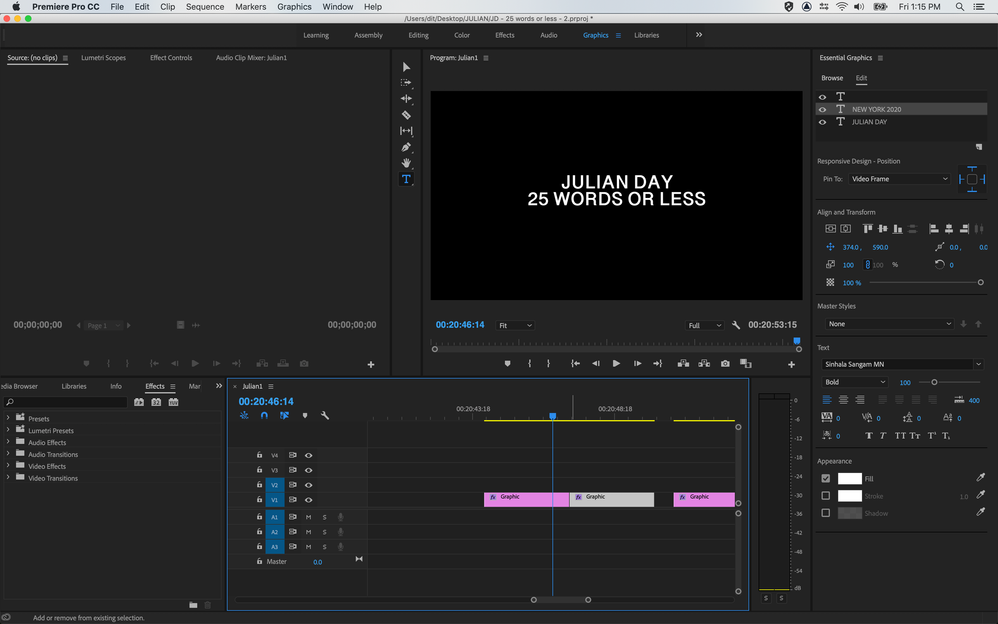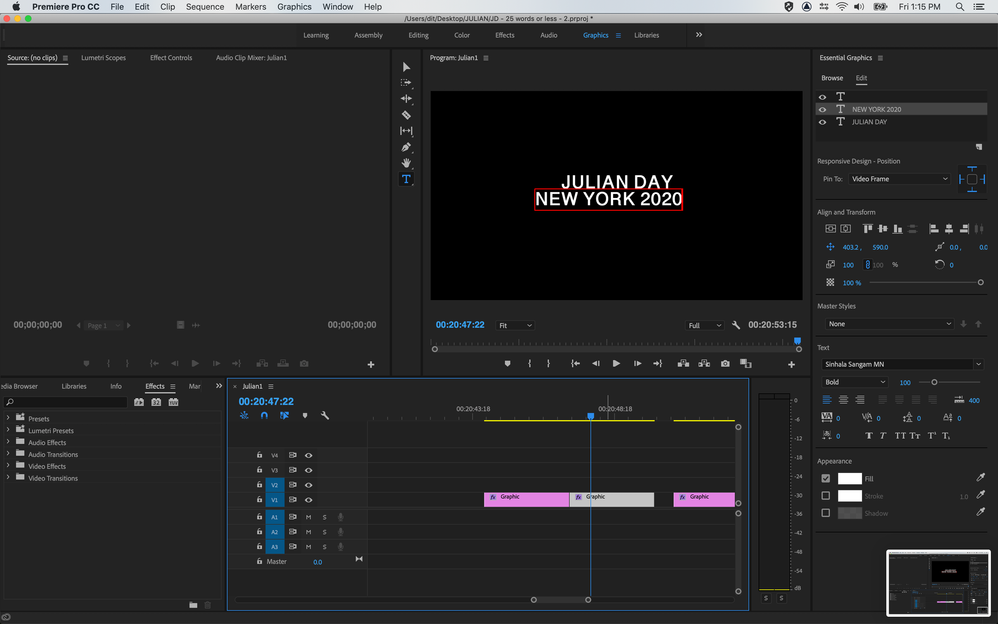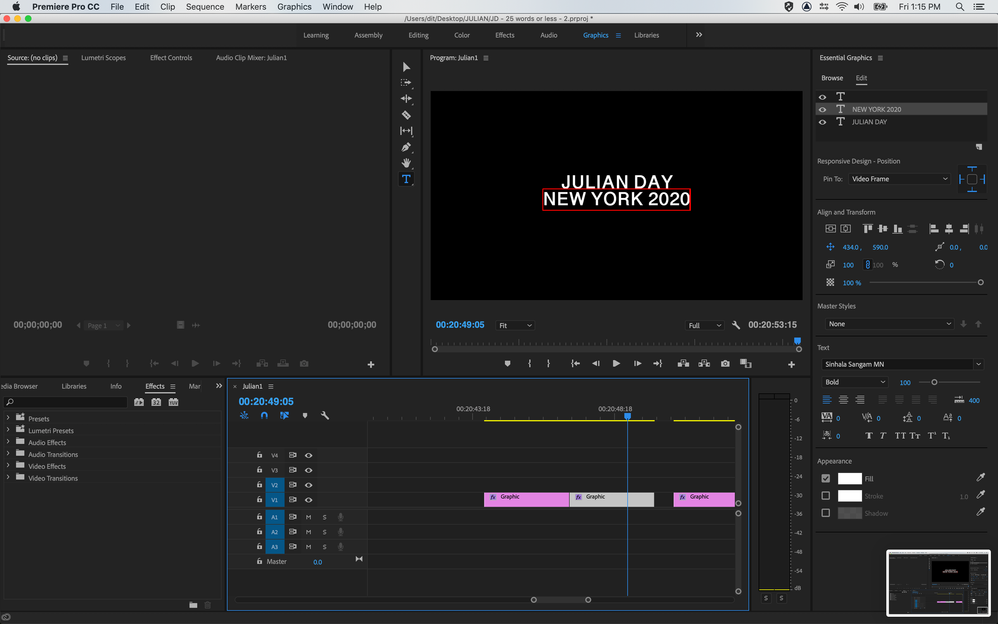Copy link to clipboard
Copied
I just added some text to my video and it automatically scrolls left to right before landing in a fixed position. I've tried copying and pasting a non-scrolling version but it still does it. I can't see any different settings for this particular text.
 1 Correct answer
1 Correct answer
You have keyframes set for position.
Copy link to clipboard
Copied
What version of Premiere Pro?
What operating system?
Exactly how are you creating the text?
How did you apply the scroll?
Copy link to clipboard
Copied
Hello!
It's Mac OS 10.14.6.
Adobe Premiere Pro CC 2018.
To create the text I went to 'graphics' and pressed the 'T' button. I added two boxes of text and positioned them around the center of the screen.
I didn't apply a scroll consciously - I don't want a scroll, I want the text to stay still.
Copy link to clipboard
Copied
Can you post screen shots of that?
Copy link to clipboard
Copied
Copy link to clipboard
Copied
the first titles stay immobile. the second one, as you can see in the last three images, slowly moves from left to right
Copy link to clipboard
Copied
You have keyframes set for position.
Copy link to clipboard
Copied
The crossed-arrow icon for Position keyframe toggle is blue, hence active ... so yes, it is set to move.
Toggle that off, and place where you want it.
Neil
Copy link to clipboard
Copied
ok great - thanks!
Copy link to clipboard
Copied
Hi there,
I have toggled mine off but my text is still moving, could you think of why this might be happening? Thanks
Copy link to clipboard
Copied
i figured it out! thank you lol
Get ready! An upgraded Adobe Community experience is coming in January.
Learn more