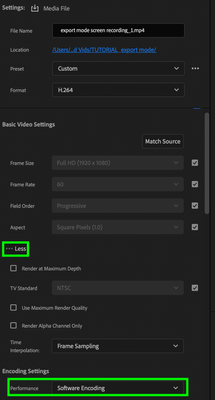- Home
- Premiere Pro
- Discussions
- Re: Stuttering after rendering video dlog
- Re: Stuttering after rendering video dlog
Stuttering after rendering video dlog
Copy link to clipboard
Copied
I created a sequence in Premiere Pro using DJI Mavic 3 Dlog footage, got it cleaned up and looking sharp. I have audio to go with and video playback at 1/2 is smooth as glass. So I export to 4k as shot. Go to play it on my PC and it stutters horribly. The audio does not but the video does. This is my first time using DLog footage as I wanted a more deeper contrast and cleaner look and it's also the first time this has happened. All my other projects recorded in non Dlog renders perfectly fine. Any help would be wonderful.
I have 5950x AMD running at 4.8 max
3080ti 12GB EVGA
32GB Corsair RGB Pro 3200mhz
Gen4 M.2 SSD
Copy link to clipboard
Copied
As you all would probably want an example here is the one that doesn't work and the one that does
Doesn't work
Does work both 4k 60fps
Copy link to clipboard
Copied
Hi David28136002m997!
Thanks for providing a detailed post. Can you share some sample files with us to test? https://helpx.adobe.com/in/creative-cloud/help/share.html
Let us know.
Kartika
Copy link to clipboard
Copied
https://1drv.ms/v/s!AvG6_Zu1HAAtiPJYcJtRegGdjSsiPg?e=QfKDmj
This is an unaltered, un converted DLog video that I used to create my video, I have several but they all do the same thing. They will playback in windows just fine, but when used to create my video in Premiere the render prod of it stutters bad.
Please let me know if there is anything else you need.
Copy link to clipboard
Copied
Thank you so much for the sample clip! We will send this to our color engineers to see if the color space could cause a lag after export. To clarify – when you play the footage back inside Premiere, it plays back smoothly, correct? The lag only appears after you export it?
Copy link to clipboard
Copied
It only plays smoothly if it's at half playback resolution. It will stutter off and on at full. The animations I have and the sound don't stutter in the export only the video.
Copy link to clipboard
Copied
Stuttering at full playback is not surprising with 4K footage! Glad that 1/2 playback is working for you. Stuttering video after export is very surprising, though. Have you tried using Software Encoding as a test?
Copy link to clipboard
Copied
I have tried both. I have tried reducing it to full HD and HD and still the same issue. The only thing that worked was just using media encoder and re-encoding it in 4k. But I lose a lot of depth doing this and I have not seen anyone who has videos regarding log videos have to do this so there is an issue with either the program itself or with my log files. But since I uploaded my original log you all can test that theory and see if you get the same result.