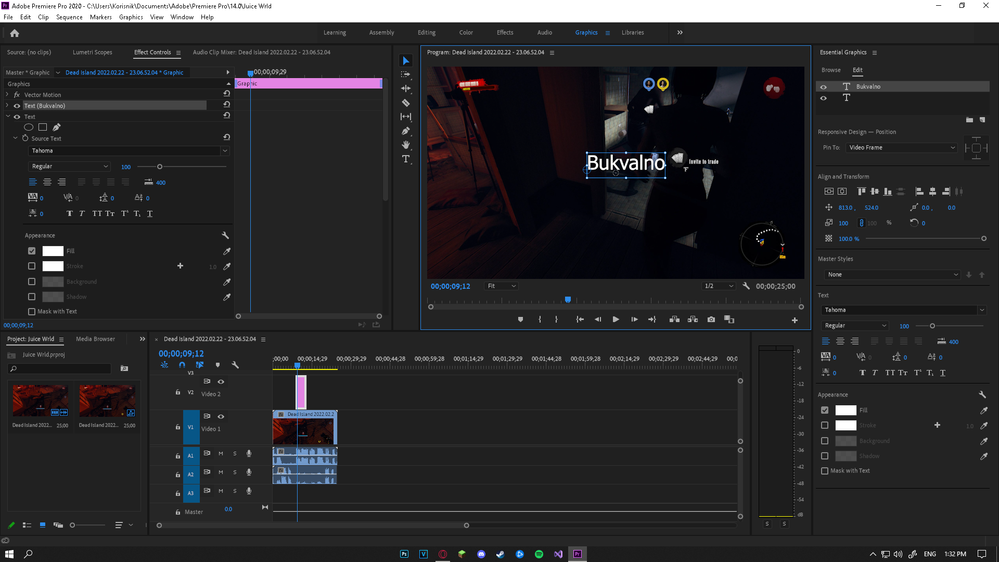Copy link to clipboard
Copied
Hello,I tried adding a fancy text in my video but for some reason the font wont change.Same goes if I try to add drop shadow and a stroke.Also tried adding key frames for an animation still doesnt work.IIm using premiere pro 2020.Is there a way to fix this?
 2 Correct answers
2 Correct answers
The text inside the box is not "selected." Double click it so it is highlighted. Then make your changes. If you make a change without selected the text you already typed, it will apply only to new text you type.
Stan
Hola, a fin de que puedas caambiar los titulos no solo debe estar selecionado el clip sino tambien el titulo mismo (selecionado en rojo) a fin de que puedas cambiar todas la propiedades, eso sresolvera tu problema.
Saludos
espero habe sido de ayuda.
Copy link to clipboard
Copied
Are you creating actual "Subtitles," with the Captioning workflow, or just text with the "T" - text tool? A screenshot would help.
To change text you have entered, you must select it before applying a change in the Essential Graphics Panel or the Text Panel.
Stan
Copy link to clipboard
Copied
Yes in fact im using the text tool T
Copy link to clipboard
Copied
The text inside the box is not "selected." Double click it so it is highlighted. Then make your changes. If you make a change without selected the text you already typed, it will apply only to new text you type.
Stan
Copy link to clipboard
Copied
Didn't work at first but once I restarted it did.Thanks for the help kind sir!
Copy link to clipboard
Copied
Hola, a fin de que puedas caambiar los titulos no solo debe estar selecionado el clip sino tambien el titulo mismo (selecionado en rojo) a fin de que puedas cambiar todas la propiedades, eso sresolvera tu problema.
Saludos
espero habe sido de ayuda.
Copy link to clipboard
Copied
Thanks I figured it out!