- Home
- Premiere Pro
- Discussions
- Swirling into each other. need help.
- Swirling into each other. need help.
Copy link to clipboard
Copied
So I wanna do something like in this link https://youtu.be/CHfXt5RPcIo?t=90 where the two monsters swirl together. I was told to use twarl but it just distorts the pictures. It doesn't bring them together. I wanna do something like in the picture here if the video didn't help show what i was talking about. So I want them to swirl into each other and disappare into the red dot. Thanks to anyone who reads this. I don't have after effects if that matters.
 1 Correct answer
1 Correct answer
It is 'sort of' possible in Premiere Pro. I just experimented in Premiere to check.
Try this: put the first card into your Premiere Pro sequence on V1 and place and 'scale' it to the size and position it will first appear at (see image). Do the same for the second card but put it on V2 in your sequence.
Once both cards are positioned - right click the first card on V1 in your sequence and select 'nest'. Do the same for the second card on V2.
Now apply the 'twirl' effect to both nested clips
...Copy link to clipboard
Copied
It is 'sort of' possible in Premiere Pro. I just experimented in Premiere to check.
Try this: put the first card into your Premiere Pro sequence on V1 and place and 'scale' it to the size and position it will first appear at (see image). Do the same for the second card but put it on V2 in your sequence.
Once both cards are positioned - right click the first card on V1 in your sequence and select 'nest'. Do the same for the second card on V2.
Now apply the 'twirl' effect to both nested clips in your main sequence. I found I needed to set the 'twirl radius' in the effects control for each twirl quite high (57). Now animate the twirl angle for both nested layers and they will twirl around each other to a centre point.
That's the basics and should get you going. Play around with the twirl radius - maybe have a slightly different radius for each nest. Playing with the 'twirl center' in the effects controls may also yield something interesting.
The two images with this post show the above.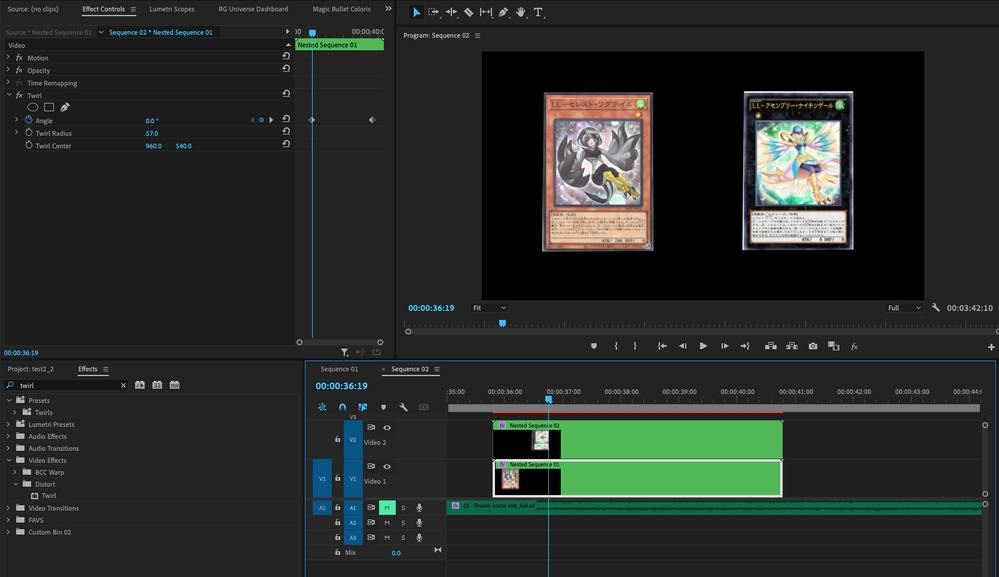

Copy link to clipboard
Copied
okay and it seems like if i scale down the images it brings them closer
Copy link to clipboard
Copied
yes, how you position the images (how close they are) will affect how 'tight' the swirls are. Making the images larger will also make the swirls tighter.
You could also move the 'center point' for each layer and that will create some weird and wonderful variation.
And don't forget you can animate any of the properties of the twirl to change over time.
You could also add some blurs or glows as the swirls start to animate - so they blend together
Experiment for different looks.
Good luck
Copy link to clipboard
Copied
This is basically what I'm trying to do, but in aftereffects. Any suggestions?
Copy link to clipboard
Copied
Hi @Lfletcher14,
Thanks for the question. Would you like me to move your question to the After Effects forum? Let us know and we'd be happy to help you. Take care.
Thanks,
Kevin
Find more inspiration, events, and resources on the new Adobe Community
Explore Now

