- Home
- Premiere Pro
- Discussions
- Re: Switching windows tabs makes premiere 2019 cra...
- Re: Switching windows tabs makes premiere 2019 cra...
Switching windows tabs makes premiere 2019 crash.
Copy link to clipboard
Copied
Especially when I open a browser, chrome or edge, and other tabs sometimes too, premiere is unable to playback or do anything to the timeline. I always have to save (at least that one is working) and restart premiere, shutting it down from task manager since exit is not working either...
All started when I updated to the new edition.
Copy link to clipboard
Copied
Hi Eikonotopio,
Sorry about this.
I understand that you are getting playback issues in Adobe Premiere Pro when you are using web browsers. Ideally, Premiere Pro does not affect the functionality of any other applications. However, we need more information to troubleshoot issue better:
- Please share the system specifications (RAM, GPU, Processor).
- How much RAM is allotted to Premiere Pro under Edit > Preferences > Memory?
- Does it also happen when all other applications are closed and only Adobe Premiere Pro is running?
- Please check if GPU acceleration is enabled under File > Project Settings > General > Video Rendering and Playback?
Thanks,
Shivangi
Copy link to clipboard
Copied
I have 16GB ddr4 memory, in which 10.9 is used by Premiere pro, on a i7 8700k processor and 1050ti GPU. It seems that most of the time happens with chrome but can occur with explorer as well. I tried to rename my files, clean cache, even reinstalled premiere, seems that randomly freezes playback, where I can only save my project (that is a good thing) but cannot exit premiere, only through task manager...
This happens even more now that I updated the version to 2019.
It is really annoying and I have to restart every time i need to browse or search something outside the program.
Copy link to clipboard
Copied
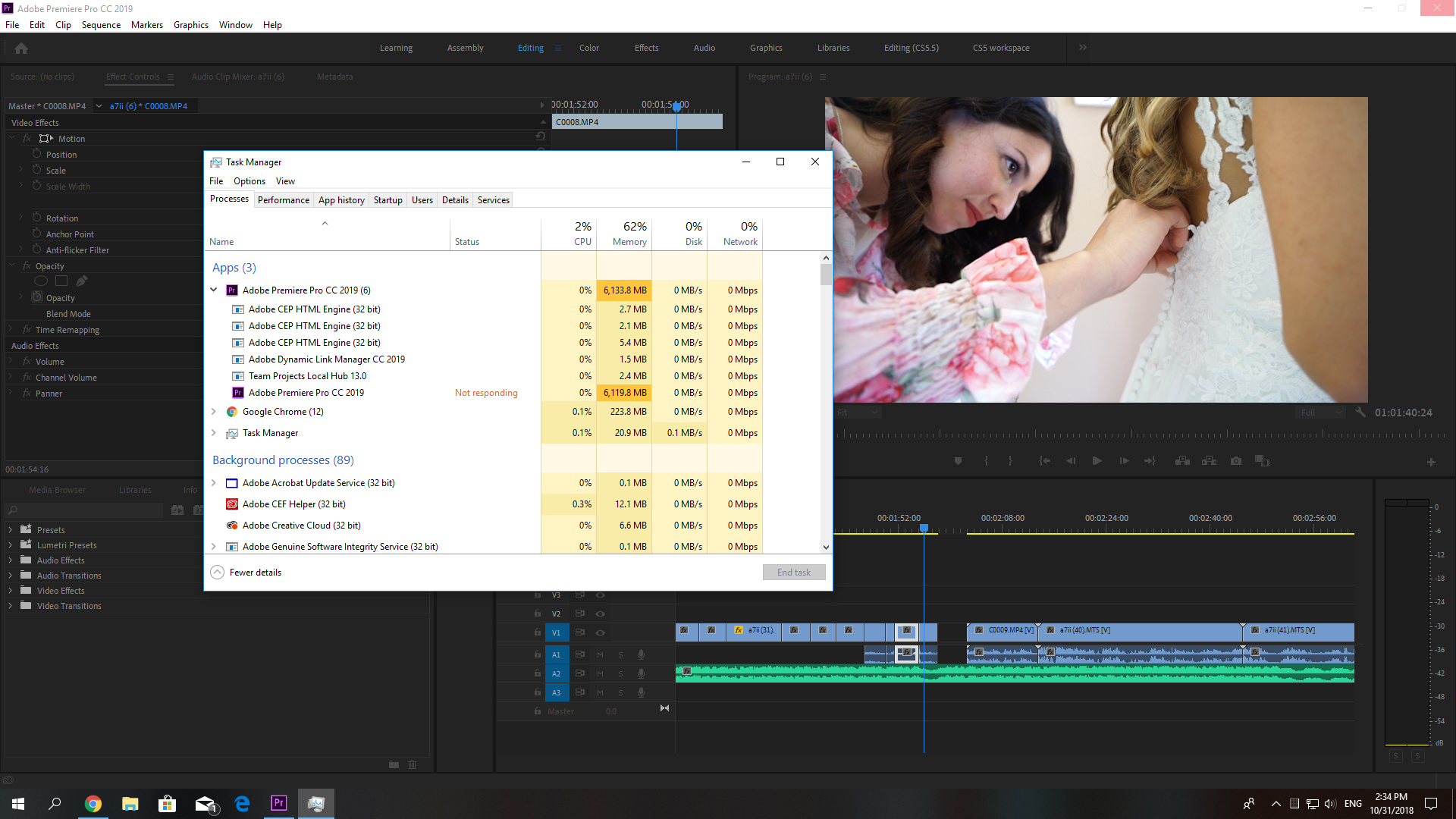
Now that I m writing this message and working with premiere, this happens... and I have to restart it.
Copy link to clipboard
Copied
Thank you for providing the information. I checked the screenshot that you have attached. It seems that the processor is not being utilized properly. We may need to enable the maximum number of cores available for your computer for the processing. Please follow the steps in the link mentioned below:
Enable Multiple Cores on Windows 7
Additionally, please check if the Nvidia graphics card is updated to the latest version.
Let us know if it helps.
Thanks,
Shivangi
Copy link to clipboard
Copied
Ok, seems that it helped a bit, worked for longer without crashing, and switching tabs, but then I got this...
previews weren't loading, at least not all of them and then I get the same kind of problem, nothing works except save.
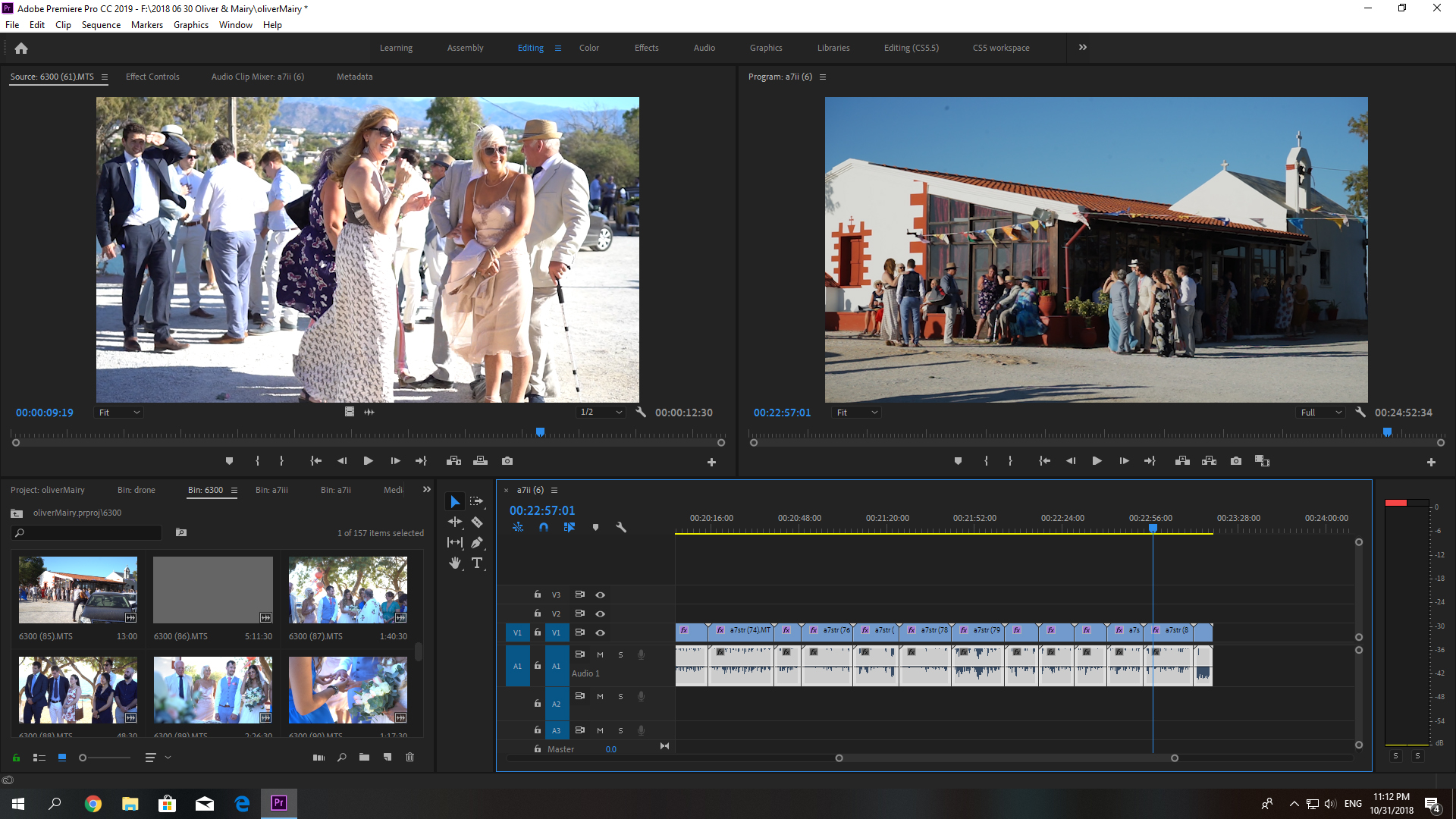
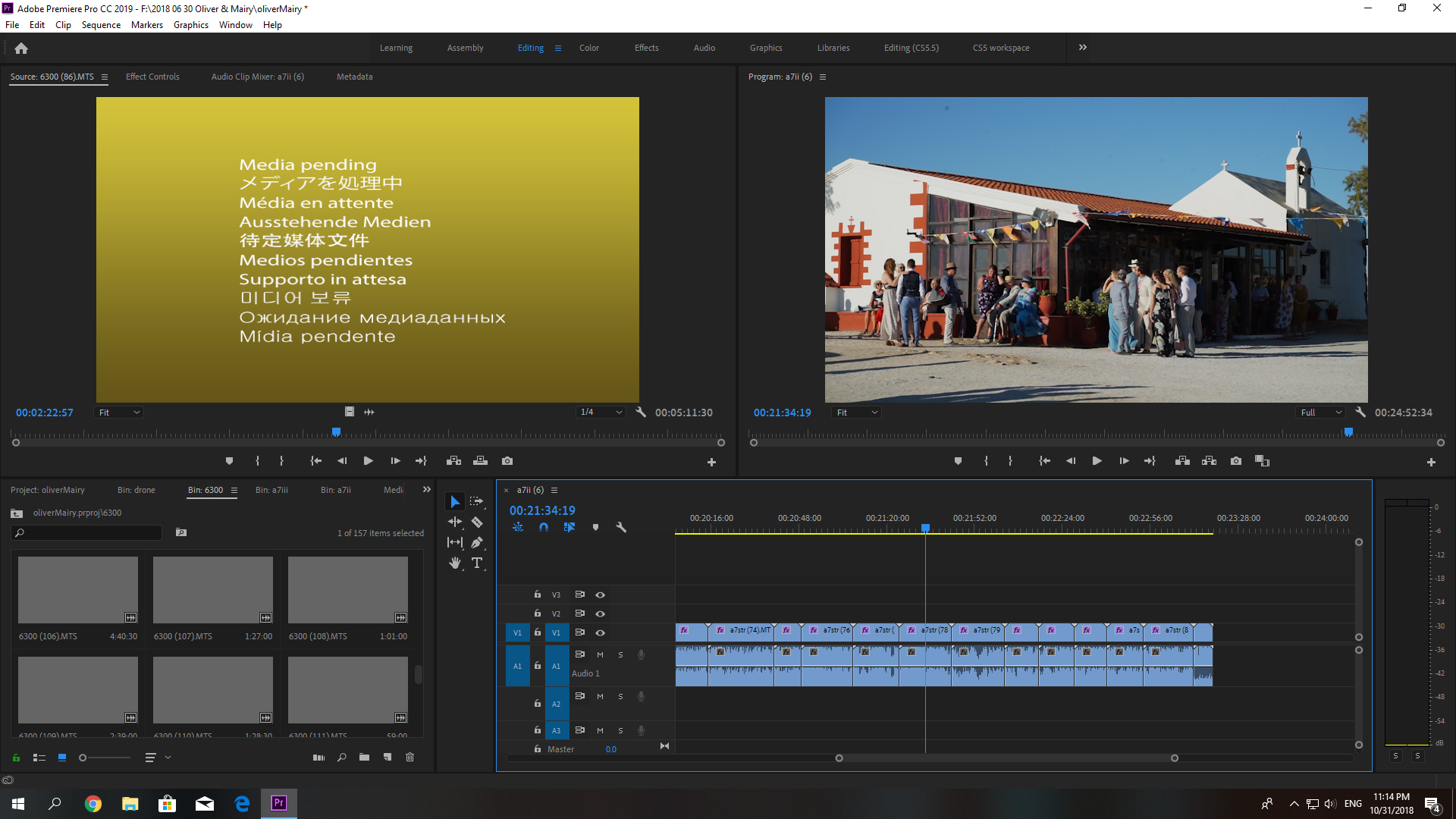
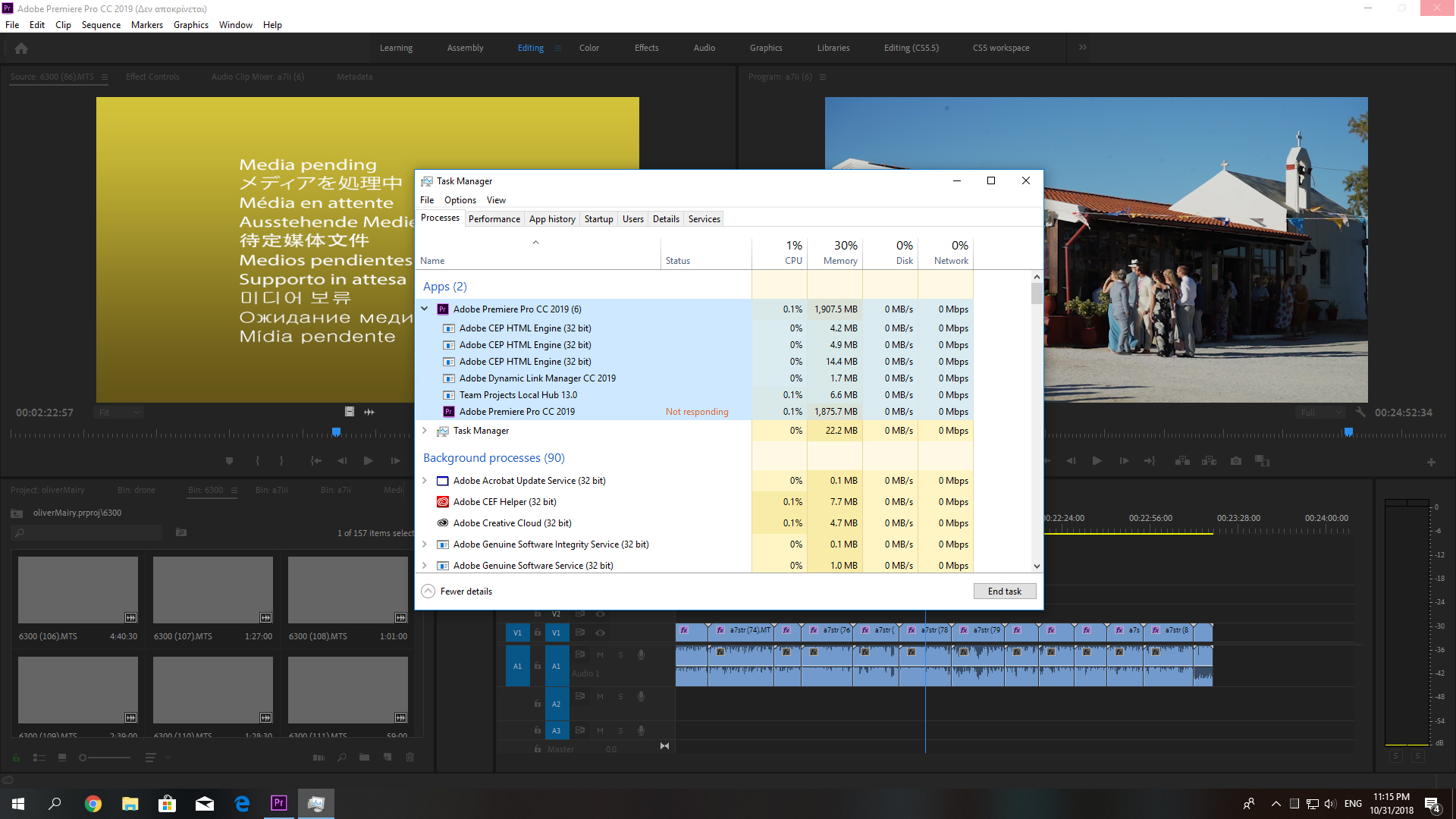
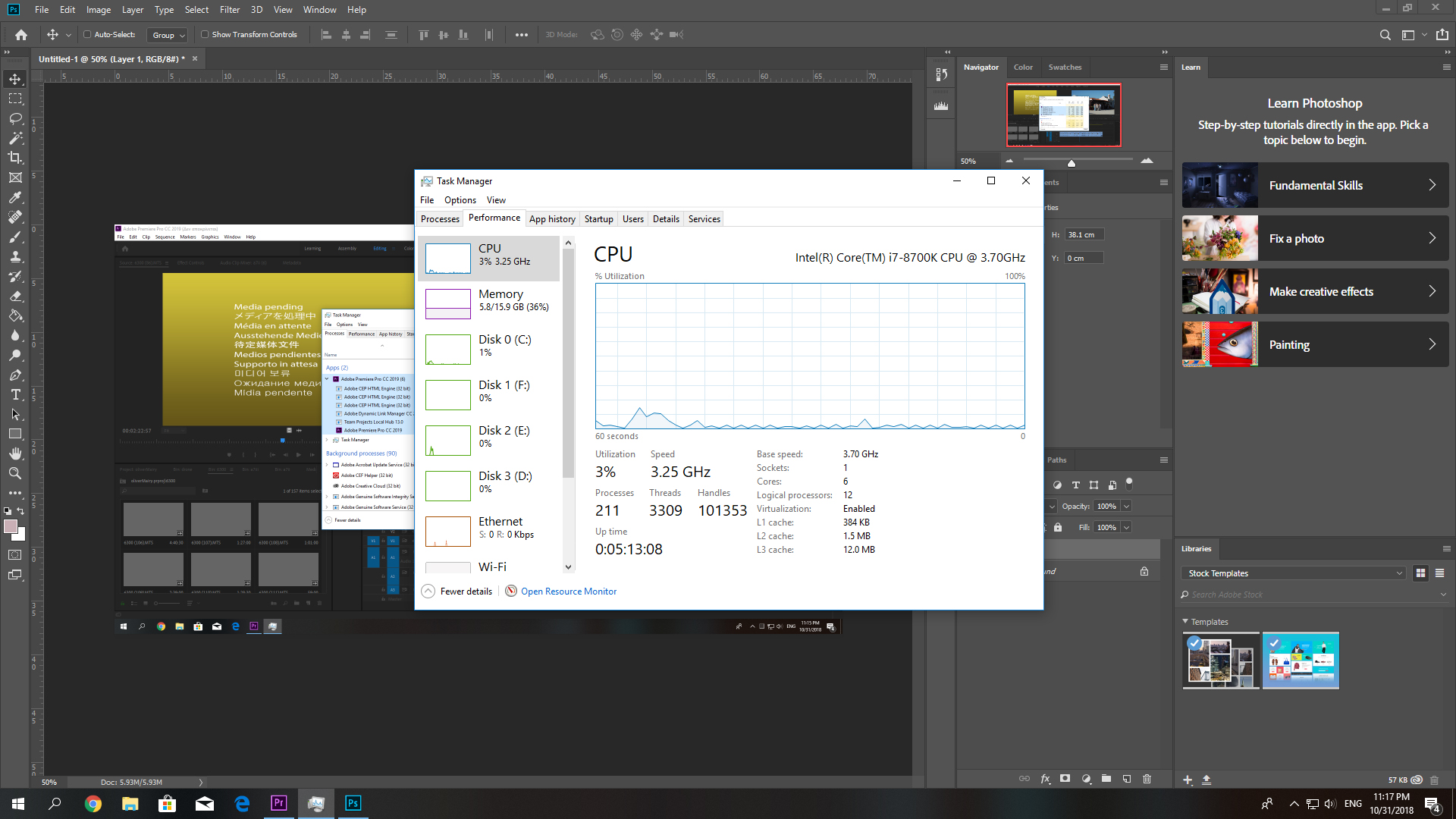
Copy link to clipboard
Copied
Also dropping music directly from explorer to timeline, also freezes the editing process.
Copy link to clipboard
Copied
I am glad it showed a little progress. I checked all the screenshots. It seems that the media is not getting linked properly. Please perform the steps mentioned below:
- Clean media cache. FAQ: How to clean (delete or trash) media cache files?
- Try to reproduce the issue on a new project with different media.
- Please check if the application freezes when you import media via media browser.
- Are you using dynamic link i.e. .aep or .psd file in Adobe Premiere Pro project?
- Are you using any third party plug-ins?
Thanks,
Shivangi
Copy link to clipboard
Copied
Some of my files are imported with a sync xml file from pluraleyes, because most of the times I use multiple cameras. But in order to avoid conflicts sometime I first import all files in premiere and then use the same names in pluraleyes to avoid xml importing files and just using the ones already imported. I also use magic bullet "universe transitions" and "looks". Maybe I need to update those, or maybe 16GB of DDR4 is not enough?
Copy link to clipboard
Copied
Hi Eikonotopio,
Sorry for this frustrating issue. I seem to recall that this issue might have something to do with PluralEyes. I wonder if you could try a test with a project that does not include this application in the workflow. Does it work OK then when switching applications? Let us know.
Thanks,
Kevin
Copy link to clipboard
Copied
I updated magic bullet suite and till now all is ok even with pluraleyes still inside. I will let you know if something happens. Seems all better now, working for couple of hours with no crashes.
Copy link to clipboard
Copied
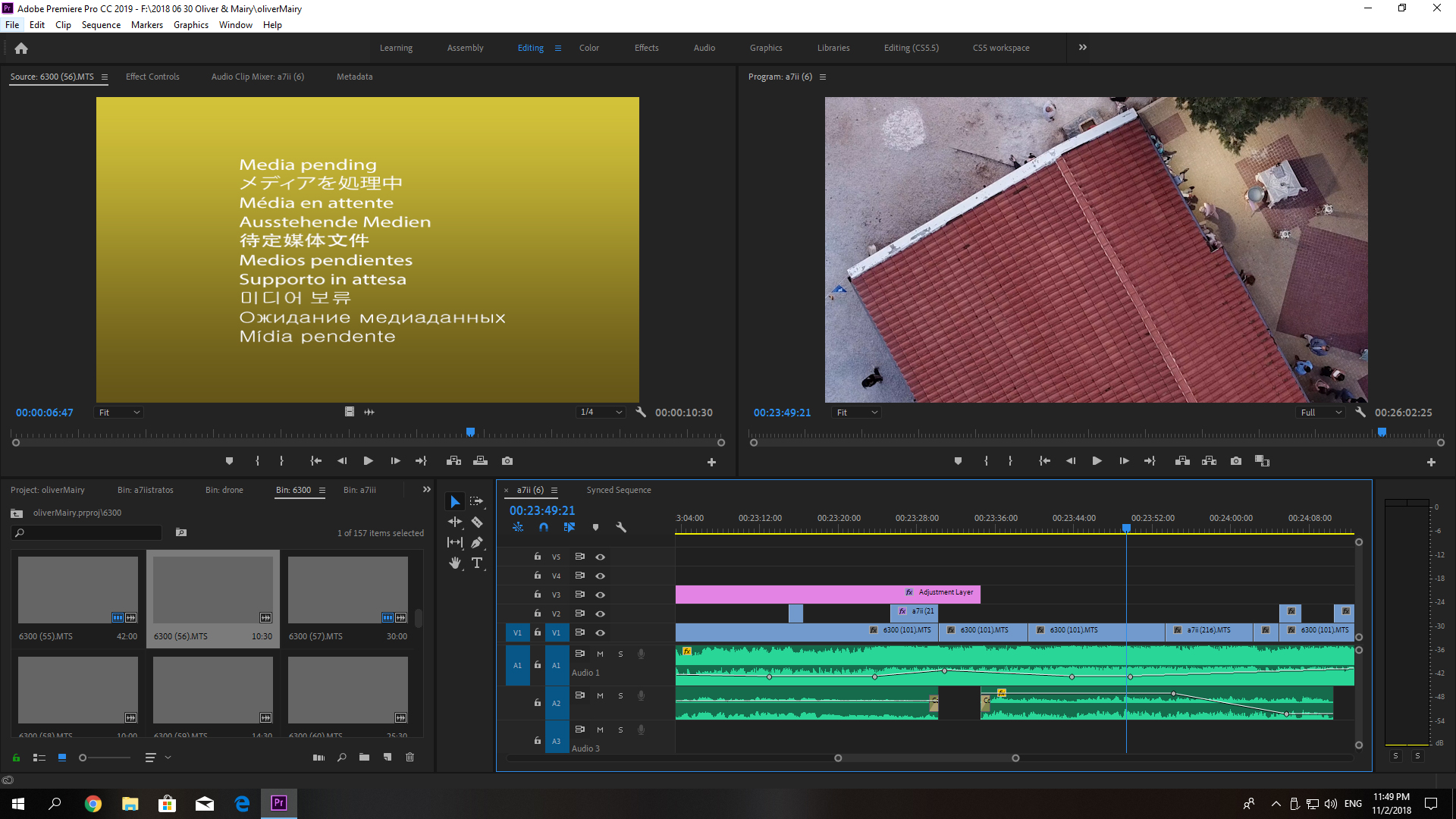
Seems that I still got issues with the previews. I will try make a new project, import all my work from the old one, and see how it goes...
Copy link to clipboard
Copied
Maybe this is helpful, although I now exit normally the program, even though crashed, it seems that premiere is lingering there...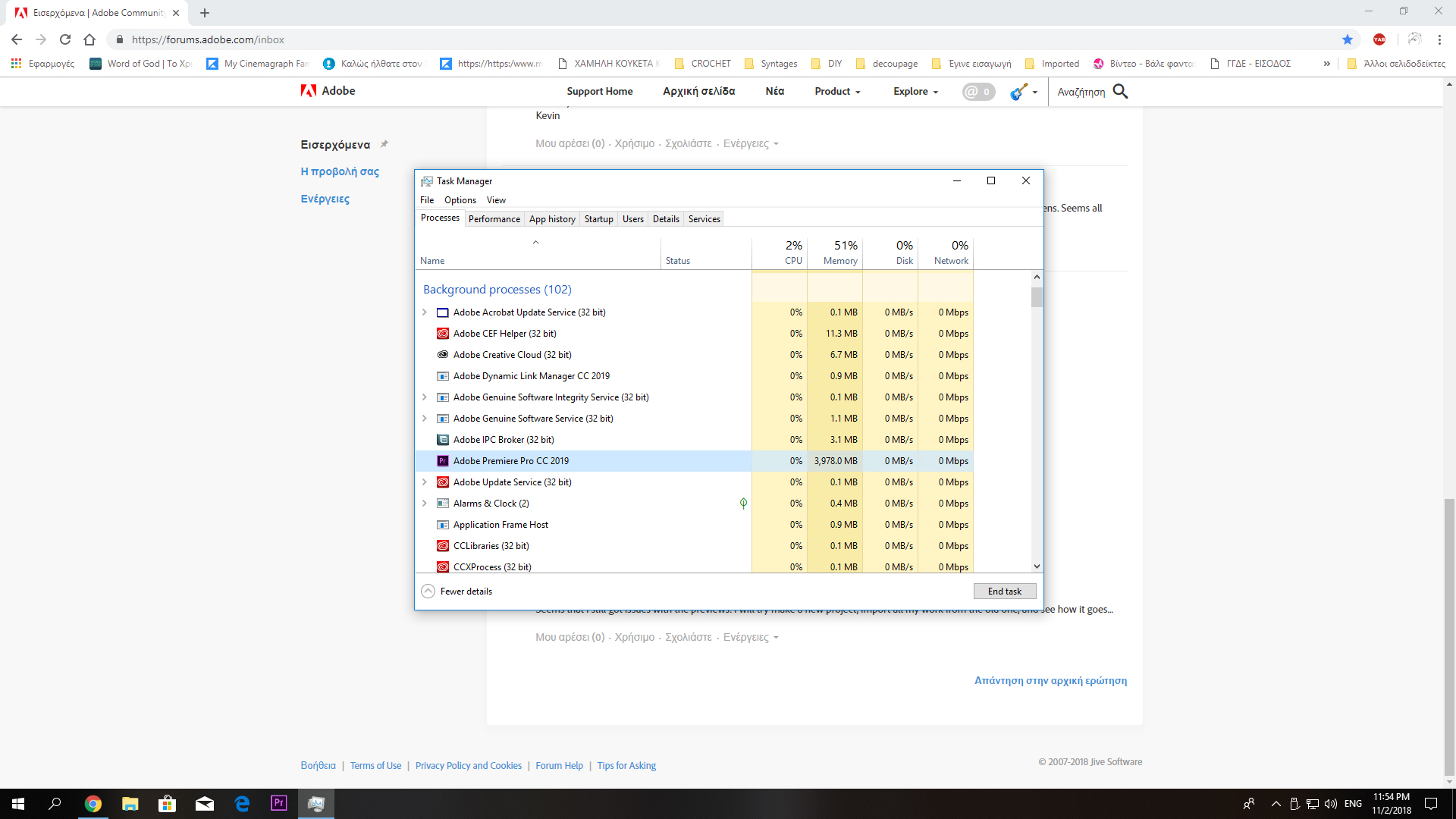
Copy link to clipboard
Copied
Update on the situation: Apparently we need 3 working hard drives, one for adobe, another for the project and a third one for the media cache and all is better....no crashes yet, and previews work normally.
Copy link to clipboard
Copied
After three weeks and several projects opened, the problem with not loading previews and crashes continues.
Copy link to clipboard
Copied
I M SERIOUSLY PISSED WITH PREMIERE! It is impossible a professional program like this crashing sooooooooooooooooo many times!!!! Previews are still crashing, have to end program from task manager at least 10 times every time I want to edit, cause I get bad previews, like the images I sent you before. FIX THIS THING, WE ARE PAYING THIS APP TO DO OUR WORK AND NOT TO GET PISSED EVERY MORNING WE WANT TO DELIVER OUR WORK TO OUR CLIENTS!
Copy link to clipboard
Copied
After disabling every unnecessary drive I had, seems that the error was caused by the scratch disk, a Kingston SSD, new but faulty... Now all is back in normal, and no error encountered.
Copy link to clipboard
Copied
Hi!
This happens to mee, too. 2 out of 5 times i switch the applications (from premiere to mostly chrome) or opening the winsearch-field, premiere crashes.
Thinkpad T460p i76700hq 24gb ram (18 reserved for adobe), win 10 pro,working with data on a synology.
Switching to chrome often causes the window to open not in full size (maximizing is possible).
I have many tabs in chrome opened, too.
KR, Ben
Copy link to clipboard
Copied
Wow, I thought I was crazy... I have the exact same problem... if I alt-tab to Chrome or sometimes just alt-tab... Premiere will give an error - "Low Level MPEG Importer" error... or just crash... it's bizarre. My Chrome has 30 tabs open. 16GB RAM. But it seems to be an issue with Chrome and Premiere I think. When I use Firefox this does not happen - as far as I can recall. Have sent bug reports several times in the crash window over the past couple of days.
