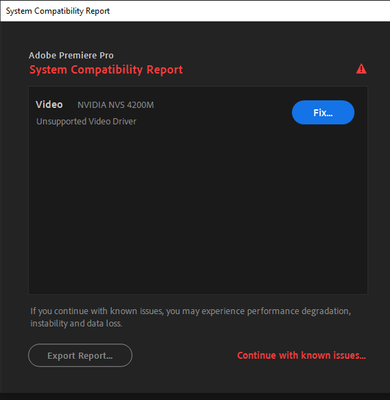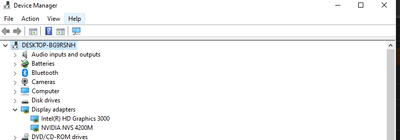- Home
- Premiere Pro
- Discussions
- System Compatibility Report with Nvidia driver NVS...
- System Compatibility Report with Nvidia driver NVS...
System Compatibility Report with Nvidia driver NVS 4200M. I've updated its drivers but yet no change
Copy link to clipboard
Copied
I've also got Intel HD graphics 3000. How can this be resolved? Thanks.
Copy link to clipboard
Copied
That GPU is now completely obsolete. The Quadro NVS 4200M is a Fermi-generation GPU whose support from Nvidia itself had completely ended back in 2018. Unfortunately for those who keep PCs and GPUs for longer than three years or so, Nvidia had introduced several newer driver branches in the Quadro line which no longer support Fermi GPUs at all in between that time and the time that Premiere Pro 2020 was released.
And the HD Graphics 3000 is from the Sandy Bridge days of 2011. That IGP never supported GPGPU processing (not even OpenCL), so the Sandy Bridge CPUs are effectively treated as requiring a discrete GPU for the purposes of Premiere Pro.
Copy link to clipboard
Copied
Thanks, so does that mean I can't ever use Premiere Pro on my laptop?
Copy link to clipboard
Copied
You can try. Just don't be surprised that your laptop crashes in the midst of doing any work in the newer versions of Premiere Pro.
And moving forward, Adobe is now only making the two most recent (or newest) major releases available for download via the Creative Cloud desktop app. And as time progresses, don't be surprised that the last version that was compatible with your older hardware becomes permanently unavailable anywhere.
This is exactly why I do not recommend buying a laptop, especially a cheaper one, for the purpose of doing work in Premiere Pro. You see, most laptops have both the integrated graphics and any added discrete GPU enabled at the same time, which may cause problems. And the cheaper laptops all too often use low-end and/or outdated parts (old-generation parts that had been re-badged with new names) inside of them.
Copy link to clipboard
Copied
You might be able to use it, but you won't have any GPU acceleration and won't be able to use any effects or transitions that require GPU acceleration.
Copy link to clipboard
Copied
I have the same problem.. Does this have any solution?
Copy link to clipboard
Copied
Hi Anish!
Sorry for the System compatibility report. Could you refer to this article for some suggestions? https://community.adobe.com/t5/after-effects/faq-what-is-system-compatibility-report-in-after-effect...
Let us know how it goes.
Thanks,
Kartika
Copy link to clipboard
Copied
Mine is NVIDIA NVS 4200M GPU. Actually Nvidia stopped the manufacturing it. So i does not have any updates...
Anyways thank you for suggesting this.
Copy link to clipboard
Copied
A future version of Premiere Pro should also blacklist older GPUs that cannot support the newer drivers, in which case Premiere Pro should offer the "Unsupported Graphics Hardware" message/warning, and then offer you the option to continue with all GPU acceleration - CUDA or OpenCL, hardware decoding and hardware encoding - "permanently" disabled.
Find more inspiration, events, and resources on the new Adobe Community
Explore Now