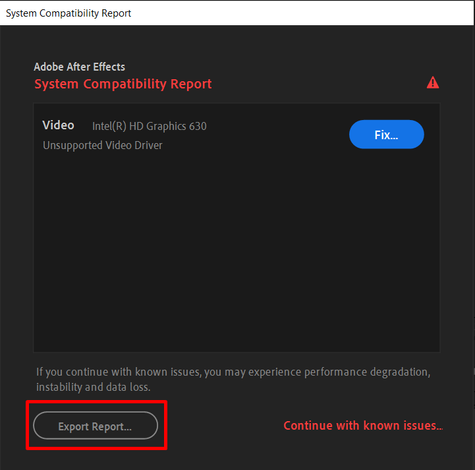- Home
- After Effects
- Discussions
- FAQ: What is System Compatibility Report in After ...
- FAQ: What is System Compatibility Report in After ...
FAQ: What is System Compatibility Report in After Effects and Premiere Pro
Copy link to clipboard
Copied
What is System Compatibility Report?
Adobe Premiere Pro and After Effects includes System Compatibility Report to identify the software or driver with a known issue which may cause compatibility or performance issues. The report runs when the application is launched and is most commonly invoked due to outdated GPU drivers.
Which GPU drivers are compatible with Premiere Pro and After Effects?
Nvidia - Adobe strongly recommends updating to Nvidia studio driver 430.86 or later when using Premiere Pro and After Effects. Drivers prior to this have known issues that can lead to a crash.
Intel - Adobe has qualified Intel driver version 100.6286 as a baseline to avoid any stability and performance issues. We recommend updating your Intel drivers to the baseline drivers or newer.
NOTE: 100.6286 refers to the last two places of the complete version of the Intel driver (i.e. 24.20.100.6286)
How can I find my GPU driver version?
Follow these steps to check the version of the GPU driver installed on your machine:
- In After Effects or Premiere Pro, choose Help > System Compatibility Report.
- Click Export Report and choose a location to save the report.
- It will save a .txt file with the information about the GPU(s) and their driver version along with some additional information.
How can I fix issues found in the System Compatibility Report?
You can click the Fix button and follow the steps to install the new compatible driver. In some cases, it may not work because the installation is interrupted silently. We recommend that you install the drivers manually in such cases from the links given below:
- Intel GPU drivers: https://intel.ly/2Wtnfrj
- Nvidia GPU drivers: https://bit.ly/385HDCg
- AMD GPU drivers: https://bit.ly/2YowY2L
Copy link to clipboard
Copied
The issue can lie with modified drivers installed by the computer manufacturer preventing the installation of generic graphics drivers. I found a solution for this problem here:
Copy link to clipboard
Copied
The System Compatibility Report is a feature in Adobe After Effects and Premiere Pro that checks the compatibility of your computer's hardware and software with the requirements of the application.
When you launch After Effects or Premiere Pro, the System Compatibility Report will automatically run and alert you if your computer does not meet the minimum system requirements for the application. This report will check factors such as processor speed, RAM, graphics card, and operating system version.
If the System Compatibility Report identifies any issues with your system, it will provide recommendations on how to resolve them. This may include upgrading your hardware or updating your operating system to a compatible version.
It's important to pay attention to the System Compatibility Report to ensure that your computer can handle the demands of After Effects or Premiere Pro. Running the application on an incompatible system can result in slow performance, crashes, or other issues that can impact your workflow.
By checking the System Compatibility Report and addressing any issues it identifies, you can help ensure that your computer is capable of running After Effects or Premiere Pro smoothly and efficiently.
Alternative Method: https://www.howtogeek.com/343287/how-to-fix-the-driver-being-installed-is-not-validated-for-this-compute...
Find more inspiration, events, and resources on the new Adobe Community
Explore Now