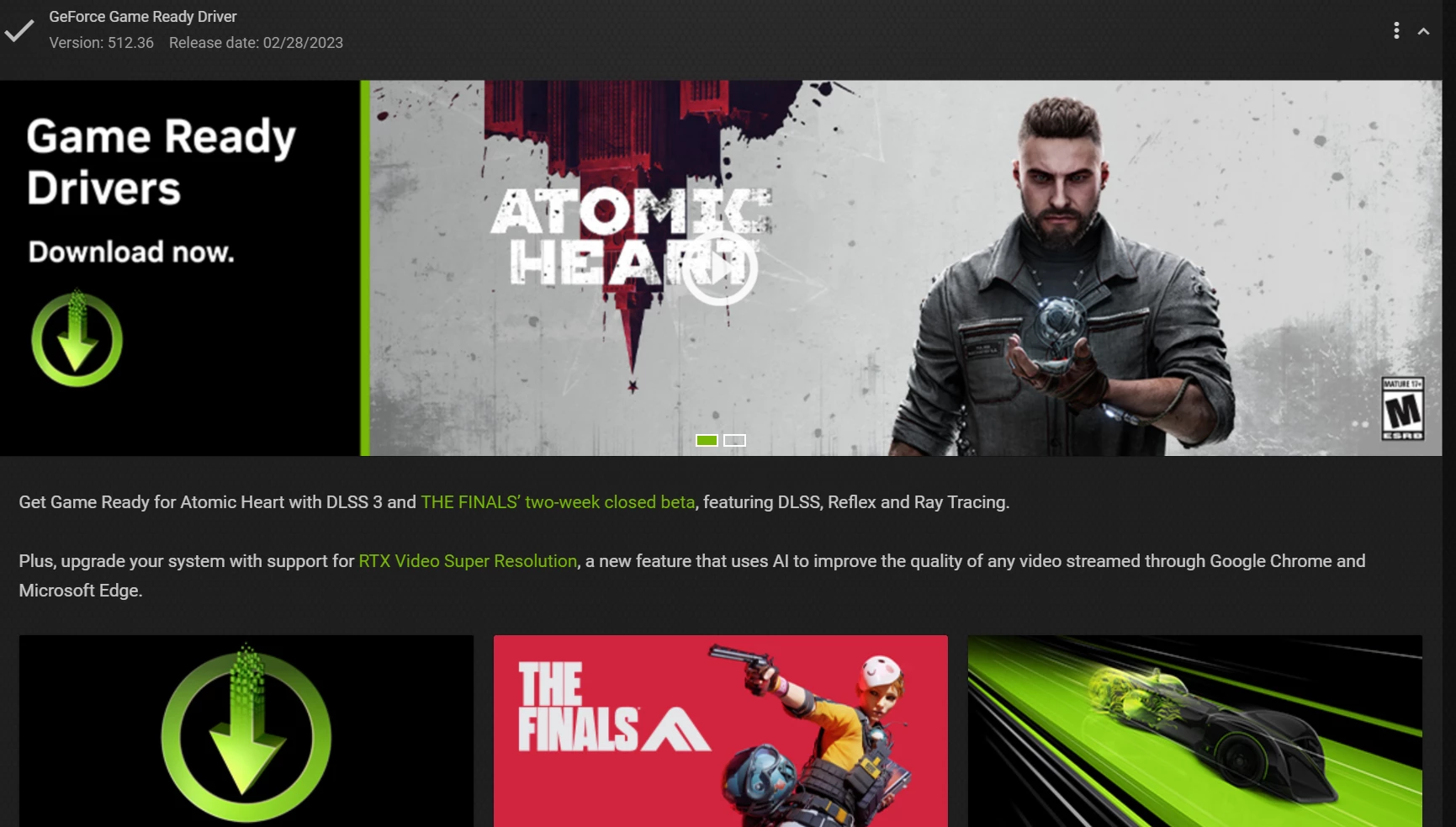System Compatibility Report
Hello everyone, recently I encountered a system compatibility report prompt while using PR. I'm wondering how I can resolve this issue.
Previously, I didn't encounter this problem when my graphics card driver was version 472.56. However, after updating to version 512.36, I started experiencing this issue.
Should I roll back to the old driver version or update to the latest driver version to address this problem?
Alternatively, do you have any other methods to solve this issue? I would appreciate any advice you can provide. Thank you.