- Home
- Premiere Pro
- Discussions
- Re: Text and Titles blurry and blocky after export
- Re: Text and Titles blurry and blocky after export
Copy link to clipboard
Copied
Hi
Whenever I add text and titles to my Premiere Pro timeline it always appears sharp/crisp until it's exported. However, once exported the edges of the text/titles appears to be 'blocky', even while static, which then strobes with any introduced movement.
I do not have a separate monitor to check so can only go by the viewing window on my MacBook. I had this problem on my pervious FCP platform and it has now followed me to Prem Pro CS5.5 ...
I fully 'green line' render my timeline before exporting and I have searched for an absolute age but cannot find a/any simple fix for this frustrating problem.
Appreciate any advice or instruction that will finally free me from this problem.
Kind regards,
B
 1 Correct answer
1 Correct answer
BromleyBoy77,
Typically, people with this issue have footage (and/or titles) that do not match sequence settings: Re: Titles are clear in source monitor but in program they are blurry. When I export video it is also blurry. Any though…
Regards,
Kevin
Copy link to clipboard
Copied
I think, it's your export settings... What are your export settings? Make a screenshot of it, If possible.
Copy link to clipboard
Copied
Hi
Thank you for replying
The thing is, it looks fine when playing back on the screen (Screen shot is clear/sharp depicting timeline)
It is only AFTER it has been exported/burned to disk that the problem 'flares' up on every tv/monitor it's played upon afterwards ...
Would it be better to create my titles (albeit simple text ones) in AE before exporting/importing into my Pro timeline ?
Thanks
Copy link to clipboard
Copied
Impossible to answer if you do not give your source, sequence and export settings.
Copy link to clipboard
Copied
Hi
Source - HD footage imorpted from HDSLR into MacBook Pro, edited on Premiere Pro CS5.5
Test is written using the designated 'add Text' option and added directly onto the timeline (via the Text Customization Pallet)
Sequence settings: 1920 x 1080 (1.0)
Export settings: H.264
When rendered fully and exported/burnt to disk (via Adobe Encore) the image is fine but the text looks very shaky when static and blocky/blurry when moving.
This is the same problem that I faced in FCP so I'm doing the same thing wrong
Would you recommend that I create/import all text and titles in/from After Effects?
Can you let me know how you prepare and implement texts in your finished project, please?
Thanks
Copy link to clipboard
Copied
footage imorpted from HDSLR
That's not quiet specific enough. DSLRs are capable of shooting in a variety of resolutions, frame rates, pixel aspect ratios and field orders. You need to specify those.
Export settings: H.264
Again, not specific enough. There are many variables that you need to specify.
Copy link to clipboard
Copied
Ok, can you and/or anyone else reading please explain why these details are all necessary?
I appreciate that they must be for many reasons that I am unaware of -
but can we take a step back and tackle why there might be an issue? regardless of what camera or edit software because these factors have changed and the problem still remains
Can you tell me how you generate text/titles in your projects, please?
Do you write them onto the timeline withing Premiere Pro? Or generate/import them from AE? Or do anything 'special' whenever you put text (moving or static) in a timeline ...
Perhaps it is something as simple as adding an anti blur? strobe? effect, as standard to all text inserts, just as these effects are added to added photos montages
Could it be an 'standard' interlace issue or anything else simple that everyone does without issue
Thanks
Copy link to clipboard
Copied
Copy link to clipboard
Copied
That's just shitty. Be nice to people.
Copy link to clipboard
Copied
unapropriate
Copy link to clipboard
Copied
can you and/or anyone else reading please explain why these details are all necessary?
Honestly, that you have to ask that question shows that you're not really ready to be working in this business. It's a bit like a race car driver asking why it matters what fuel he uses for the Indy 500.
The proper sequence for any activity is to first learn, and then do. When you skip that first step, you often run into all kinds of unnecessary difficulty. So...my recommendation at this point would be to get a proper education in video production. I've recently looked into the Art Institute of America myself. They have a decent Digital Production program with campuses all over the country.
Copy link to clipboard
Copied
wow ...
thanks to everyone who posted replies
Copy link to clipboard
Copied
Since your on a Mac im guessing you arn't burning to Blu-ray.
So your probably downscaling from HD to SD
This could be one of the reasons why it looks so good in premiere and not on your export.
If you could give your export setting with more detail others might be able to help more.
Screenshots are helpful.
Glenn
Copy link to clipboard
Copied
It's been about 6 months. Did you ever figure out why your renders produced fuzzy titles?

Copy link to clipboard
Copied
I would like to know about this as well. I am experiencing the very same problem. Titles created in the title maker and displayed in the source monitor look perfectly sharp, but when dropped into the timeline they become fuzzy blocky. Strange thing is, as other people have mentioned, when I am moving the timeline cursor they appear sharp, then become fuzzy again when the timeline monitor pauses. I've gone through several upgrades of Premiere and never noticed this problem before.
I also have to say, I share bromlyboy77's frustration that this seems like it should be a relatively simple problem to address and I'm shocked that someone from Adobe had to start insulting him for expressing frustration at not getting a decent answer on this forum.
Copy link to clipboard
Copied
Do you have your Paused Resolution set to full ?
GLenn
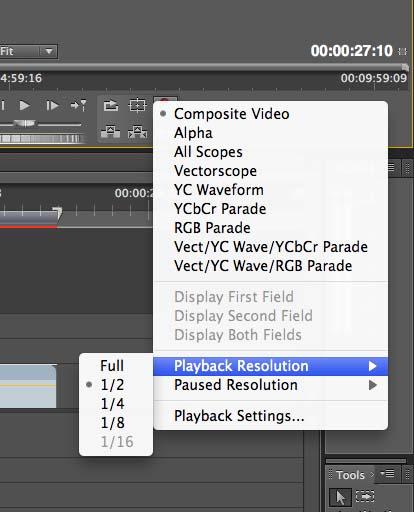

Copy link to clipboard
Copied
Yes.
I just tried making another test title using square pixels, but no change. Doesn't make sense to me why it looks perfectly good in the title maker window and in the source monitor, but not in the timeline. Never saw this problem before. Not even a few months ago.
Have yet to see someone explain why it looks OK when moving the timeline current-time cursor, then drops resolution when I take my finger off the mouse button.
When I export to an MP4, the titles still look crummy.
Copy link to clipboard
Copied
Try using Screenr and record what you are seeing.
Maybe someone else might have an idea.
Are you using interlaced footage ?
GLenn

Copy link to clipboard
Copied
Seems to be the same with interlaced or progressive.
I'm wondering if it has something to do with OS. I looked at some projects I made about 9 months ago before I did upgrade to Premiere 5.5 and Windows 7, and the title graphics look much better. When I view recent completed projects in mp4 or avi, they do the same thing that I see in the timeline monitor in Premiere - text is ragged and blurry unless I pause the playback and hold the mouse button down, then it sharpens up. I don't see this effect on projects done 9 mos to 1 year ago.
Will try Screenr.

Copy link to clipboard
Copied
OK, trying to tackle this problem again.
Holding down mouse button effect has now completely disappeared.
It seems to be a field problem. I discovered that if I did clips>video options>field options and checked the box for Reverse Field Dominance, the graphic will temporarily look fine in the timeline monitor, as long as the red line is above the clip. When I Render Effects in Work Area and the line turns green, the graphics go back to looking like crap.
All resolution settings are at 100%. The graphic looks extremely aliased and jagged. Anti-aliasing filter makes it look worse. When I have the same title side-by-side in the source monitor and the timeline monitor, the SM image looks fine and the TM image looks jagged and aliased.
The jagged graphics are carried into export when I make an MP4 or AVI file.
Any ideas?
Copy link to clipboard
Copied
Have you tried turning off "Draft 3D"? I suspect that's the cause of your problem.
You may also need to change the camera settings (focus, etc) once you've done so.
Copy link to clipboard
Copied
I'm trying to transfer from Final Cut Pro to Adobe Premiere. This is not an easy program to digest. There is always something in this program that needs to be changed or set and instead of one simple click that would have made the changes with Final Cut Pro, you are now presented with a series of settings and screens that need to function together to make the changes that Final Cut Pro would have done with one click.
This is definitely not a program for the faint of heart.
Copy link to clipboard
Copied
that's a pretty unkind and unhelpful thing to say to someone who is trying to learn. You learn by doing. practical application of skills. It's 2020. Formal education is unaffordable and unnecessary. We have freedom of information with the internet. I've been a professional, commercial editor for 15 years and I came to this forum seeking the same answer. Let's encourage people to explore their interests and help them along the best we can, not speak to them from a place of holier than thou.
Copy link to clipboard
Copied
im getting good at creating problems that have top google result / are unanswered.
Copy link to clipboard
Copied
i think that's why ppl love creating super & title with After Effect instead of Using Premier Pro.
-
- 1
- 2
Find more inspiration, events, and resources on the new Adobe Community
Explore Now