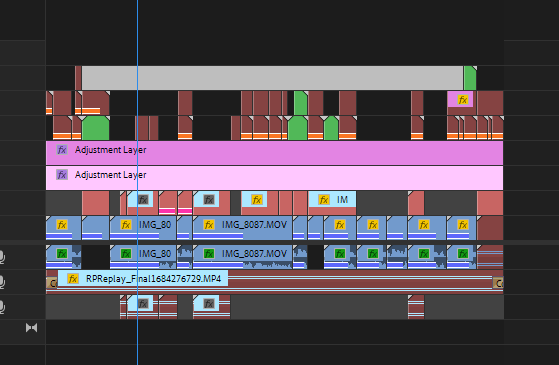- Home
- Premiere Pro
- Discussions
- Text-based editing reseting clips to starting fram...
- Text-based editing reseting clips to starting fram...
Copy link to clipboard
Copied
As the title says, whenever i use text-editing in a project, i cant change any files, or move the project folder, or work on any other computer, as any changes in the original files location reset every clip in the text-edited secuence to the begining of the original file, making the project useless. Also, the transcription changes, so the clips are still linked to the text, only that the previous edition has been lost.
 1 Correct answer
1 Correct answer
This issue has been fixed in public beta as of 23.6.0 build 02 released Thursday, May 25th. I posted the details in this known issue doc but will put the instructions here as well. If you get the media relinking dialog in 23.4 and you have previously used transcription, close and do not save the project. Make a backup of your project file just to be safe. Use public beta to fix your project.
- Download Premiere Pro beta version 23.6.0 build 02 or later
- Open in beta, reconnect the media, and en
 1 Pinned Reply
1 Pinned Reply
I made an official Known Issue post over here: Known issue: Text-Based Editing - clips reset to first frame after relink in 23.4. I'll post updates over there.
Copy link to clipboard
Copied
@Tyler28138934ns48 this is almost certainly related to this issue Known issue: Text-Based Editing - clips reset to first frame after relink in 23.4. I will consolidate this with the other user thread on this issue.
Copy link to clipboard
Copied
Hey everyone, Long time user of Premiere Pro here.
Im having a pretty maddening issue here. This has happened in multiple projects after updating to 23.4.
Im working with a lot of talking head sequences. While trading projects with another editor, we had to relink to a few files between our systems. When relinking the talking heads, every clip using those files in our sequences start at the Media Start point (so the beggining of every clip). Everytime there is a cut on that file in our sequence, it starts back at media start. Im trying to figure out what the specific cause is. It's not been a issue in every sequence.
This is a terrible problem and it is ruining our project file that we've spent countless hours on. We keep having to revert to auto-save files and we have a couple backups. We need a solution or a workaround ASAP.
Copy link to clipboard
Copied
Hi everyone!
had a recent problem when trying to relink a media file, the sync is lost and the media starts from the beginning... if i had a clip cut in several parts and relinks its every cut starts from the beginning of the media.
Long story short... it din´t save the time of the cut
help!
Copy link to clipboard
Copied
Hello everyone,
Having a really frustrating problem, we've had two instances today of moving original media resulting in clips on timeline to reset to the start of the original footage.
Firstly when I moved original media and relinked it all and then another time when a project was transferred from one computer to another where the media did not have to be relinked.
Each clip goes back to the very beginning of the original clip, the result is a timeline without any edits to the footage just this repetion of the start of the original clip for each cut.
Any idea what's going on or how we can fix this?
We're in Premier Pro version 23.4 on Macs.
Thank you in advance,
Charlotte
Copy link to clipboard
Copied
@Charlotte3019317909gq it's probably related to this issue. Known issue: Text-Based Editing - clips reset to first frame after relink in 23.4
Copy link to clipboard
Copied
So I got a project file sent to me with all of the media, which DOES relink. The issue is that when I relink it, for some reason it reset the in point of some of the clips in the timelines. So the image below is an example. The clip links fine, but then every instance of that clip in the edit starts at the beginning of the video file, which obviously is wrong. This is now the second time his has happened and tends to happen when a project file is created on one system and opened on another.
I have tried offlining and relinking with and without align timecode. I have tried not relinking at all when opening, but even the offline media has timecode 00:00:00 for the clip in points.
Copy link to clipboard
Copied
@Daeshan5E55 this looks to be related to this issue – Known issue: Text-Based Editing - clips reset to first frame after relink in 23.4. I recommend saving a backup of the original project file you received. If you get the relink dialog in 23.4, don't save it. Follow the instructions on the linked post.
Copy link to clipboard
Copied
Hi,
For several years, I've been collaborating with people that rework my edits in Premierie.
Now, when they open the project, the clips in the timeline have reset to 00.00 instead of the timecodes I've selected. We're both using exactly the same version of Premiere (23.4) although I'm on a Mac (Apple Silicon Intel OS 11.2) and they on Windows systems, but that's never been an issue in the past.
This is a massive issue for our workflow, any help would be much appreciated.
Best wishes,
Alex
Copy link to clipboard
Copied
It's a known issue.
https://helpx.adobe.com/premiere-pro/kb/known-issues.html
And yes, extremely frustrating.
Copy link to clipboard
Copied
A fix is in beta and will be included in the next release. See more details here: https://community.adobe.com/t5/premiere-pro-bugs/known-issue-text-based-editing-clips-reset-to-first...
Copy link to clipboard
Copied
Hi Francis,
how does this workaround/fix plays out for production workflow?
I have clips facing this issue acros multiple sequences and projects inside my Production.
thanks!
Pelle
Copy link to clipboard
Copied
@Pelle Asselbergs If you ever see the relink dialog in 23.4 and you have used transcription, close and do not save. If you save, the damage is done and you will have to roll back to autosave backups. You should update to 23.5.
Copy link to clipboard
Copied
This issue is fixed in 23.5 which is available now. If you ever used transcription in 23.4 and got the relink dialog, you should close and not save the project. Once you save, the damage is done and you will have to restore from autosave backups. You should close the project without saving and update to 23.5. Now you can relink and everything will be correctly linked.
Copy link to clipboard
Copied
Francis, thanks for your help on this and other issues... Makes an enormous difference here.
Copy link to clipboard
Copied
Still not getting the update in CC... is there a way to expedite?
Copy link to clipboard
Copied
Thanks Francis,
I downgraded to 23.3 and the issue was fixed with a back up. Strangely première is more buggy and laggy since moving from 23.4. For instance Premiere Pro freezes on export dialogue when hitting export..
good to hear there is a solution in 23.5 for this particular issue. But I guess people will not move above 23.3 for a very long time now This bug was so ridiculously, there could always be a new and scary issue in 23.5 to mess up with your cuts since we experienced this in 23.4…
–– Pelle
Copy link to clipboard
Copied
Pelle Asselbergs, you might try revertin to 23.2 which I found extremely stable... I find it advisable to wait at least a couple of weeks to do an update and monitor this forum to see if there are serious bugs before updating. In this case, I never updated to 23.3 and went directly to 23.4... Since I didn't feel the need to use text-based editing, I felt comfortable doing this update.
Copy link to clipboard
Copied
This is not fixed in 23.5 for me.. i still have all clips starting from the beginning of the file after every cut or edit.. going to try going back to 23.3
Copy link to clipboard
Copied
If the project was opened and saved, then the unwanted change to the clips is saved into the project. Try opening an auto-save project (as recent as possible) that was never opened in Premiere Pro 23.4 in 23.5. Assuming the clips use the In to Out as expected, use Save As to promote the auto-save to being the current project file.
Find more inspiration, events, and resources on the new Adobe Community
Explore Now