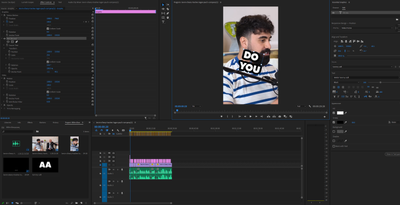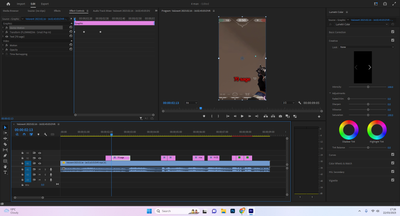Text moving when scaling up
Copy link to clipboard
Copied
Hi i am trying to do a pop up effect with scale keyframes. when i position the text to a wanted location and make the scale keyframe. The pop up doesnt start from the center of the text but somewhere completely elsewhere. here are some screen grabs
as you can see position number and anything else does not change but it still appears from far above and then comes down, when what i need is to grow bigger from the place it is at the last keyframe.
Copy link to clipboard
Copied
< moved from using the community >
Copy link to clipboard
Copied
Any object scales from the anchor point. Apparently the anchor point is upper left corner or something, can't tell from your pics.
Remove the animation because anchor points need to be set first.
Then hover the cursor over the image until you see it change to a circle with crosshair in the middle.
Click and drag to the center of your text box or text. Holding a modifier key down while doing this gets you auto guidelines to snap to. It's like the shift or alt keys, don't remember at the moment.
Then animate the text.
Neil
Copy link to clipboard
Copied
my anchor point is in the center of the text and still does not help.
same thing happens. when its on 100 scale it is in the place i want it to bbe but when i make the pop up effect it grows from random places
Copy link to clipboard
Copied
First, question, did you dump the animation and start over when moving the anchor point? As if you simply moved the anchor point after setting any animation, you get weird crud.
Second, your position points and anchor point numbers seem ... not what I'd expect somehow ... kinda puzzled here.
Neil
Copy link to clipboard
Copied
Do not scale with Vector Motion nor Motion. Set it to default.
Scale with the text itself.
Copy link to clipboard
Copied
Hi? Did you ever come up with a fix? I'm currently having this same problem. Everyone says move the anchor point but it's already in the centre...
Copy link to clipboard
Copied
Are you following Ann's instructions?
Neil
Copy link to clipboard
Copied
Jack,
Graphics text has 3 anchor points in the effect controls. 1) Vector Motion, 2) Video Motion, and 3) Text -> Transform. The first two apply to the whole frame (and by default are centered), so they are not usually the problem when text is not behaving.
So when setting the anchor point for text, be sure you are setting the correct Anchor Point. Also, make sure when you are scaling/zooming etc, that you are also using the correct Scale option - the one in the Text/Transform section, not in Vector/Motion or Video/Motion.
Some users running into issues with this are using text from the Upgrade Caption to Graphic option. See my post here for more context:
Stan
Copy link to clipboard
Copied
Hey, so here i am using an effect on my text to give it a pop effect. However if it is not centre in the screen it almost zoom from the centre to where the text is like here
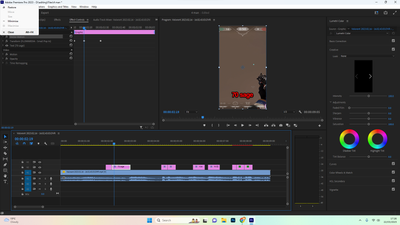

Copy link to clipboard
Copied
You're applying a transform affect, and it is using the whole frame anchor point.
Nest the Text graphic, keeping the transform with it. Center the text in that nest. Then move the nested text lower in the final sequence.
I don't use this, so I don't have a good workflow.
Stan
Copy link to clipboard
Copied
Yeah I guess I could do that.
Then it makes the effect I'm applying pointless. I only made that effect so I could drop it onto all my text at the very end with a few clicks.
If I have to nest the text then individually move each one to where I want them that takes up alot of time.
But thanks for your help!
Copy link to clipboard
Copied
Jack,
Just select all the graphics (I assume they are on the same layer), right click, nest. Then just move that single nest to the bottom area.
Stan
Copy link to clipboard
Copied
Here is a solution I found by myself:
PD I don't know much about premiere so I will explain in very broad terms.
1. Click on the text box.
2. Click on the scale box in the effects control
3. You will see an outline around your text and a ball with a cross in the middle in the centre of this outline, drag the ball to the middle of the text box.
***This may be not the best or most efficient method but it worked for me 😄
Copy link to clipboard
Copied
Thank you, bro. This is the only tip that worked for me. All other explanations are rubbish. PAWER OF DOOMERS!
Find more inspiration, events, and resources on the new Adobe Community
Explore Now