- Home
- Premiere Pro
- Discussions
- Text not appearing in the Text Box in Essential Gr...
- Text not appearing in the Text Box in Essential Gr...
Copy link to clipboard
Copied
When I type in the text box, the text is not appearing. In addition, the Essential Graphics Panel with the text box is completely blocking the underlying footage. For example, this text box has "R ize Irivine" as the text, but it is not showing.
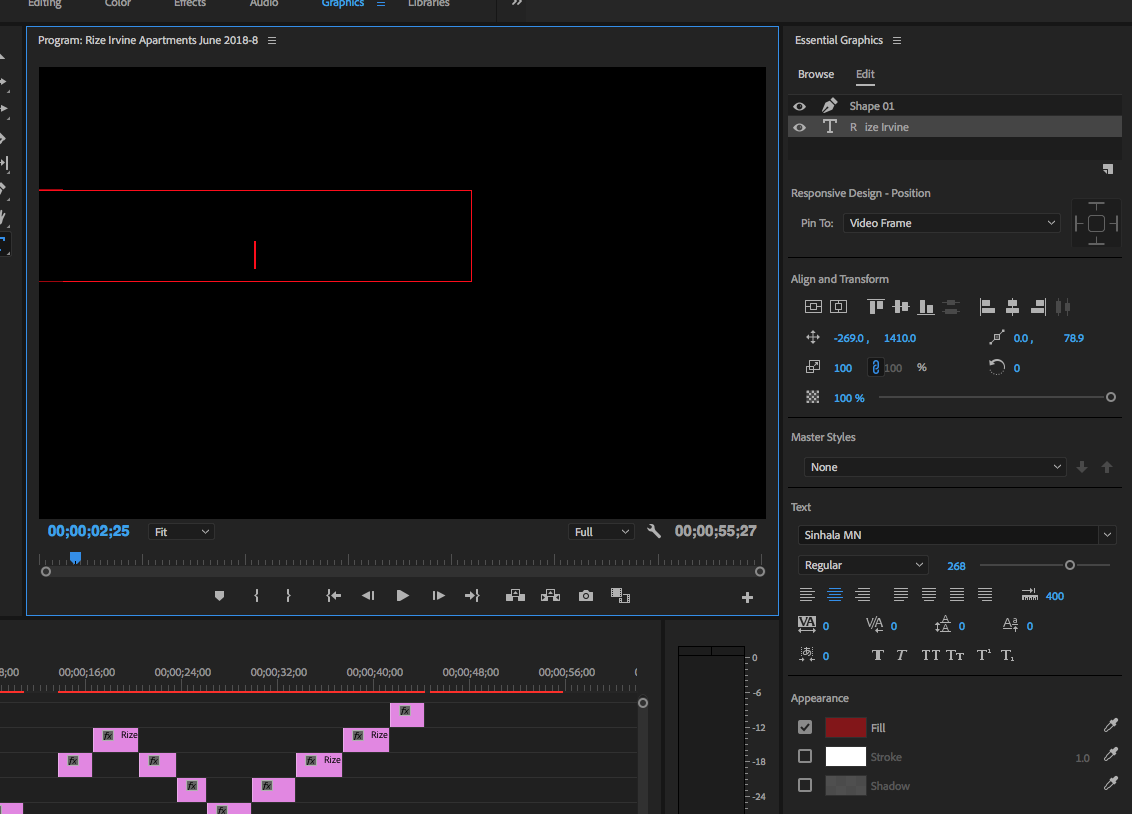
 1 Correct answer
1 Correct answer
Your shape layer is above the text layer. Drag it below in the mogrt panel.
Copy link to clipboard
Copied
Your shape layer is above the text layer. Drag it below in the mogrt panel.
Copy link to clipboard
Copied
Or change the shape so there is no fill, just a stroke if you want it to be transparent.
Copy link to clipboard
Copied
You can also turn off the eye "icon" next to the shape layer or any layer to reveal or hide them.
Find more inspiration, events, and resources on the new Adobe Community
Explore Now