The font in not clear
Copy link to clipboard
Copied
Hello Dear
I Have problem after render full HD video with PNG picture with Adobe premiere CS6
I've created the text picture by photoshop size : 2579 × 93 like line and saved to PNG and use this picture in my video to sliding from right to left like news channel line
So the problem is after render the font is not clear
this is screenshot

So how to fix this issue ?!!
This is export sittings
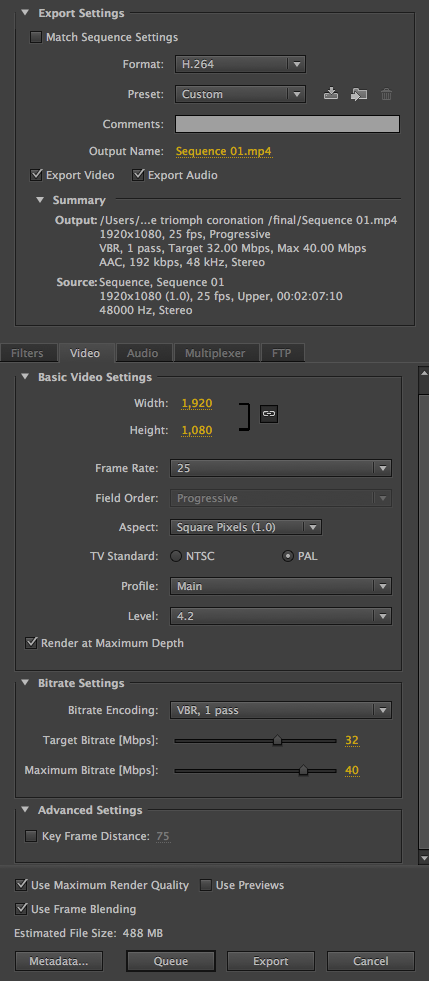
Copy link to clipboard
Copied
I would try and make the still larger and scale it down in Premiere. Perhaps also slow down the movement as you are only working at 25fps.
Copy link to clipboard
Copied
Thanks for reply, I tried but is same issue
See : 
Copy link to clipboard
Copied
Make text in the same framesize as the sequence.
change speed, might be to fast/slow.
Rightclick on png and always deinterlace.
Might want to use a San Serif font.
See if any of the above will work.
Copy link to clipboard
Copied
Turn off frame blending. You are not changing framerate on output.
And might want to turn off render at max depth also. (trial and error).
Copy link to clipboard
Copied
Hello Ann
This replay for your first replay
===============
Turn off frame blending. You are not changing framerate on output.
And might want to turn off render at max depth also. (trial and error).
===============
I tried your solution and this is result in pause video

But still is not clear if playing
Copy link to clipboard
Copied
is it the same quality when you export ?
check these option in the wrench menu of the program monitor
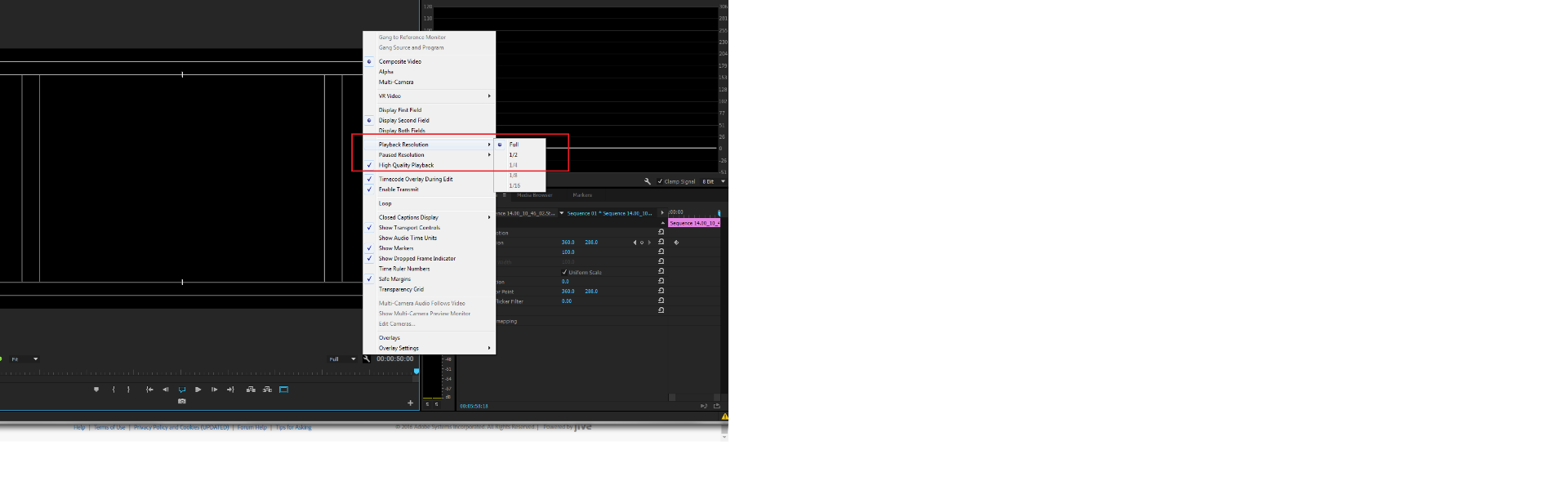
if your setting is right, can you grab a screen shot of the Photoshop project setting ?
is is the same problem if you create your text in Adobe illustrator ?
Muhannad,
