- Home
- Premiere Pro
- Discussions
- Re: The "all panels" tab won't open
- Re: The "all panels" tab won't open
The "all panels" tab won't open
Copy link to clipboard
Copied
Hi,
I'm trying to open the all panels tab to edit in premiere, but it won't open and the screen just goes to black. The other tabs seem to work but not this one and it was fine yesterday.
I've restarted my computer and tried it in a different project but it's the same. I'm not sure what to try next.
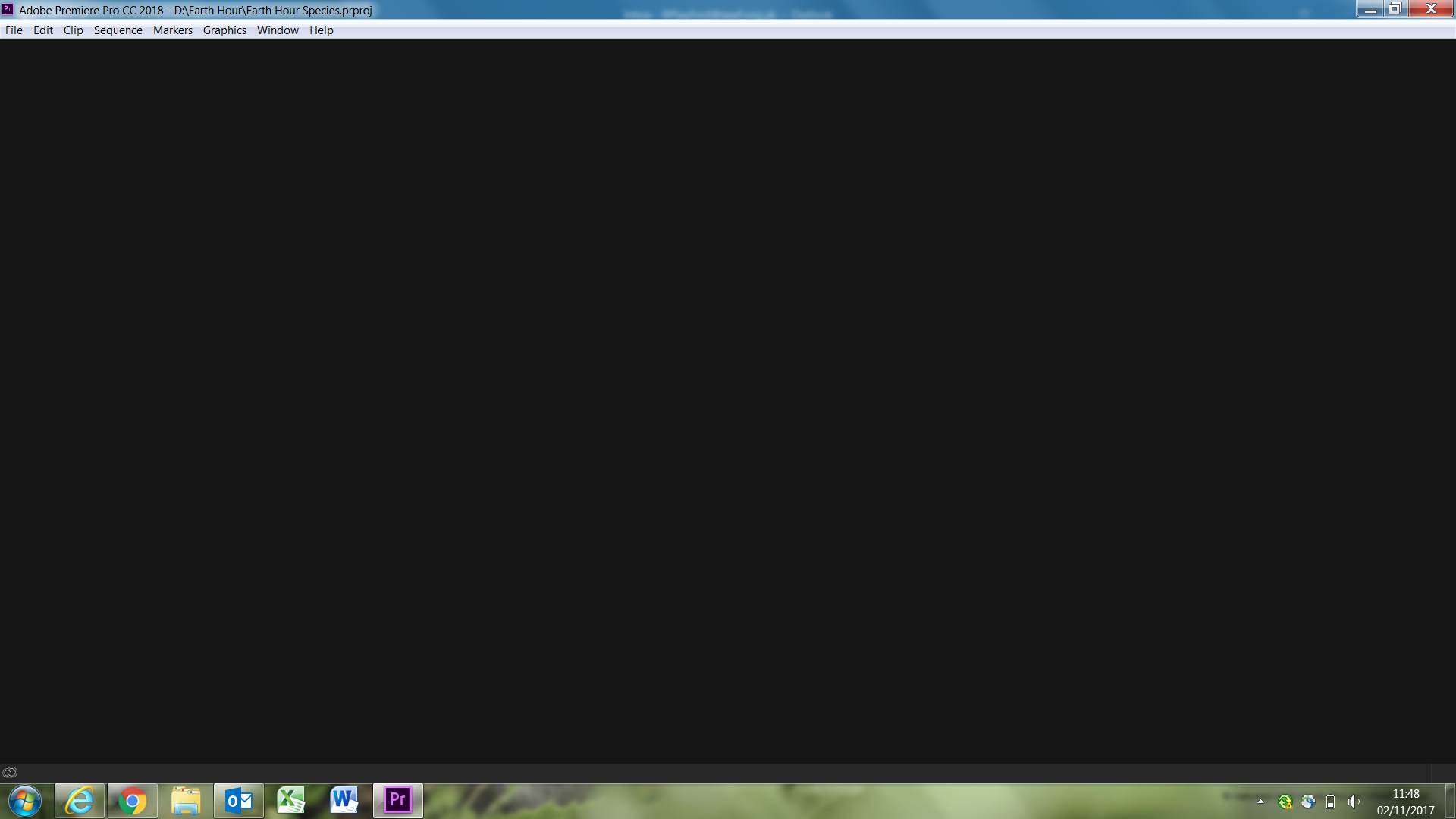
Is there anything i can do to fix it?
Thanks
Copy link to clipboard
Copied
Try updating or rolling back your graphics driver directly from the video card manufacturer's site.
If that doesn't work, try resetting the preferences:
Copy link to clipboard
Copied
After getting the all black screen, you could try Window > Workspaces > Reset to saved layout.
I was having this problem with other workspaces and this seemed to work.
Alex
Find more inspiration, events, and resources on the new Adobe Community
Explore Now