Copy link to clipboard
Copied
Since i updated to premier pro when i launch the program i get this error dialog box (This application failed to start because it could not find or load the Qt platform plugin "windows"). Strange thing is if i ignore the error, i can use premier pro but if i click "OK" premier pro quits. This is annoying, i need your help.

 1 Correct answer
1 Correct answer
I found a solution, atleast in my case, i uninstalled the "Mettle" plugin and all is well now.. try it
Copy link to clipboard
Copied
I've not seen this one yet.
What I would do is first, make sure QuickTime is not installed on your machine.
Homeland Security warns Windows PC users to uninstall Quicktime | Fox News
If that didn't resolve the issue, next I would probably try removing and then reinstalling PP.
Copy link to clipboard
Copied
This is the weirdest thing i do, i uninstalled premier pro, installed quicktime and same crap
Copy link to clipboard
Copied
No, no. You want to fully UNinstall QuickTime. Remove it from the computer completely. Get rid of it. Drop it. Take it off. Throw it out.
Copy link to clipboard
Copied
Uninstalled Quicktime and the issue is still there, this is very strange i am in shack with this erroe
Copy link to clipboard
Copied
OK.
What specific version of PP are you using? What OS and version? Is this a dedicated editing machine or a general purpose machine?
Copy link to clipboard
Copied
the very latest version of pp, windows 10 64 but. HP envy with 32g/ram.
Copy link to clipboard
Copied
I just updated to 2015.3 and I have the same issue. Not good, Adobe.
Copy link to clipboard
Copied
This is not a commonly reported error, so I can only think that there's something wrong on your system.
The only idea I have left at this point is to rebuild the system, wipe the C: drive and reinstall Windows from scratch. After that, make sure to install only the programs you need for system maintenance and editing. Don't install any anti-virus, office, email or games on the machine.
Someone else might have a simpler suggestion, but...that's all I can think of on this one.
Copy link to clipboard
Copied
So I'm not sure why this worked, but I set my Windows machine back 7 days to the last update, uninstalled then reinstalled Premiere (also deleted preferences), and that seemed to do the trick.
To set Windows back, right-click on the start button -->System -->System Protection -->System Restore. Then select a Restore Point.
Saved me having to do a total Windows reinstall.
Copy link to clipboard
Copied
wipe the C: drive and reinstall Windows from scratch
Starting from scratch can take days with regards to all those settings and OS updates, etc. It's a good practice to make an image of your system for recovery. I generally keep two images, one of the base install with windows and all drivers working, and a second with the applications installed and working. These I keep on separate, external USB drives. Should I encounter an update with undesirable results, it's a 45 minute process to get back to square one.
You can also use system restore to apply the image (vs using a restore point) with the added feature of keeping documents/settings intact. It takes a little longer, but works wonders.
Copy link to clipboard
Copied
Starting from scratch can take days with regards to all those settings and OS updates, etc.
Took me four hours to go from formatting the C: drive to finished installing the full Adobe video quite when I used a thumb drive for the OS rather than a DVD.
Copy link to clipboard
Copied
Took me four hours
Simon. I'm talking about all the other applications, drivers, settings, etc. Not just the base install of the OS, even so, using an image file still beats yours by 3 hours. I also have several different PC's, each with their own characteristics. But, each to their own.
Copy link to clipboard
Copied
Simon. I'm talking about all the other applications, drivers, settings, etc.
As am I. From hard drive formatting to ready to edit took about 4 hours.
using an image file still beats yours by 3 hours.
I don't argue with it. I just don't prefer that option myself.
Copy link to clipboard
Copied
Avoiding QT in this business is unavoidable, fortunately you can install just the essentials via the custom button, (the core parts that are used by the application to function, minus the parts that are no longer secure - see image below). This is the current recommendation from both Avid and Sorenson, whom require these components to function:
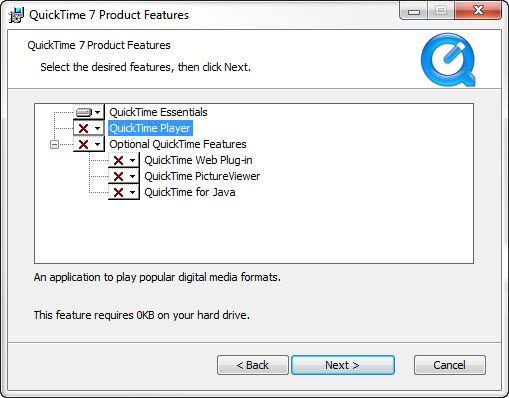
If you work DSLR originated files in .mov format, then it will make life easier. With essentials, I can trans code .mov sources to my mezzanine codec within AME.
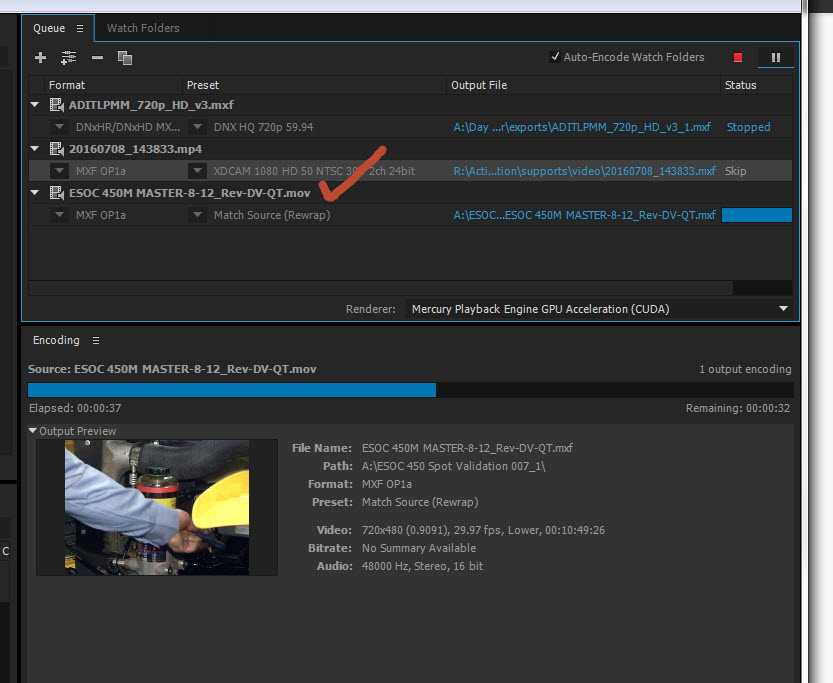
Copy link to clipboard
Copied
Hi all, I got the same issue. It started just after I upgraded from W7 to W10
Have been looking for any solution without success. All Adobe programs works but Premiere Pro CC 2015 (and 2015.3)
Have lots of work to accomplish and am stuck with this. Uninstalled both PPs installed again and still nothing. The problem occours still and still. That means it is not Adobe fault but Microsoft after moving to W10.
Unfortunatelly after I checked all other programs working, deleted Old.Windows folder so no way back anymore.
Is there anyone, who had passed with this s...t?
Copy link to clipboard
Copied
Yep its microsoft's fault, this nasty bug is annoying and the only solution is to use the macintosh, the people at microsoft are not responding to this at all, i gave up after 3 emails
Copy link to clipboard
Copied
I have used Premiere Pro on my Win10 for 6 months. A few weeks after updating to 15.3 I also got this message. Now I am stuck.....
Copy link to clipboard
Copied
Windows 7 has a shelf life of 4 years. Isn't broke and works well.
Copy link to clipboard
Copied
I found a solution, atleast in my case, i uninstalled the "Mettle" plugin and all is well now.. try it
Copy link to clipboard
Copied
this worked for me. I was having the issue with AFter Effects.
Copy link to clipboard
Copied
Thank you sooooo much. This error freaked me out at first but uninstalling that plug-in worked.
Copy link to clipboard
Copied
Thank you so much
Copy link to clipboard
Copied
Hi Joe Bodego,
Is this with Mettle Skybox, or some other Mettle plug-in? Is it a plug-in you only use in After Effects or do you use it in Premiere Pro, as well?
Thanks,
Kevin
Copy link to clipboard
Copied
I think the issue has been resolved with the update. give it a try, but this plugin
-
- 1
- 2

