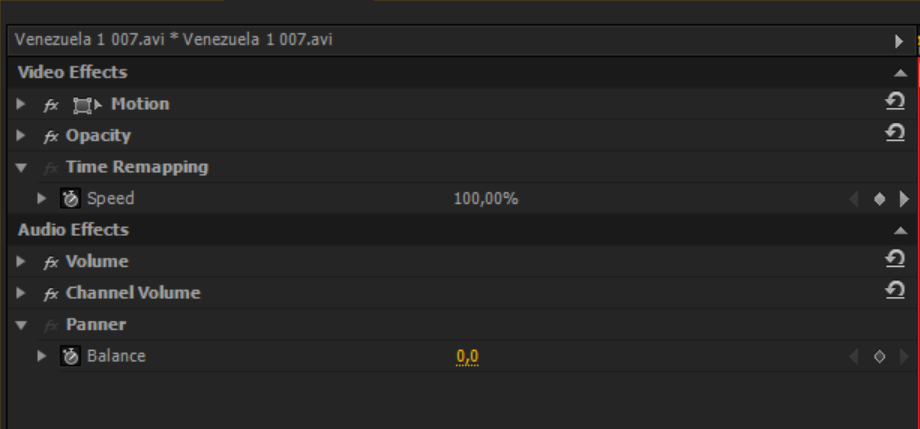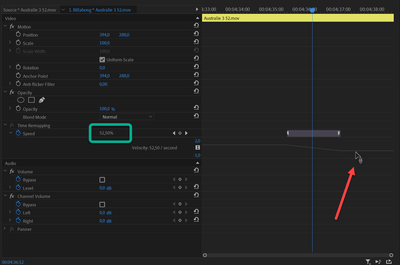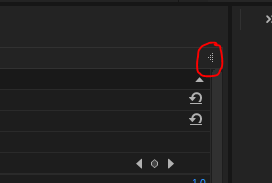- Home
- Premiere Pro
- Discussions
- Re: Time Remapping Greyed out and Disabled In Effe...
- Re: Time Remapping Greyed out and Disabled In Effe...
Copy link to clipboard
Copied
I can't toggle on or off the Time Remapping function in the effects panel. I can still manipulate things through the timeline functions, but I much prefer using the Effect Control panel for efficiency and accuracy, its also handy to choose the type of speed ramping effects like bezier through that interface.
I've tried rolling back to older versions of PP, all the way back to 2019, AND I've held down the Option key while booting up PP to reset my preferences, and neither of these methods have resolved my problem. This appears to be a glitch from Adobe. Has anyone found a way to solve it?
(Also, it appears that the Panner function is victim to the same issue, but I just don't use that tool).
 1 Correct answer
1 Correct answer
Toggling time remapping on or off has never been possible. Nor for the panner.
Its by design.
Below a screenshot of CS6.
Copy link to clipboard
Copied
I'm not sure if it's ever been possible to toggle the Time-remapping on and off. Adjusting this obviously affects what frames are displayed in the sequence - Toggling it off would be the same as removing the speed effect and this could have ramifications on the placement/length of clips on the sequence. The FX icon is grey but remapping will still work by adding and adjusting keyframes.
Copy link to clipboard
Copied
Toggling time remapping on or off has never been possible. Nor for the panner.
Its by design.
Below a screenshot of CS6.
Copy link to clipboard
Copied
The OP can correct me if I'm wrong but the issue is not the ability to toggle on or off, but rather the ability to continue use the effect controls area percentage in time remapping.
It was working last week for me, but now the percentage is greyed out and I cannot interract with it. It seems the option was just toggled off at some point and I don't know why. Like the OP, I want to be able to select the percentage and enter the value just as I was able to last week.
Using the timeline is sometimes suitable. In other scenarios it leads to additional and otherwise unnessary steps:
1) Showing time remapping key frames
2) Expanding the track (consuming more space in the timeline)
3) Dragging the line to a precise location takes longer than entereing a specific percentage
Not to mention, of course, the time I'll spend reverting settings back to their state prior to erasing them while troubleshooting why this functionality suddenly stopped.
I've spent hours browsing for a solution and see plenty of work-arounds and alternate methods. But I can't find anything which explains why this functionality suddenly stopped, and how I can get it back. I would be so grateful if someone could help me accomplish this.
Thanks,
Windows 10/PP Ver 15.2
Copy link to clipboard
Copied
Percentage has always been grayed out.
If you want to use the Effect Controls, twirl down the effect and use the graph.
Copy link to clipboard
Copied
I have the same issue, would love to be able to add numerical values at specific keyframes/points in timeline.
I am new to Premiere, and I just figured out that it is VERY important to expand you clip height or video track with the vertical scrool/zoom bar (please correct me if there is a actual name for it).
Copy link to clipboard
Copied
Hi @Auxiliary_AB If you feel strongly about a (new)feature or (bug) fix please post it on uservoice, as it will be read by the engeneers.
https://adobe-video.uservoice.com/forums/911233-premiere-pro
Copy link to clipboard
Copied
Well my faith in Adobe actually listening to request from users is somewhat restored now that we FINALLY have math functionality in numerical input fields in Photoshop. Please make it a universal feature for all Adobe software (I’m looking at you Premiere... ). Don’t get me started on Illustrator ... 😄
Copy link to clipboard
Copied
Are you talking about seeing the speed timeline in the effect controls? if so, try clicking the dotted left facing arrow to toggle the timeline view.
Copy link to clipboard
Copied
I've had this problem and I've found that typing full percentage with decimals does fix it.
So just type "200,00" not just "200"
Copy link to clipboard
Copied
Absolutely mind boggling that the people below are offering such idiotic solutions. Truly staggering how bad Premiere is compared to Avid Media Composer. Just baffling how such a ridiculous glitch can be found after literal YEARS of people looking for a solution to this. I wish I had a solution, but all I can say is that EVER answer below does not work, and the people who offered these solutions are not smart people, but at least they are trying.
Copy link to clipboard
Copied
Here's what actually worked:
Close Premiere - when you restart hold down CMD + SHFT... this will reset your preferences. That's how to fix the problem.
Find more inspiration, events, and resources on the new Adobe Community
Explore Now