Copy link to clipboard
Copied
Time remapping is greyed out and will not allow me to turn it on by selecting fx.
Moderator note: Content removed. Please do not share information about how to change the software's internal components.
Please help ![]()
Premiere CS6 / Mac Pro ivy bridge quadcore.
 1 Correct answer
1 Correct answer

Copy link to clipboard
Copied
Hello abovepro
Just to make sure please check out this tutorial for time remapping in Premiere Pro http://tv.adobe.com/watch/no-stupid-questions-with-colin-smith/time-remapping/
Also, I would try clearing the prefs when launching Premiere by holding down Cmd+Shift until the splash screen begins loading plugins.
Hope this helps,
Peter Garaway
Adobe
Premiere Pro
Copy link to clipboard
Copied
Hi Peter,
Thank you for your response.
I've watched the tutorial which focuses on how to use time remapping. Somewhat interesting but since I can't use the effect at the moment it didn't really help.
I also tried Cmd+Shift, no luck. Here's some screen shots that illustrate what I'm working with. I've tried starting a new project, new sequence, new clips and get the same results. I've also tried (with fingers crossed) restoring portions of Premiere from time machine, no luck and luckily no damage.
Also I think it's important to restate that this happened after turning on and off Time Warp via the console.
You can see below the preset folder date changes after I do a time machine restore.
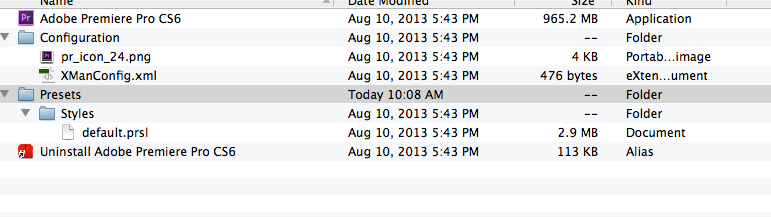
You can see here that fx is greyed out.
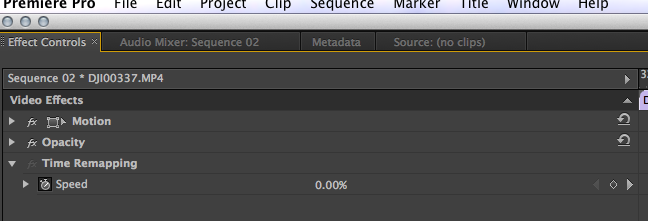
You can see here that when I click the stop watch / keyframe button the 0.00% changes to 100% but I still have no way to adjust the speed.
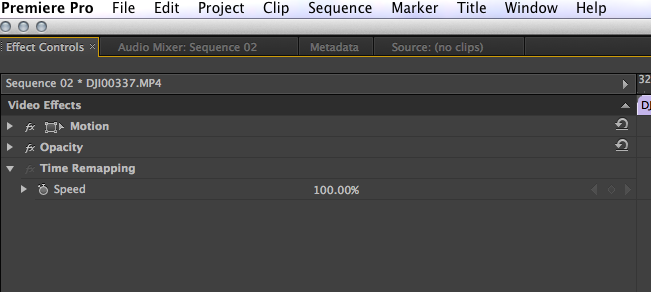
I'm still learning so please forgive me if my terminology is incorrect or if there are additional details I may provide.
Someone else did mentioned being sure to include my configuration information which I thought I did but here it is again:
MacPro, ivy bridge, running Mt Lion. Pr CS6.
Copy link to clipboard
Copied
I don't see anything odd in your screen grabs. When you set the Time Remapping value to 1.0% on your clip does the duration of your clip in the Timeline lengthen? If so, please refer back to the video and learn how to set keyframes. If not, if you can do a screen recording that would be helpful.
Peter Garaway
Adobe
Premiere Pro
Copy link to clipboard
Copied
Copy link to clipboard
Copied
Thanks Jeff, this was super helpful, twirling down speed opened up a whole new world for me! However I've been using time remapping by simply using the % slider which is still no longer an option so my issue isn't completely resolved.
Peter and others were correct, the nephite did NEED to sit through the tutorial and I would have discovered the speed twirl down. I guess by being use to using the % slider I missed the forrest or the trees or however that saying goes.
So Thanks guys, I'm able to continue creating! I have some pretty cool aerial footage from the weekend of a national military cemetery with an awesome flag display, a vineyard also with some nice flags (I like flags in slomo), Half Moon Bay coastal area and wake boarding which also need time remapping. I'll poke around at some point and figure out why I have no capabilities to change the % on the speed line.
Many thanks!
Copy link to clipboard
Copied
On no, wait.
After tinkering with the Velocity / second for a minute I can quickly tell that using this is not a good alternative and is far more complicated than simply having the Speed % back the way it was prior to turning on/off time warp. I noticed on your screen recording your % was also greyed out... I can do a screen recording but that's not really anything more to show than what I've described. If it's required for someone to help me I'll happily make one.
Any additional thoughts before I start restoring more pieces of Pr from time machine and possibly make a huge mess?
Thanks
Copy link to clipboard
Copied

Copy link to clipboard
Copied
Oh crap! Yes I am. I am so sorry people. I'll go learn a bit more before posting any more stupid questions not to say that even after I learn more my question won't be stupid ![]()
Thank SO much, carry on.
Copy link to clipboard
Copied
![]()
Copy link to clipboard
Copied
what is the difference between time remapping and the clip speed/duration window?
Copy link to clipboard
Copied
Hi Matthew,
Here's a great breakdown
https://www.premiumbeat.com/blog/3-approaches-for-time-remapping-in-adobe-premiere-pro/
Best,
Peter Garaway
Copy link to clipboard
Copied
Thank you Peter!
Copy link to clipboard
Copied
WOW!!!!!!!!!!! resetting the plugins worked! nothing else did. THeres a lot of people very frusterated out there that would be a happy camper right now with that command shift info..
Find more inspiration, events, and resources on the new Adobe Community
Explore Now