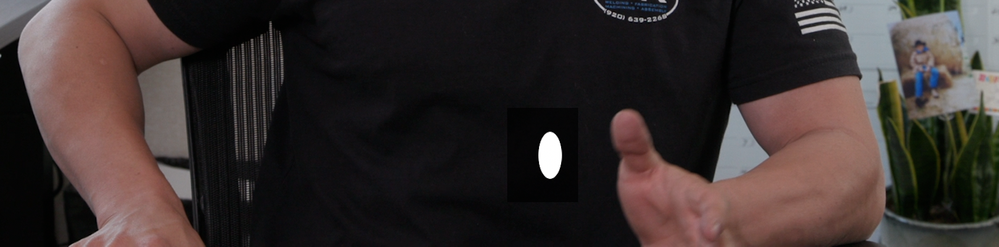- Home
- Premiere Pro
- Discussions
- Re: Timecode Effect not working on one Mac
- Re: Timecode Effect not working on one Mac
Timecode Effect not working on one Mac
Copy link to clipboard
Copied
The Timecode effect is not working. Trying to send interview soundbites for review with source timecode as fererence.
I place the TC effect on the clip and only get the field indicator. If I shut of the field indicator, I get nothing. Adjusted all the settings. Settings match the sequence. Tried Black/Transparent/Adjustment layers. Tried setting the render to Software only. I tried both PP2020 and 2021. All the same results. Tried outputting it with the timecode burn filter and got nothing. Used different media. Created a new project. No luck.
I plugged the drive into 2 other macs and it worked as soon as the project opened. I even went to output it and got 2 burns because the output filter setting was still on. So it's specific to this Mac.
I'm on a clients Imac Pro. Catlina. 128G Radeon Pro Vega 64 16 GB.
Here's the broken display. Thanks for any thoughts.
Copy link to clipboard
Copied
Try turning off hardware acceleration and switch to software rendering.
Copy link to clipboard
Copied
Instead of applying the Timecode effect to a clip on the timeline, consider placing either an Adjustment layer on top of all the clips in the sequence (this will generate a timecode that spans longer than a single clip). However, the effect will show 01:00:00:00 as your timecode. If you want 00:00:00:00, you should use the timecode effect on a transparent video layer.
However, an easier way to get timecode is to add it as an effect in the Export page by twirling down the Effects section and choosing Timecode overlay.
Hope this helps.
Get ready! An upgraded Adobe Community experience is coming in January.
Learn more