Copy link to clipboard
Copied
I'm finding an issue with timecode in Premiere Pro, where I need to add timecode overlays to my timelines for exporting & sending scenes to my music composer-collaborator. The method I am using to add an adjustment layer to the entire sequence from in-point to out-point, and add the timecode effect to this layer.
The timecode effect settings are: SMPTE, source set to Generate, frame rate matching sequence frame-rate (25fps). This is simply to give me composer a visual TC reference on my exported videos, which corresponds to my sequence timeline.
Firstly, although the starting timecode is set to 00:00:00:00 the display on my timeline reads 01:00:00:00. I have seen another thread on this forum which suggests this is a current issue (that timecode effect always displays at one hour rather than 0 hours to start). I'm not sure if this has been reported as a bug (it is one).
Secondly - ignoring the above offset of one hour in my timecode display - timecode appears to display correctly i.e. it matches my sequence timeline timecode/position, until the playhead moves across particular parts of the timeline that happen to contain still images (PNG in this case, note the PNG's also have transparency I'm not sure if that's a factor). At that point the timecode displays something entirely unrelated to my timeline timecode, returing to display correct timecode once the playhead has passed the still image.
I have found a temporary solution to this by nesting the sequence, then adding a transparency layer with timecode effect above the nested layer. This way the timecode effect no longer appears to be upset by the contents of the timeline, and displays TC matching my timeline throughout.
However this should not be necessary and adds unnecessary steps and confusion to my workflow. Are other people having this problem?
Version and system:
CC2019 PP V13.0
Macbook Pro 15" 2016 running Sierra 10.12.6
Radeon Pro 455 2048 MB
Intel HD Graphics 530 1536 MB
 1 Correct answer
1 Correct answer
hi Christian,
thanks this is really useful. Suggestion 1 is the workaround I've been using, however -
2- And this is the easiest and better way: At the time of Export, in the "Export Settings" window, Check the "Timecode Overlay" effect in the Effects Panel. (See Attached Screenshot)
I didn't know about this, definitely this is the way. Thank you!
Solves my issue completely (though I do think Adobe should be addressing the timecode anomalies I mentioned in my original post)
Copy link to clipboard
Copied
linking here to another thread with reference to the 1st issue of TC not diplaying 00:00:00:00 -
Copy link to clipboard
Copied
Timecode does work better with Transparent Layers over Adjustment Layers.
Copy link to clipboard
Copied
CORRECTION *** -
I wrote "I have found a temporary solution to this by nesting the sequence, then adding a transparency layer with timecode effect above the nested layer" which should have read "then adding AN ADJUSTEMENT LAYER with timecode effect"
Copy link to clipboard
Copied
Hi elkalamar,
It happened to me once before deciding not to approach Timecode this way. I need to export videos with Timecode on a daily basis (I use the Timecode as a watermark for draft versions). So there is 2 ways you can approach this.
1- Nest your Sequence and apply the Timecode on the Nested sequence and not on an above Layer.
2- And this is the easiest and better way: At the time of Export, in the "Export Settings" window, Check the "Timecode Overlay" effect in the Effects Panel. (See Attached Screenshot)
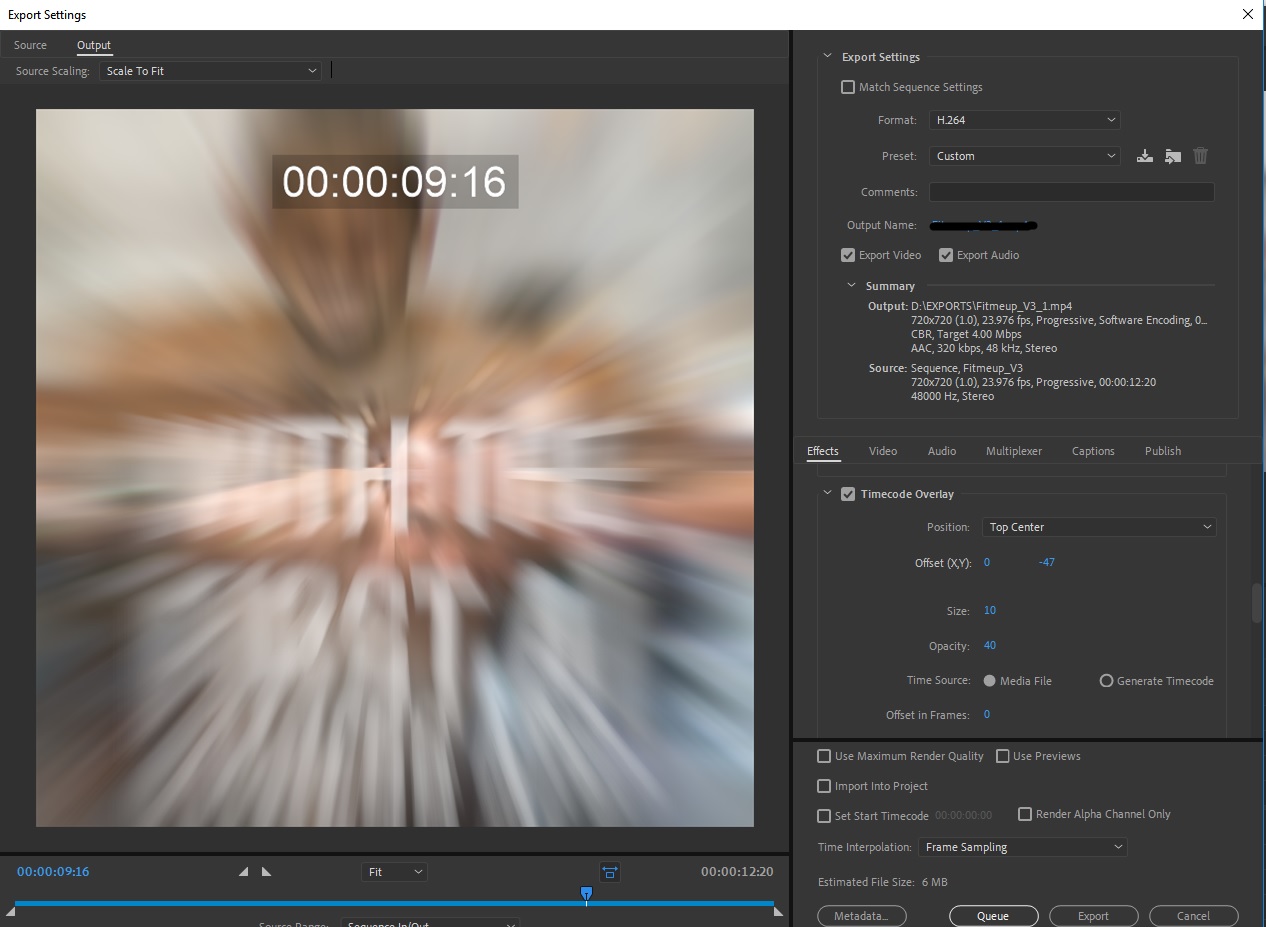
Copy link to clipboard
Copied
hi Christian,
thanks this is really useful. Suggestion 1 is the workaround I've been using, however -
2- And this is the easiest and better way: At the time of Export, in the "Export Settings" window, Check the "Timecode Overlay" effect in the Effects Panel. (See Attached Screenshot)
I didn't know about this, definitely this is the way. Thank you!
Solves my issue completely (though I do think Adobe should be addressing the timecode anomalies I mentioned in my original post)
Copy link to clipboard
Copied
Copy link to clipboard
Copied
I'm having identical issues. Cannot get rid of leading "01" (see image below). Timecode will not set to all zeros after selecting "Generate". To pre-empt the usual Adobe excuses, I have the most recent video driver and it happens to every project.

Get ready! An upgraded Adobe Community experience is coming in January.
Learn more