- Home
- Premiere Pro
- Discussions
- Re: Timeline not working as it should.
- Re: Timeline not working as it should.
Copy link to clipboard
Copied
Greetings,
since the last adobe premiere cc update my timeline hasn't been working properly. It is hard to explain in words since I do not know the terms, so I will try explaining with pictures.
|
The problem has to do with the thing shown down here V
When I try to drag across the timeline it disappears, but it does go where I dragged it, but only shows up when I press play.
it's supposed to be where the arrow is pointing but doesn't go there until I press play and pause the video again.
Here:
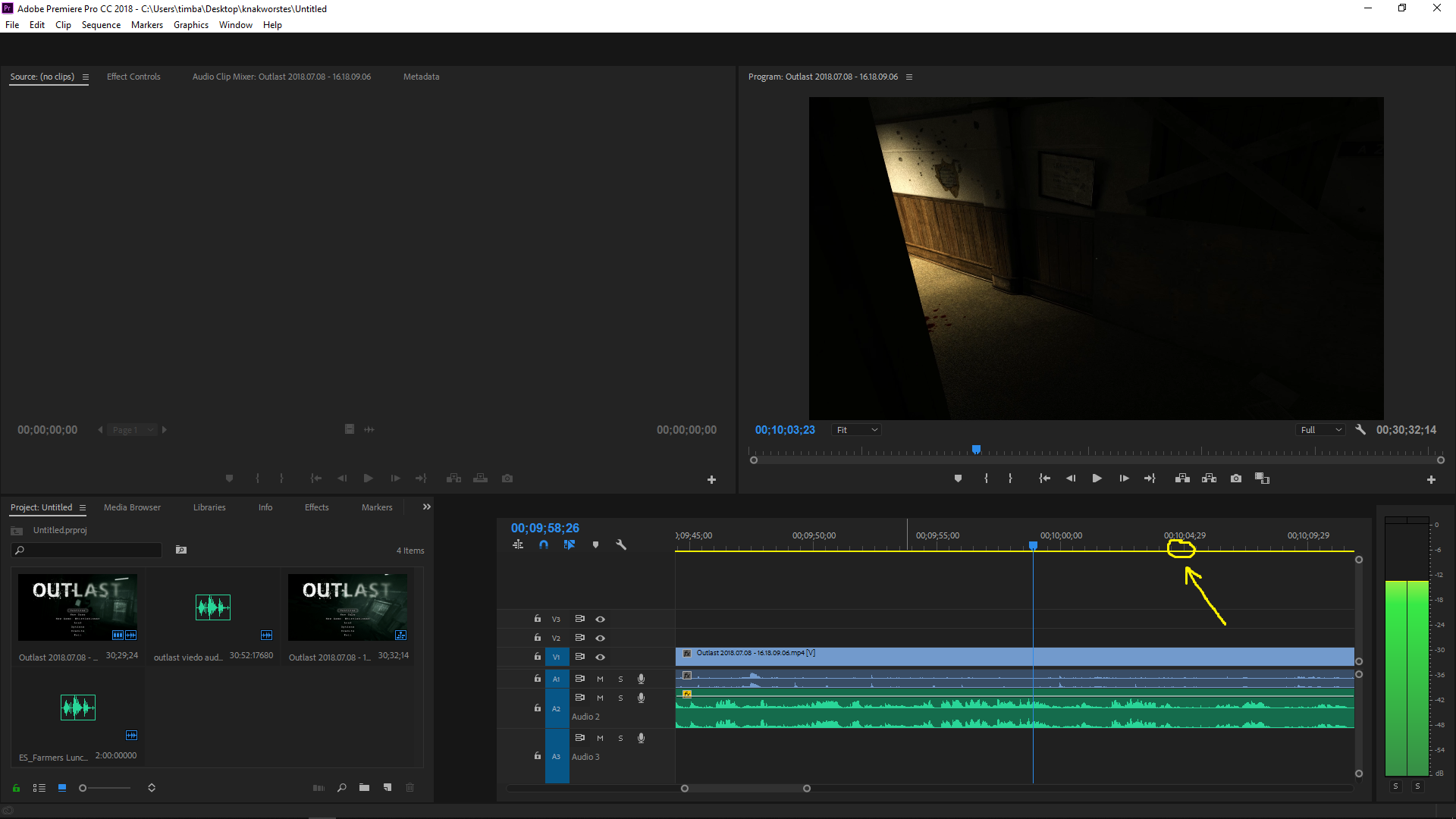
Would appreciate some help,
thanks :^)
 2 Correct answers
2 Correct answers
Thanks for all the help guys, I have found the problem.
I think my project may have gotten corrupted somehow. Other project also seem affected, but new project work perfect.
Thanks again for all the help.
This is an old thread but I found it while having the same issue. My timeline would not update unless there was a preview playing in the program panel, and then only choppily. Other solutions in the thread, such as clearing the preferences & cache, starting a new project, and closing other applications did not work for me.
The (bizzare) solution that did work was to drag the divider within the Pr workspace. I wish I had tried this earlier as it would have saved me a lot of time and a number of
...Copy link to clipboard
Copied
Great....resizing works...
Copy link to clipboard
Copied
WOW. Thank you for this. I'd tried everything and this did the trick.
Copy link to clipboard
Copied
This ended up being my fix too! Wack.
Copy link to clipboard
Copied
Well, over 4 years later, and this trick fixes the bug that still exists in Premiere Pro 2023. The bug has cropped up now and then over the last few months and I never know what I did that fixed it each time. But the resize worked. Thanks!!!
Copy link to clipboard
Copied
Premiere Pro 23.2.0 Build 69 on PC still has this issue. My timeline would not update at all in normal use, but changing the height of the pane fixed it instantly and now it works fine. Pretty remarkable bug to have persisted for so long, reading back up these comments.
Copy link to clipboard
Copied
NO. WAY.
This actually worked!!!
Copy link to clipboard
Copied
Same probem, but it occurred after updateing an older project. New projects seem to run nomrally.
Copy link to clipboard
Copied
Hours of searching for a solution until coming to this thread and finding that the answer was just, "give up, your project's broke". Neat.
Yours was the closest description to what I've been experiencing, though it's not just my timelines, every panel but my project bins have been completely unresponsive. I can poke around the bins but as soon as I go to load up a source, bubkis.
Guess I'll be backtracking from an autosave several hours old praying I don't make the same unknown mistake to corrupt the project again. I'm going to bet it had something to do with Premiere crashing every 10 minutes. Thanks Adobe.
Copy link to clipboard
Copied
- It's not working
Copy link to clipboard
Copied
Very old thread, but in case someone is still reading this like I have and the above did not work.... (in my case timeline preview didn't not budge but still able to scrub through the timeline + tried clearing preferences, cache, re-boot, pane sizing etc). Noticed it stopped working twice on the same clip, checked the file name and discovered a sneaky fullstop in it. Removed the full-stop, used Replace Footage option to re-link the file - and VOILA. 🙂
-
- 1
- 2