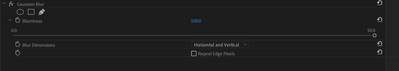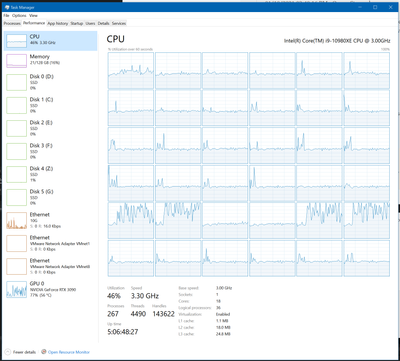- Home
- Premiere Pro
- Discussions
- Re: Timeline with blur and noise filters extremely...
- Re: Timeline with blur and noise filters extremely...
Timeline with blur and noise filters extremely slow to render
Copy link to clipboard
Copied
A 20 second project that takes about 5 minutes to render using Adobe Media Encoder ends up taking nearly 4 hours to render after applying (one instance each of) blur and noise filter (!) Does that sound normal or did something go very wrong somewhere? By comparison, blur and noise filters used in After Effects don't take anywhere near this long to render.
Thanks for any input.
Copy link to clipboard
Copied
hard to tell without knowing your source properties and sequence settings not to mention telling us your system specs: OS version, Premiere version, amount of RAM, Hardware specs including graphics card
Copy link to clipboard
Copied
My computer specs are MacBook Pro 13" 2020, 10 gen processor 16GB Ram. The project is 4k using the latest Premiere Pro version. Render time seems completely insane when using blur and noise, but much more reasonable using other filters.
Copy link to clipboard
Copied
First, you're talking about exporting not rendering. There is a difference in Premiere
16 gigs of ram with 4k is not ideal... You might play around with the renderer settings in your project settings and see if that makes a difference. Sometimes a computer restart is a good idea before rendering. I often find a smart render is the way to go. change your preview format in your sequence settings to a high quality all i-frame format like prores 422 (or prores422hq if you're trying to eke out the best quality). Render the entire timeline. You can then judge the visual quality before doing the export. And when you export, make sure "use previews" is checked. You may not save any time, but if you're not happy with the quality, you have the opportunity to adjust your parameters before spending all the time exporting.
Copy link to clipboard
Copied
Thanks for your help! Will look into these.
Copy link to clipboard
Copied
probably a stupid question, but I'm curious...
after waiting 4 hours and getting your product ( export ) did it look nice and sound good ??
Copy link to clipboard
Copied
Blur and noise are oddly demanding effects. Can I assume you mean noise remove filter or add noise? Add noise should not be too taxing, but noise remove can take a very long time to export for final.
Blur also comes in a number of different options. There is some fast blurs and also opticaly correct blurs. So depending on what you choose, they can also in fact takes hours to export. (no to mention if bluring the entire 8k or 4k frame or just masked out area will make a big differance + feathering zone all impacts).
More to the point, as mgrendaier points out, there is limited information you have provided about the specfic type of blur, source footage etc to make a perfect response. On the surface, what you are seeing is likly normal. If you are looking for faster blur performance and can make some trades for quality, try using the fast blur over the other high quality optical options. Noise removal (if thats what you meant by noise filter) is always slow, some companies have made some that are a little faster like Neat Video Noise (I tend to use the BorisFX one). sometimes you just have to build yourself a short 1 min clip and try a few things to see what happens.
Maybe this is a silly question, but if you are in fact doign noise removal, I hope your wisely using the blur and noise remove together (for example, dont bother with noise remove if you are bluring the entire video frame)
Hopefully combined with what others have contributed you will be able to gage if what your seeing is normal. I will add, that if you happy with the performance in other areas of your workflow, and its just these two effects that cause it to crawl like an inch worm on a trip New York to LA, then I can say its normal (but try that fast blur!).
So while not unexpected to take a very long time that doesnt mean somethign is not wrong.
Copy link to clipboard
Copied
Thanks for your message. The blur I used is Gaussian blur and the noise is to add noise (on the entire frame for both). Also I did not do any rendering of the timeline prior to exporting. After Effects handles both blur and add noise much more quickly. Not sure why it would be different in Premiere, as at this pace, both blur and add noise would be unusable on any project of any significant length.
Copy link to clipboard
Copied
Very interesting....
If it interests you, Can you tell what settings you used for the blur, I'm going to try it myself right now... and same with the add noise filter and its settings... I will see what it does when I export it and let you so you can get a better idea.
In the meantime I tried this on a one min clip with a blur setting of 100, below is the screen shot and the export log from media encoder, it was really fast export.
01/18/2021 03:47:53 PM : Queue Started
- Source File: C:\Users\tim\AppData\Local\Temp\Blur test.prproj
- Output File: Z:\Delete When Ready\DJI_0016.mp4
- Preset Used: TK YouTube 2160p 4K Ultra HD
- Video: 3840x2160 (1.0), 29.97 fps, Progressive, Hardware Encoding, 00:01:00:00
- Audio: AAC, 320 kbps, 48 kHz, Stereo
- Bitrate: VBR, 1 pass, Target 65.00 Mbps
- Encoding Time: 00:00:22
01/18/2021 03:48:16 PM : File Successfully Encoded
01/18/2021 03:48:16 PM : Queue Stopped
If you give me the other filter settings I will try that and see what it says, but with a blurt of 100, it smoked the output no issues.... it also plays realtime with the blur no skipped frames, full quality.... so maybe you have an issue unless my test settings are compeltly wrong from yours....
Copy link to clipboard
Copied
Gaussian blur amount is 8.0 and noise is 3%. Otherwise a very basic timeline with a few adjustment layers (vignette, brightness, saturation).
Copy link to clipboard
Copied
Copy link to clipboard
Copied
Image is kaleidoscope graphic.
Copy link to clipboard
Copied
Well, I ran it again with your settings (See below to confirm they match).
The Noise, does seem to add more export time than I would have expected, but its not bad at all (Log file below);
The ratio for me looks like after I add the noise, 1 min takes 4.5m to export. this should allow you to assess approx if your export time is aligned.
So based on your 20 Second clip, it would take my system 1.5 min approx to render. On the surface (without knowing how those other effects are effecting the render time) your render time is longer than I would have expected, but keep in mind Im running a intel and your on mac. There is enough differances between outsetup that its not fair to 'conclude' your is running abnormally slow. This data could be helpfull if your seeing approx the same sort of 4.5 multiplier compared to run time.
Settings Used:
Source was a UHD H264 Clip, but that should not effect the output time too much.
Task Manager for your Referance:
Log File:
01/18/2021 04:20:11 PM : Queue Started
- Source File: C:\Users\tim\AppData\Local\Temp\Blur test_1.prproj
- Output File: Z:\Delete When Ready\TEST 2 DJI_0016.mp4
- Preset Used: TK YouTube 2160p 4K Ultra HD
- Video: 3840x2160 (1.0), 29.97 fps, Progressive, Hardware Encoding, Nvidia Codec, 00:01:00:00
- Audio: AAC, 320 kbps, 48 kHz, Stereo
- Bitrate: VBR, 1 pass, Target 65.00 Mbps
- Encoding Time: 00:05:15
01/18/2021 04:25:27 PM : File Successfully Encoded
01/18/2021 04:25:27 PM : Queue Stopped
Copy link to clipboard
Copied
Thanks for your help! Will keep this info in mind.
Copy link to clipboard
Copied
Is this some kind of a joke?)
1 minute 10 seconds comp with blur on and 50% pre-comped more than 3 hours of rendering????
PC Specs:
i9-9900
64 GB Ram 2400
RTX 2070
SSD 1tb
HDD 1tb
Copy link to clipboard
Copied
having the same issue. And I'm using a brand new 2023 MacBook Pro with M2 Max. It will take 4+ hours to export a 3 minute 4k video. The only other Fx I'm using is Lunetri color grading. No compositing, motion graphics. Just Lunetri and a basic add noise filter.
Copy link to clipboard
Copied
Well, then the basic Add Noise filter probably is the culprit.
You can blame Adobe all you want, but something is not working right and you need to fix it to be able to continue work.
Consider this approach: render out the video in a (nearly) lossless codec without the Add Noise filter (e.g. ProRes 422 HQ). Import the rendered version into a new timeline, add the the Add Noise filter and render out a final version in your desired codec. If the latter is an h.265 codec, that is also another bottleneck. Repeat the intermediate process and then re-encode the final version to your delivery codec of choice.
Copy link to clipboard
Copied
"You can blame Adobe all you want, but something is not working right and you need to fix it to be able to continue work."
How can I "fix" a poorly optimized plugin? All I could do was take a different approach because the plugin is not optimized for Premiere. It works better in After Effects. So apparently it's a Premiere problem and not something I needed to "fix".
Your suggestion was the next step I took. It still ended up taking a long time. What I finally did was export to ProRes, load it in After Effects, add the noise and export to MP4 with Media Encoder and it was much, much faster. Like, minutes vs hours. So the main thing I learned was that this isn't a great plugin to use in Premiere at all, which is probably why AE has more options for adding grain anyway.
Copy link to clipboard
Copied
It's just my philosophy of getting the work done. If it doesn't work one way, I just try another. In the end, it makes life easier, less stressful and it gets results.
Get ready! An upgraded Adobe Community experience is coming in January.
Learn more