Title effect
Copy link to clipboard
Copied
Hi everyone.
I would like to have a title with a video as texture.
The result should be a flat background with a video only INSIDE the title.
Does anyone knows how to do that?
Thank you!
Copy link to clipboard
Copied
There are a couple ways but here's one.
1) Apply a Track Matte Key effect to the video clip
2) Select the video clip and go to effect controls
3) Under effect controls, under the track matte key effect set the matte to whatever track the title is on.
Copy link to clipboard
Copied
There are many ways to do this, here's one:
Put the background on V1
Put the video on V2 with the track matte effect applied with V3 selected as the source
Put the title on V3.
Copy link to clipboard
Copied
1. put the title above the video layer, make the text color "White"
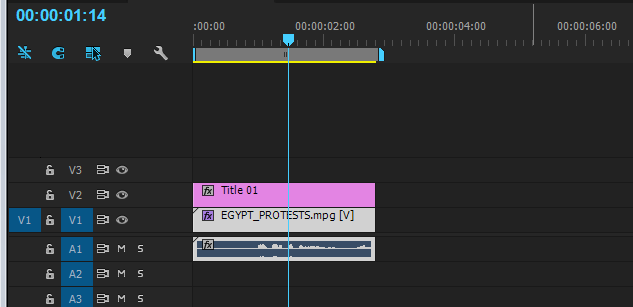
2. apply track matte just like "clipsandhandles " said , to the video layer
3. in the effect control panel, change the Matte to Video track number that have the title, in my case " Video 2"
4. change the composite using "Matte luma"
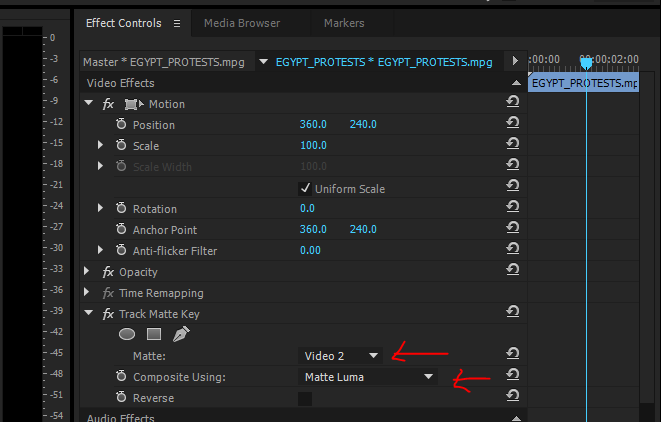
Result
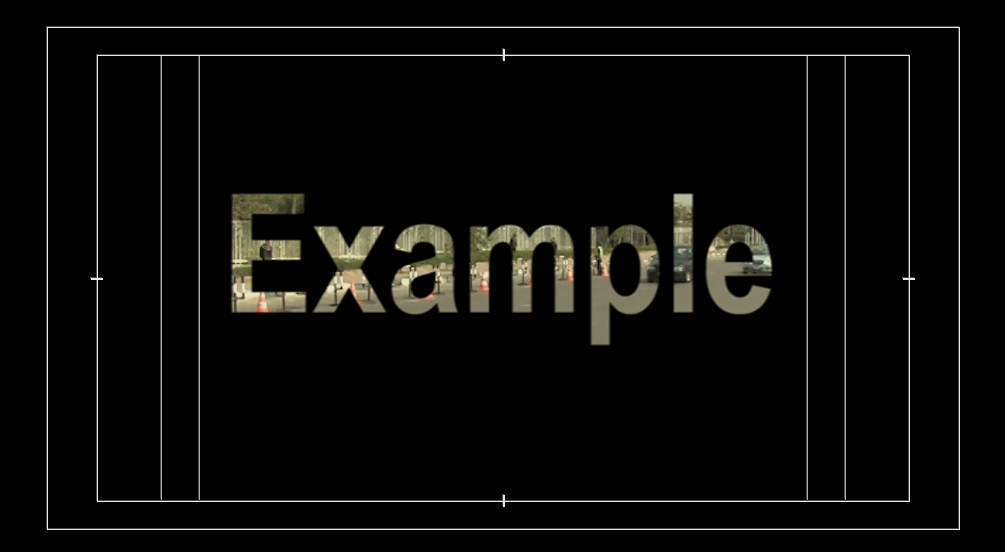
Muhannad,
Copy link to clipboard
Copied
All good advice but missing some vital information.
If you want a clean text, the text needs to be all pure white.
If you go the build in Titler route, you can leave the Composite Using to ALPHA (as the Titler has an Alpha)
If you are using a Jpeg or something simular which does not have an Alpha you set Composite Using to LUMA.
You check Reverse when you have a black text on a white background.
