Copy link to clipboard
Copied
Hello Everyone.
Every time, I open the Title Bar, By Default it is the ABSALOM Font. How can I change this Behavior.
Thanks.
 1 Correct answer
1 Correct answer
Change Premiere to Hebrew Version.
Why are you not Deleting it anyway?
Copy link to clipboard
Copied
Mine is AG Foreign Roman, I which I knew how.
I made a title style, placed at the top left side and hit that first before making the text.
Copy link to clipboard
Copied
Ms. Ann.
I am having a hard time understanding, would you please explain again how you did it.
Thanks.
Copy link to clipboard
Copied
Made this one myself.
Click that before clicking and writing text in the text area.
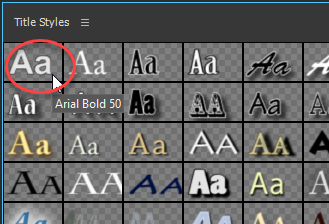
Copy link to clipboard
Copied
Ms. Ann.
Ok, I did Click on the Title Style, and It works. But when I Exit from the Premiere, Open Premiere, and If I add a New Text, ABSALOM Font, is there again As A default
Font. In Other Words, I want to see a other Font rather than ABSALOM, when I open the Premiere.
Thanks.
Copy link to clipboard
Copied
This would be a good topic for Adobe Tech people to step in and tell us why we all have different defaults for Titler fonts...and a way to rectify it. Yes ...it is annoying.
Just like shifting pane sizes in Titler.
Its another case for Adobe to put some development into Titler as well.
Copy link to clipboard
Copied
The Problem with ABSALOM font is, Its not even a font, its all square boxes
Copy link to clipboard
Copied
Delete or move it from your FONTS FOLDER in your OS
Copy link to clipboard
Copied
Ok, I did look at my Window 10 font folder, and ABSALOM font looks completely different than the one that is inside Premiere Pro. Here is the Screen shot of ABSALOM font In premiere pro.
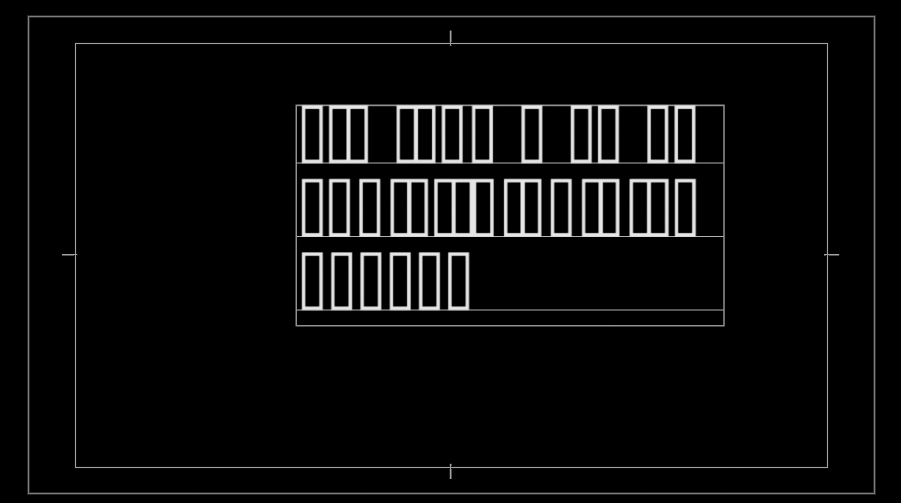
Copy link to clipboard
Copied
Change Premiere to Hebrew Version.
Why are you not Deleting it anyway?
Copy link to clipboard
Copied
Dear. Shooternz.
I deleted from my Window's Font Manger, and It is not showing at premiere any more.
Thank you very much.