Titles - File not Linking & End Scroll cuts off
Copy link to clipboard
Copied
Hi I have two questions:
1 - I have a "Title 92" File which is the last credits stamp on a Trailer. This has un-linked somehow, and Premiere keeps searching for a particular Song as the Path. Where are the Title files located to re-link? Why is it searching for a Song every time instead? It also says 3 Black Videos need to be re-linked, and looks for that same Song file as the Path for those.
2 - I have long End Credits. I cut and Paste from Word into the Title maker on Premiere, and they cut off after the 10th Line.
The scroll rolls to black, though the continued text is there when I open the title and keep doing "arrow down".
How can I fix this?
Thanks!
Shilpa
Copy link to clipboard
Copied
Hey Shilpa
What version of Premiere? In the very latest update Adobe has added an all new Titling function (although the old Title creation tool still exists as "Legacy Title"). I ask because it's going to be hard to trouble shoot your issue if folks don't know what specific tool you are using.
That said, "Title" instances created and used within Premiere using the built-in Title tool are not linked to external media files, they exist internally within the project file itself. You can export a (Legacy) Title as a (.prtl) media file, so that you can move it easily between projects, use it as a template etc., but as soon as it is imported to a project, it once again becomes part of the project and the original (.prtl) media file is no longer referenced.
Given that your project is trying to "relink" non-media files, like Titles and "Black Video", it seems your project file might be corrupted. Do you have any earlier version of the project that doesn't display this relink issue? If so, probably your quickest/easiest way forward is simply to re-import the problem Title (Title 92) from that earlier project (you can browse through external projects using the Media Browser window) and also to replace your Black Video instances with "new" Black Video instances.
Regarding the issue withe the credit scroll. How are you managing the scroll? Are you using the built in roll functionality within the (Legacy) title tool itself, or are you manually key framing a roll using the clip instance's Motion/Transform properties (as you would do if your Tile file was a still image created in Photoshop or similar).
Cheers
Andy
Copy link to clipboard
Copied
Hi Andy,
It's 2017.0.1.
This is the only copy of this project. Also I had Malware on my laptop last week -- could that affect Premiere or these files? The external hard drive is 6 months old & that project was created/exported in November.
Some of the songs sound corrupted in the Sequence play back. But they play fine if I delete and place them back in.
For the Scroll I am using the Title Tool.
The other thing is -- I tried importing a LUT and this trailer EDL to a master file for the project, and neither were recognized file types. But I had used the LUT in this trailer several months ago. Premiere kept crashing and creating "Copy of Copy" about a month ago. But I got a bigger external hard drive and that stopped.
Copy link to clipboard
Copied
Now it is doing another weird thing -- the WireFrame separates from the image and doesn't change the image size, but the wireframe size changes.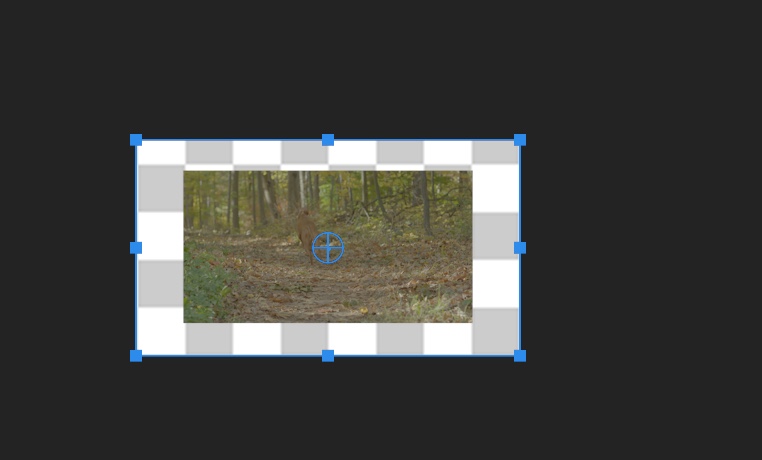
Copy link to clipboard
Copied
It's hard to say for sure how or why a project file gets corrupted, but it certainly can and does happen, albeit pretty rare... that's just one of the reasons why having backups is an absolute must. I note that you already said that you only have the one copy of the project, but it may be worth shacking the Auto Save folder to see if theres another copy hiding in there, that predates this corruption. You mention that after you got a bigger external hard drive the original project crashing issues stopped ... maybe there's an old copy of the project on the old hard drive? Might be worth having a look.
If recovering from an older version is out of the question, then for the scroll issue it would probably be worth simply recreating the Title whilst trying to eliminate any possible hidden issues. You mentioned that the text is copy pasted from a Word document ... maybe there is hidden formatting / markup in that text which is carrying through to the Title tool, and breaking it. Try saving the Word document as a simple Plain Text (txt) file, which should strip it of any formatting, and then copy and paste the text from the plain text document into a (new) Title instead. Reapply any formatting in the Title tool itself. Enable the "Roll" option ... and see if that new Title instance works better.
Regarding LUTs they aren't media/master files that can imported to a project using a regular Import operation. If you have a particular LUT you want to apply to a clip or clips then you should be able to apply it via the Video Effects > Color Correction > Lumetri Color effect (Basic Correction >> Input LUT). If you want to an import an EDL, that should work using the regular File > Import method ... importing an EDL should create a sequence containing the associated edit... Premiere will prompt you through the process.
Copy link to clipboard
Copied
Sounds like Premiere's application preferences may be corrupt too.
FAQ: How to reset preferences in Premiere Pro?
Another step you might take as part of your trouble shooting is to create a completely new project (File > New > Project) and then import the old project into the new one via the Media Browser.
No guarantees it will help, but it sounds like it may be worth a try.
Copy link to clipboard
Copied
I did that preferences/plugin cache reset. Now it has crashed while I was retyping a Title Front slate.
I have 3 hard drives/ backups for the main 33 minute Project, but that will have to be delivered soon.
So this is stressful - how can I check if the main project is corrupted?
Also can I run a malware check on premiere or the backups?
I was told not to do it on the Apple Time Machine.
The drive with the Trailer was not plugged in since Feb. (The intial problem.)
Copy link to clipboard
Copied
Also this is not coming up for me.
Lumetri Color effect (Basic Correction >> Input LUT)
Is there an in-store location I can get this all checked?
Thanks for your help!
Copy link to clipboard
Copied
Now it just keeps crashing. I saw in this tutorial that it's common for Premiere to Crash in Title Designer mode.
I changed the font, and it crashed. I pasted text, and it crashed. I restarted the computer as well. It still crashed.
Create Smooth Beautiful Rolling Credits in Premiere Pro CC - YouTube
