Copy link to clipboard
Copied
I've mapped "toggle full screen" to the ` key, like everybody else.
However, when i put my cursor over a panel, the project panel for example, it always brings the program monitor full screen instead.
No matter which panel i'm hovering over, the program monitor is the only panel that goes full screen.
Any thoughts?
PP 12.0.1
Mac Pro OS 10.11.6
Dual screens
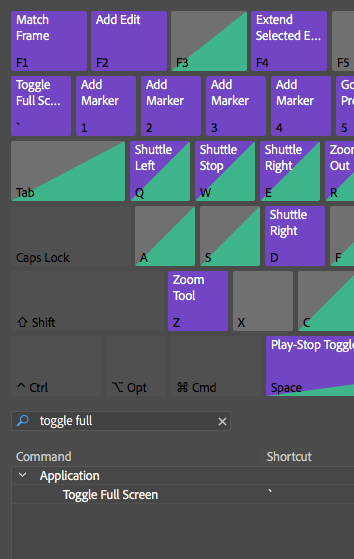
 1 Correct answer
1 Correct answer
jonathans52264784 wrote
I've mapped "toggle full screen" to the ` key, like everybody else.
No that is not like everybody else.
Toggle full screen is set for Program monitor only, with no controls showing.
Might want to set them back to default.
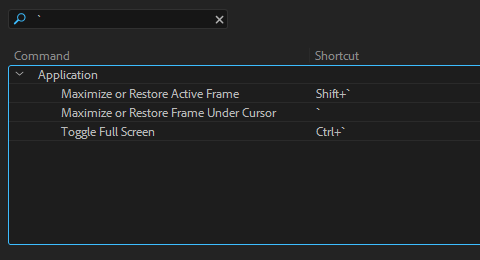
Copy link to clipboard
Copied
It's toggling the panel with 'focus' is my guess.
Neil
Copy link to clipboard
Copied
Good guess, but no. Thanks for the suggestion R Neil!
Im making sure the project panel is focused (with blue outline,) but the program monitor is still the only panel that will go full screen.
Thanks again for your input!
Copy link to clipboard
Copied
This is no help but I'm working on a Mac with two screens and can't replicate your issue. Executing the shortcut command for Toggle Full Screen works with whatever panel the mouse is hovering over. (Side note - I never knew this worked like that, I thought you had to select the panel first to make it toggle full screen).
No specific advice for a cure but you might want to try trashing your preferences, the usual first step in fixing odd issues in Premiere:
FAQ: How to reset preferences in Premiere Pro?
MtD
Copy link to clipboard
Copied
gack!
My precious preferences! haha!
Thanks for looking into it MtD!
If I get desperate I may have to deep 6 my prefs. ![]()
Copy link to clipboard
Copied
jonathans52264784 wrote
I've mapped "toggle full screen" to the ` key, like everybody else.
No that is not like everybody else.
Toggle full screen is set for Program monitor only, with no controls showing.
Might want to set them back to default.
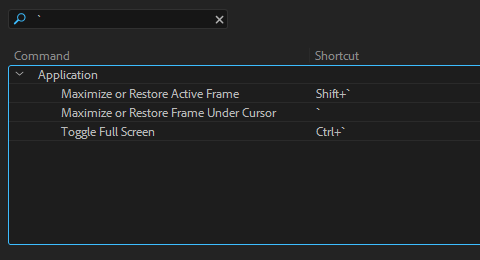
Copy link to clipboard
Copied
HaHA!!!!!
THANK YOU ANN!
That's it!
Sooooo much better.
Have a great weekend and thanks again!
Jon
Copy link to clipboard
Copied
I wish that were the fix for me. I find "toggling maximize active frame" and "toggling maximize monitor" both work 100% reliably. But "toggling full screen" is extremely unreliable. At least half the time, I can't leave full screen. I have "toggle full screen" set to the default Cntrl+` as you show. This does not help. The only solution I have is to never use "toggle full screen," and instead only ever use "maximize monitor." This is not the same as enlarging the video pkayback to full screen. Video IQ can be different due to sizing the image to the different size.
