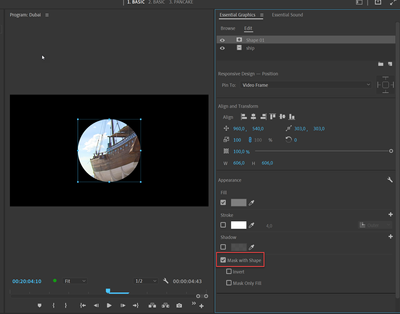Track Matte Key Scaling Issue
Copy link to clipboard
Copied
Hello,
I created a circle-shaped matte to use with Track Matte Key and have the video appear within the circle. When I apply the Track Matte Key it works, but it scales the Alpha matte.
I did try adding the transform tool and that does work, but this is a bit problematic because I need it to be the exact dimensions of my Matte Alpha---and I'll need to repeat the process in many different aspect ratios.
Is there a better way to do this? Screenshots attached.
Thank you!
Copy link to clipboard
Copied
This is by design. When scaling the image, the matte scales too.
Solved by nesting the image and applying the track matte to the nested video.
The alternative is to use the EGP, you can scale the image and circle independently.
Or make a png with a transparent circle.
Copy link to clipboard
Copied
I understand this is a "By Design" but it's not convenient to just create a nest for image or video to just implement the track matte.
So, Here is a feature request to improve this feature. please, add an option (checkbox) in track matte to disable the scale dependency. so, people can enable or disable the scale dependency based on need.
Copy link to clipboard
Copied
As it's biff-bam to 'nest', I 1) don't see the problem (though it's confusing at first, certainly) and 2) it works perfectly for what you need. So I doubt the devs would even consider spending time on this with so many other more major things to work on.
As there's some real nasty stuff going on at times they're working on.
Also, as Ann's other suggestion works quite well also, they'll look at this and note there are two quick and effective ways to handle this already.
Is it confusing at first? Yes. But nesting is a common thing you need to be aware of using as it is the best way to work quite a few effects issues.
Neil
Copy link to clipboard
Copied
Nesting absolutely not a solution for me - I want to apply track matte to multiple clips in the sequence. Apart from creating multiple new and unwanted items in teh bin, I have to shift between the nested seuqence and the main sequence to see what effect the scaling is having with the matte/mask. Super annoying.
Copy link to clipboard
Copied
I actually think this is a case where nesting helps! I was also trying to do this, and had a bunch of images and footage and needed a mask shape on them, and to scale and move the footage. Having to apply this to every image would be more painful. What I was able to do, was create my sequence of all my footage, have independent effects and filters on it, and then take the finished product and apply the mask - nesting helped out in this case, made things simpler. However I do have a question for one off use, which I'll put next to the relevant answer.
Copy link to clipboard
Copied
So, Here is a feature request to improve this feature. please, add an option (checkbox) in track matte to disable the scale dependency. so, people can enable or disable the scale dependency based on need.
By @ibtesam Sadiq
FAQ: How Do I File a Bug Report or Write a Feature... - Adobe Support Community - 13362039
Many moons ago, Premiere did not have scale dependency, but it was a disaster. Produced even more issues. So the feature was removed. Don't think we will ever see it back (but you never know). Ess Graphics Panel is the way to go now: quick and easy.
Copy link to clipboard
Copied
Can you explain how? I added a shape in ESG (is there any other way?) and then used that as a matte mask on another track, and scaling the footage on that track scaled the mask also. I don't see what the second option is, sorry!
Copy link to clipboard
Copied
Just look at the screenshot.
Shape and image are in the same graphic.
Copy link to clipboard
Copied
Ah thanks, I never realised you could put images in there. I always saw text/shapes under the "new" icon, however the "from file" appears to let you include a massive range of formats. thanks!
Copy link to clipboard
Copied
Absolutely agree, because that's the thing trackmatte is made for: to have an independent "window" to a videotrack, so you can pan/move/scale the source - and especially more than one source for split-screens. The "nested"-solution means: double-click (or change the window) every time, move/scale/pan by trial and error.... - It is a major problem for people working with multiple split-screens and this "checkbox" would be a smart solution.
Find more inspiration, events, and resources on the new Adobe Community
Explore Now