Copy link to clipboard
Copied
Hi there - I'm creating a slide show for my rehearsal dinner and I'm having trouble with transitions between pictures while using a background. I'd like to use the background but it bleeds through the pictures during the film dissolve transition. Is there any way to block out the portion of the background video during the transition?
Any help you can provide is appreciated!
 1 Correct answer
1 Correct answer
If you use the transition like this (double sided) you wont have the issue.

Copy link to clipboard
Copied
I may not be understanding you correctly but if you have the photos and the background on different tracks (the background in v1 and photos in v2) then you will just add the transitions to the photos and the background won't be affected.
Copy link to clipboard
Copied
I have the video in V1 and the photos in V2 and V3. When the photo transitions from Photo 1 to Photo 2 you can see the background video bleed though during the transition.
I'm totally new to all this so I may not be describing it properly so I've attached a screen shot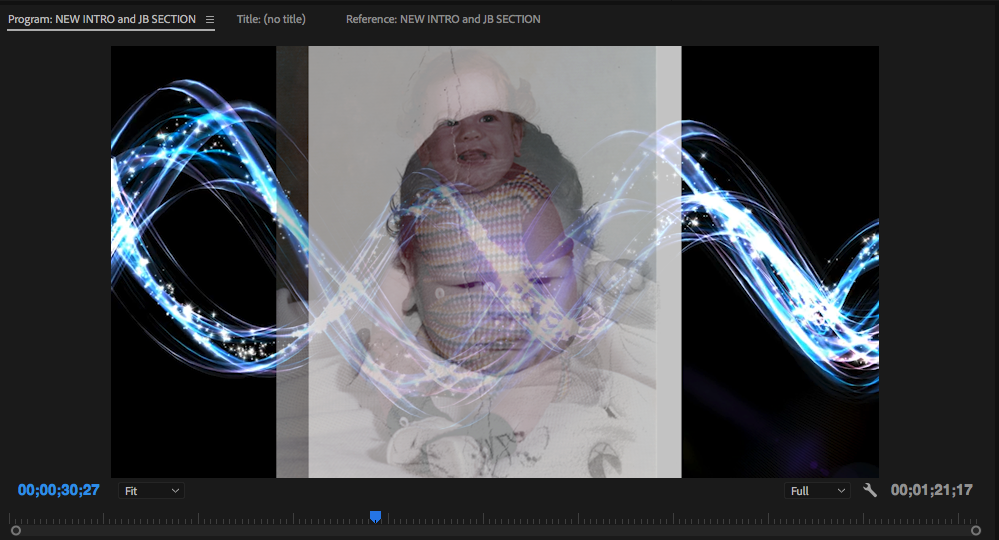
Copy link to clipboard
Copied
Please post a screenshot of your timeline.
Copy link to clipboard
Copied
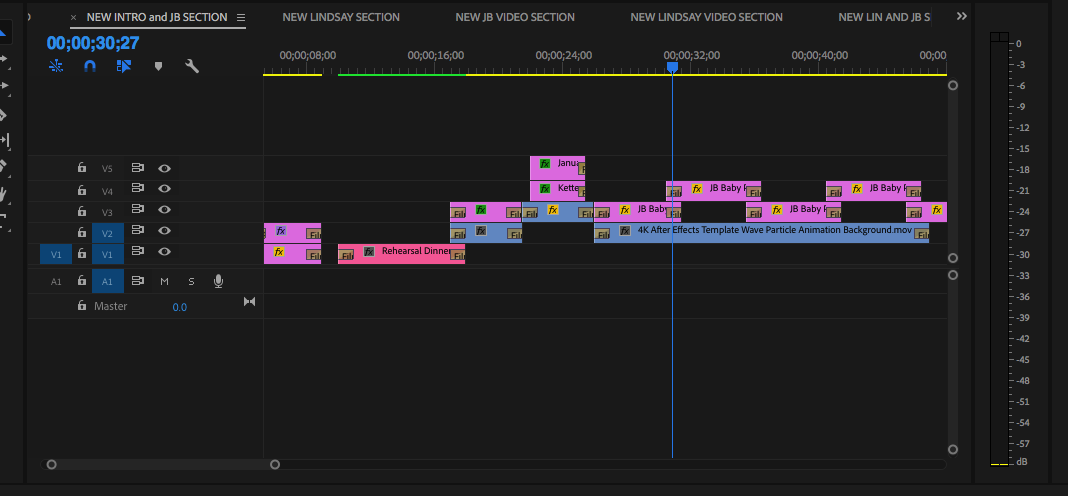
Copy link to clipboard
Copied
One way:
Move v3 and v4 to v4 and v5.
Put black video on v3 the duration of the transition and crop it to the size of the photos so that it covers that part of the background that is bleeding through.
Copy link to clipboard
Copied
OK let me try that - thanks for all your help!
Copy link to clipboard
Copied
If you use the transition like this (double sided) you wont have the issue.

Copy link to clipboard
Copied
Thank you for the suggestion but the background video continues to break through
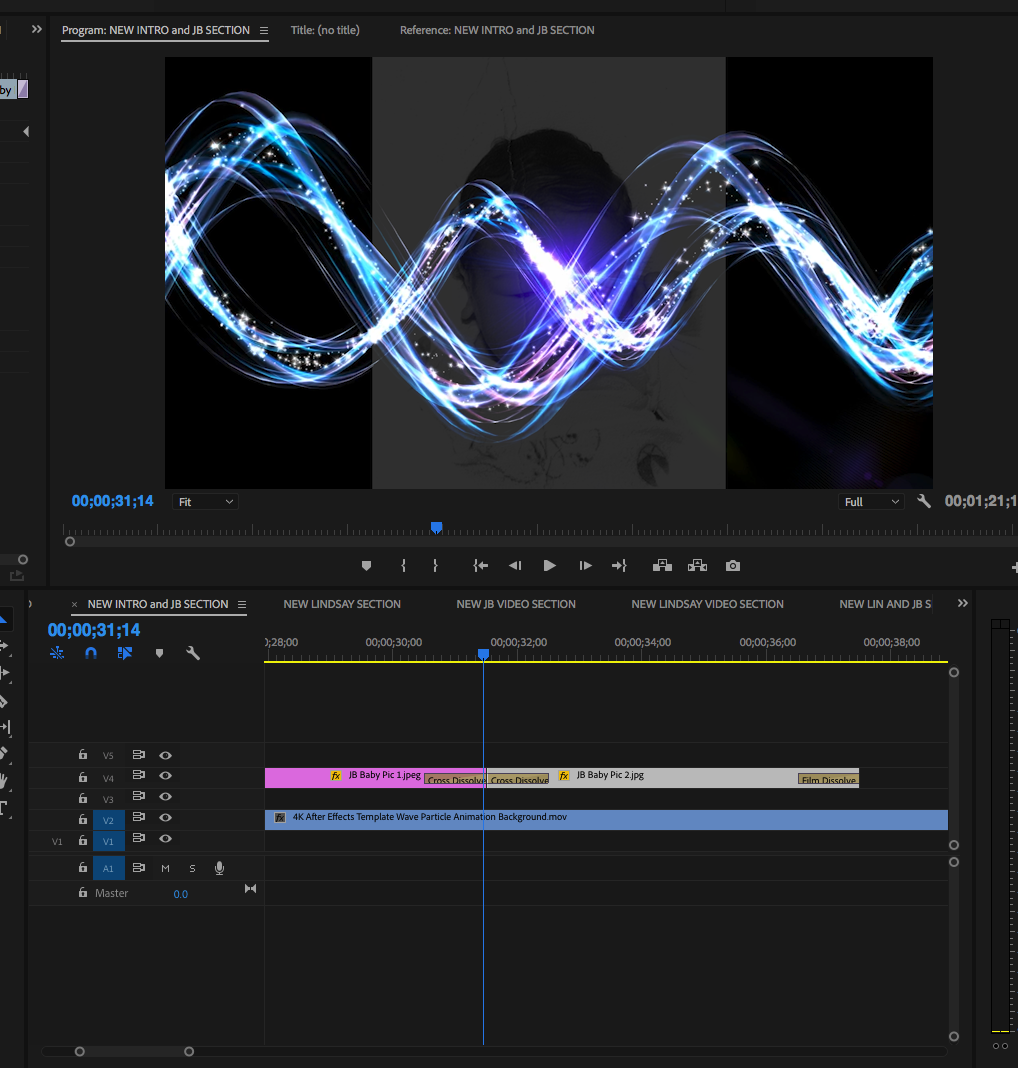
Copy link to clipboard
Copied
NEVER MIND!! I see how you did it after looking again and it totally worked!!
Thank you!!
Copy link to clipboard
Copied
That screenshot helps out a lot, thank you for posting that.
What is happening is that with the film transition it is dropping the opacity of the first photo and brining up the opacity of the other. Because of that there are times when the opacity are so low that the background bleeds through.
Something you could do is change the transition to dip to black, which will have the first photo fade to black and then the second photo will fade in from black.
Copy link to clipboard
Copied
OK so I changed the transition to dip to black and that worked for the pictures but it also dips the background video to black as well
Find more inspiration, events, and resources on the new Adobe Community
Explore Now