Turn on suggestions
Auto-suggest helps you quickly narrow down your search results by suggesting possible matches as you type.
Exit
- Home
- Premiere Pro
- Discussions
- Re: transitions not showing up in effects control ...
- Re: transitions not showing up in effects control ...
0
transitions not showing up in effects control panel
New Here
,
/t5/premiere-pro-discussions/transitions-not-showing-up-in-effects-control-panel/td-p/8881731
Mar 11, 2017
Mar 11, 2017
Copy link to clipboard
Copied
I have been trying to add a gradient wipe transition but can't figure out why the transition won't show up in my effects panel. They show up in my timeline, but I cannot edit the effects through my effects control panel. I am trying to edit the details of a gradient wipe, HELP!
Community guidelines
Be kind and respectful, give credit to the original source of content, and search for duplicates before posting.
Learn more
Community Expert
,
/t5/premiere-pro-discussions/transitions-not-showing-up-in-effects-control-panel/m-p/8881732#M62686
Mar 11, 2017
Mar 11, 2017
Copy link to clipboard
Copied
There are two gradient wipes.
One is a transition and the other is a video effect.
Make sure you pick the correct one:
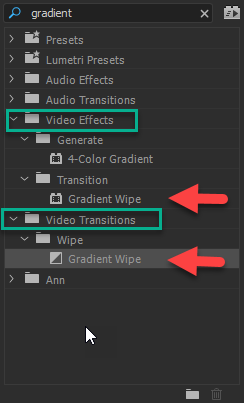
Community guidelines
Be kind and respectful, give credit to the original source of content, and search for duplicates before posting.
Learn more
Community Expert
,
/t5/premiere-pro-discussions/transitions-not-showing-up-in-effects-control-panel/m-p/8881733#M62687
Mar 11, 2017
Mar 11, 2017
Copy link to clipboard
Copied
transition
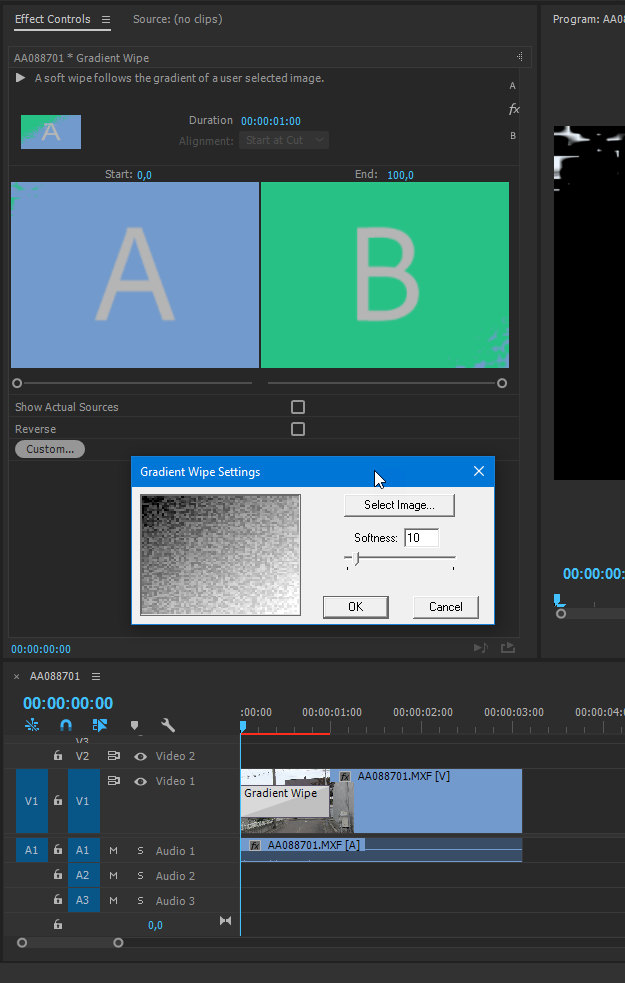
Effect
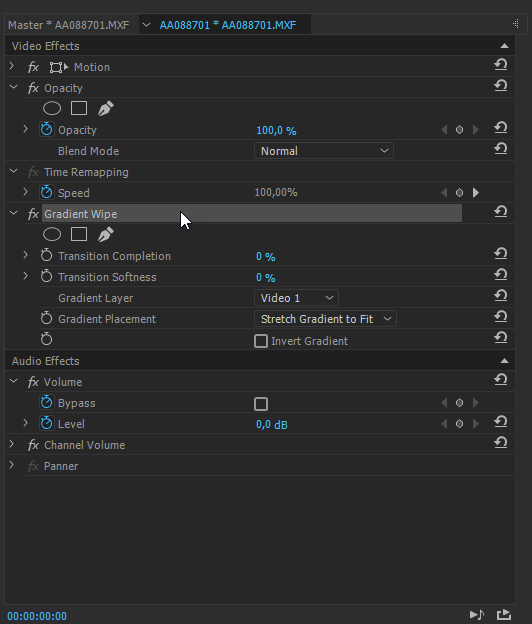
Community guidelines
Be kind and respectful, give credit to the original source of content, and search for duplicates before posting.
Learn more
Community Beginner
,
LATEST
/t5/premiere-pro-discussions/transitions-not-showing-up-in-effects-control-panel/m-p/8881734#M62688
Mar 11, 2017
Mar 11, 2017
Copy link to clipboard
Copied
Once you apply the g-wipe, click the dissolve on the footage and it will turn from beige to like grey, then it's active to edit in EffCtrl.
Community guidelines
Be kind and respectful, give credit to the original source of content, and search for duplicates before posting.
Learn more
Resources
Troubleshooting Software & Hardware
Frequently Asked Questions
Premiere Pro New Features
Find more inspiration, events, and resources on the new Adobe Community
Explore Now
Copyright © 2025 Adobe. All rights reserved.