- Home
- Premiere Pro
- Discussions
- Re: Trouble Exporting Premier Pro file
- Re: Trouble Exporting Premier Pro file
Trouble Exporting Premier Pro file
Copy link to clipboard
Copied
When I try to export my video in AME, I get this message:
- Source File: E:\Copy of I-code - Copy-downgraded_2.prproj
- Output File: E:\IMG_1269.mp4
- Preset Used: Custom
- Video: 1920x1080 (1.0), 59.94 fps, Progressive, 00:01:49:20
- Audio: AAC, 320 kbps, 48 kHz, Stereo
- Bitrate: VBR, 1 pass, Target 16.00 Mbps, Max 16.00 Mbps
- Encoding Time: 00:00:00
08/20/2018 12:01:27 PM : Encoding Failed
-----------------------------------------------------
Encode failed because the source duration is nil.
-----------------------------------------------------
And this is how it looks like when I try to export directly on Pr Pro:
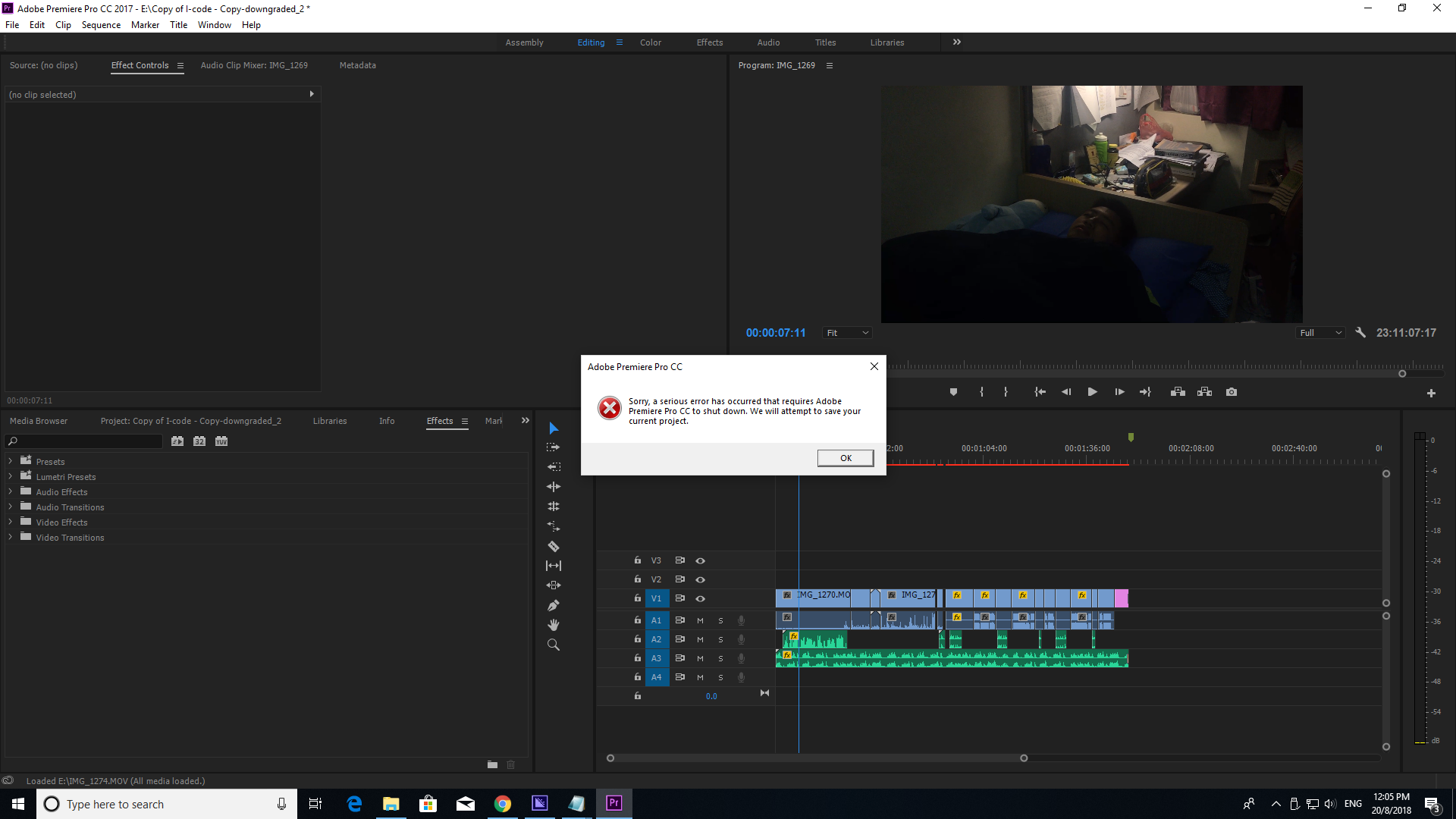
And Yes, It was done with Premiere Pro CC 2018 and converted to be compatible with Premiere Pro CC 2017 through an online converter. It works on the Programm windows (Preview) but just cannot export. I tried to switch off GPU Acceleration but still getting the same error. Any idea?
ps. I edited on my laptop with PR Pro 2018 and try to export with my school library computer as their CPU is some much stronger than mine but somehow they don't have CC 2018 installed.
Copy link to clipboard
Copied
Have you tried creating a new sequence in CC 2017 and just copy and pasting all footage form the problematic sequence? Premiere Pro does not support downgrading -and using online tools for this is often a hit of mis- of project files. However, downgrading via Export > Export Final Cut Pro XML should work, but you will loose title and effects settings. You will need to redo those in CC 2017.
Copy link to clipboard
Copied
Look at post #7 in this post: Re: CS5 Adobe Media Encoder: Encode failed because the source duration is nil.
Worth trying! ![]()
Copy link to clipboard
Copied
You'll likely get this done faster just using your own machine.
Copy link to clipboard
Copied
Check the Source Range in the export settings (bottom left tab).
Also make sure you dont have any gaps in the timeline.
Fill them with black clip.
Find more inspiration, events, and resources on the new Adobe Community
Explore Now
