- Home
- Premiere Pro
- Discussions
- Re: Type tool is missing on premiere pro cc
- Re: Type tool is missing on premiere pro cc
Copy link to clipboard
Copied
Hi!
I just installed premiere pro cc - but the type-tool is missing. How can I fix this? Please have a look at my attached image.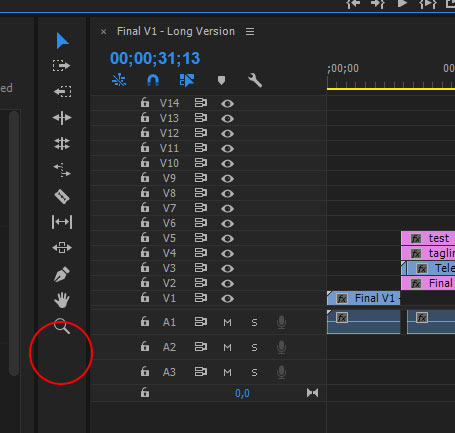
 1 Correct answer
1 Correct answer
faziskam,
This is not the latest version of Premiere Pro. I believe this is an earlier version that was created before the Type tool. Please install the current version.
If you still have an early version of CC and the "T" tool isn't available (like the OP), then you can also use the Legacy Titler, which you can invoke from the File menu. If you have CS6, then check the Title menu for title options.
Thanks,
Kevin
Copy link to clipboard
Copied
if it is the latest version, uninstall, run cc cleaner, reinstall back
Copy link to clipboard
Copied
I have exactly the same issue...
Copy link to clipboard
Copied
Which version did you install?
MtD
Copy link to clipboard
Copied
faziskam,
This is not the latest version of Premiere Pro. I believe this is an earlier version that was created before the Type tool. Please install the current version.
If you still have an early version of CC and the "T" tool isn't available (like the OP), then you can also use the Legacy Titler, which you can invoke from the File menu. If you have CS6, then check the Title menu for title options.
Thanks,
Kevin
Copy link to clipboard
Copied
Copy link to clipboard
Copied
Ya bro i also have this problem Did your problem is Fixed? If Fixed Can you Help me to Fix Please Reply
Copy link to clipboard
Copied
Well, since this is one of the first results in Google and no one gave a proper answer (updating isn't always an option), here you go:
If your Premiere doesn't have the new Type tool go to File > New > Title, click Ok, click the area you want to write and drag to form a box, type what you want inside it, edit the size of your text, fonts etc and then close this editing window. Your text can now be found in your Project tab along with all other assets (videos, images, effects etc), just drag it to your Timeline and now you can edit it like any other file.
Copy link to clipboard
Copied
Well did bro. Good Idea. Thanks
Copy link to clipboard
Copied
Helpful, thanks. Though it was a top searched item in a search engine, the answer for the OP was actually correct. Sorry that it did not answer your question, though.
Suggestion: when that happens, it is better to create a new post with a better question (or answer, as you have done) so that future users can actually find the answer you were looking for.
All this aside, the "Legacy Titler" is already obsolete and will no longer be a part of Premiere Pro. It is better to use the new Type tool, available from the tool bar.
Thanks,
Kevin
Copy link to clipboard
Copied
Hi Tom I did follow as you say ,it donest come along with video .it cannot drag.shall I need to save after I do that
Copy link to clipboard
Copied
it is only show to another title .but it is not show to the video
Copy link to clipboard
Copied
It is only show in another title.but not in the video
Find more inspiration, events, and resources on the new Adobe Community
Explore Now
