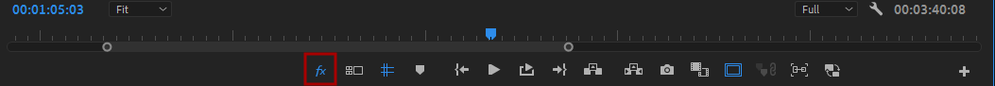Copy link to clipboard
Copied
Ultra Key is not removing green. It's supposed to be simple, click on the eye dropper then move to the green screen, click and it should be gone.
It should be, but for me, nothing happens. I've reset preferences... I'm out of ideas. Has someone encountered this before? Have I left something out in the process? Is there a solution?
Cheers
Patrick
 1 Correct answer
1 Correct answer
Maybe the "Global FX Mute" button is enabled?
Copy link to clipboard
Copied
Copy link to clipboard
Copied
Please post a video of what is happening.
Copy link to clipboard
Copied
Maybe the "Global FX Mute" button is enabled?
Copy link to clipboard
Copied
@PattyG106 Does this solve your issue?
Copy link to clipboard
Copied
Ugh thank you so much! This was my problem all along...
Copy link to clipboard
Copied
Please try holding down control on Windows or Command on Mac while clicking on the green screen.
Copy link to clipboard
Copied
Do you have Premiere on your main screen? Do you have another screen connected to your computer?
Adobe Certified Professional
Copy link to clipboard
Copied
The problem happens in both scenarios
Copy link to clipboard
Copied
I see. And I assume you are using the eyedropper to sample the green colour, right?
Adobe Certified Professional
Copy link to clipboard
Copied
Does this happen when you try it on a different sequence?
What about trying to make a new project?
Adobe Certified Professional
Copy link to clipboard
Copied
Since people here are having trouble to understand the issue at hand, can you please post a video (screen recording, or even with your phone).
Any keying plugin requires you to tell it what the green color is you want to take out. You use the eyedropper to achieve that. Have you tried that?
Help us help you.
Copy link to clipboard
Copied
I had the same issue. It would not work when using a second monitor. Then, it worked fine when I moved Premier Pro to my primary monitor on my laptop.
Copy link to clipboard
Copied
Yes, when this happens, just move your Premiere to your primary screen. It happens to me when I'm connecting to an external monitor, too.
For some reason, Premiere doesn't sample the key colour when not on the primary screen.
Adobe Certified Professional
Find more inspiration, events, and resources on the new Adobe Community
Explore Now