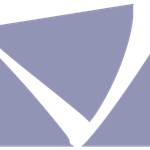- Home
- Premiere Pro
- Discussions
- Re: Unable to access resource 'S_Error_XI_N_D@2x' ...
- Re: Unable to access resource 'S_Error_XI_N_D@2x' ...
Copy link to clipboard
Copied
Hi everyone,
I'm using iMac Pro. When I using Premiere Pro, sometimes it will show that error, I don't know what is it, anyone can help!
 2 Correct answers
2 Correct answers
Update - In addition to downgrading Premiere, I also had to downgrade Media Encoder as well. Version 15.2 Media Encoder had failed encodes when working with 15.1 Premiere. I am hoping this is only a temporary downgrade until the next software update.
I'm working on an iMac Pro running OS Mojave.
Finally, I also downgrade Premiere Pro and Media Encoder to 15.1 as well. It's seem back to normal and no error.
Thank you for your suggestion.
Copy link to clipboard
Copied
Kevin.
This has been going on now for a year with no resolution, we upvote we complain, new versions come and yet the problem remains. We pay our money each month, patiently ( actually impatiently) waiting for resolution, yet it never comes. This is such poor showing. I am about to start a new edit where the client is insisting on me using Premiere (I moved to Davinci because of this) and I am really dreading it.
Kevin, why has this not been resolved, seriously?
Chris
Copy link to clipboard
Copied
Hey Chris,
Sorry, man. I added your comments to the bug. I hope I can help the community get traction on the bug fix as much and as soon as possible. We have it prioritized on the support side (my team) and have labeled it as such in our tracking system.
FYI: the engineering team has its backlog and takes on support priorities as much as possible. We have no control over what gets fixed and when, but I assure you that the support crew is banging the drum hard for you and others for this issue in our meetings with the product team.
Kevin, why has this not been resolved, seriously?
I'm not an engineer. I think, though, that since the bug occurs erratically, requires particular hardware (Xeon-based CPU Macs), and affects different kinds of footage, the issue is hard to test and bring to a resolution.
Other issues might have a higher priority in getting fixed, as well.
This issue is one that I have a strong interest in solving. I have helped connect a local filmmaker with engineering staff members to solve this problem for the community. I hope to have better news for you soon.
Thanks,
Kevin
Copy link to clipboard
Copied
Thanks for your response Kevin, clearly you are doing what you can.
In general, it seems that the issue resides with high end machines that professional editors are using. I spent $14K on my set up alone, mainly because I figured I needed the extra power to compensate for how poorly optimized PP is for working on macs. You have a small but very vocal and dare I say influential set of editors in this bracket, which is just adding to the perception that Premiere Pro is no longer fit for Pro work. I understand that bugs are resolved based on importance, but from a PR standpoint, you would think that it would motivate a quicker fix?
Anyway, just getting off my chest, as its heavy anticipating the next week of having to work on this platform, having gotten use to working Davinici, whcih edits like a delight.
Copy link to clipboard
Copied
You're totally right it's only affecting high-end machines.
I specked out my Mac Pro in 2019.
I'm going to try and migrate to Davinchi too as this looks like it won't be fixed anytime soon.
Such a nightmare.
Copy link to clipboard
Copied
I added more comments to the. bug. Sorry about this.
Kevin
Copy link to clipboard
Copied
I've done everything I can think of, emptied media cache, trashed prefs, created a new project, upgraded OS, removed all plugins and I'm still getting this error. It's disrupting my playback and I cannot export sequences unless I switch my playback render engine to Software only. I contacted Adobe IT multiple times and they don't have a fix yet. Please advise.
CPU info
MAC OS Monterey 12.3.1
IMac Pro 2017
Processor 2.3 GHZ 18core Intel Zeon W
Memory 128 GB
Graphics Radeon Pro Vega 64 16GB
Copy link to clipboard
Copied
Last week I decided to go nuclear and totally factory reset my Mac Pro, reinstalled the OS, every program, plugin & font.
I then fired open Premiere and started to work on my latest project, about 20 minutes into editing the same bug popped up on the bottom right of the screen 'Unable to access blah blah'
Just thought I'd let you guys know so you don't waste a couple of your precious days of this human experience reformatting for no reason.
Fingers stay crossed for a fix on Adobes end.
Copy link to clipboard
Copied
As a professional editor this is a complete nightmare. What the hell Adobe???!!! Not being able to import from a pro Sony camera shooting 4K MXF files without issues is just ridicuous! Adobe: Please don't issue updates that "break" your software without backwards compatability. Super frustrating and time waster. Why does the error indicate svg when there are no svg files anywhere near my footage files.
I don't think, as a user, I need to DISCOVER this issue and be "FORCED" to rollback to an earlier version to use it - especially halfway through an edit - for goodness sakes. Really Stupid. So stupid that I've purchased a copy of FCP and relearning to switch back to FCP. Get it together Adobe or this pro is OUT!
Copy link to clipboard
Copied
Stellar comment!
If helpful, I've been able to resolve this lately by deleting my cashe whenever playback issues begin to pop-up. No need to roll back any longer - phew - but wouldn't it be amazing if the software we paid for didn't need to be micromanaged!
Copy link to clipboard
Copied
Not to ressurect and old thread but I am also seeing this issue:
"Unable to access resource 'S_Error_XI_N_D@2x' (type svg)
This is in a project with nothing but C300 Mark II 4K footage, no graphics, text, just rough cut timeline. I do have Lumetri applied to some of the clips.
Syestem info: iMac Pro 18 core, Vega 64 16GB, 128 GB RAM, Big Sur 11.5.1
Symptoms include being unable to save the project file, either as Save or Save As for an iteration. Sometimes if I leave the system idle for a moment the error will clear and I'll be able to save files again. All other Adobe and other applications function as expected. This is a recent issue with the latest version of Premiere, 15.4.1.
The common thread appears to be iMac Pro so far. Is there any actual engineer at Adobe who can translate this error and perhaps provide a solution besides "Use a previous version"?
Copy link to clipboard
Copied
Can anyone explain this error?
"Unable to access resource 'S_Error_XI_N_D@2x' (type svg)
This is in a project with nothing but C300 Mark II 4K footage, no graphics, text, just rough cut timeline. I do have Lumetri applied to some of the clips.
Syestem info: iMac Pro 18 core, Vega 64 16GB, 128 GB RAM, Big Sur 11.5.1
Symptoms include being unable to save the project file, either as Save or Save As for an iteration. Sometimes if I leave the system idle for a moment the error will clear and I'll be able to save files again. All other Adobe and other applications function as expected. This is a recent issue with the latest version of Premiere, 15.4.1.
Is there any actual engineer at Adobe who can translate this error and perhaps provide a solution besides "Use a previous version"?
Copy link to clipboard
Copied
Please post that here where the Adobe engineers read all threads:
https://adobe-video.uservoice.com/forums/911233-premiere-pro
Copy link to clipboard
Copied
Hi Ozzy Otter,
Thanks for writing in.
What are your system specifications (CPU, GPU, RAM, OS)? Also, does it happen with a particular project or all them?
Let us know, we're here to help.
Thanks,
Nishu
Copy link to clipboard
Copied
Hi Nishu,
Specs are as follows:
iMac Pro 18 core, Vega 64 16GB, 128 GB RAM, Big Sur 11.5.1, Premiere 15.4.1 (Build 6)
Ozzy
Copy link to clipboard
Copied
OO,
Sorry, sir. I've tried to repro the bug and so have our engineers and cannot do that so far. We do have a bug filed on the issue, but it is still open. I'm linking this post to the official bug. I hope we can get some traction for you and other C300 users.
As to the exact meaning of this warning, I'm still trying to find out. Unfortunately, there isn't always an answer to "what does this code really mean?" as frustrating as that is to hear. I will try, though.
Though I am not an engineer, I have a suspicion that the bug might be related to C300 footage playback and the decoding of that format on playback. This is just an educated guess on my part. Are any other warnings present on playback? Does it fail in the same place in the timeline each time or in different places?
Though the actual playback error is not known, there seems to be some kind of an error being indicated here, albeit unconventionally with this flag rather than an error dialog box.
The key, to me, is the SGV tag, which suggests some kind of graphic is missing from the error. What you are seeing, I think, is a bug, but the warning dialog box to indicate the playback error is missing a graphics file, so the error dialog box itself cannot actually be displayed. Call it a bug within a bug! I know, I know...
The workarounds around this are:
- Choose File > Close All Projects. With all Projects closed, go to your Preferences > Media Cache and delete ALL media cache. It's the second choice in the dialog box. Again: this will fail unless all projects are closed. Restart Premiere Pro, but press Alt/Option to delete preferences as you launch.
- Transcode Footage to ProRes and work with that. You can apply any one light Lumetri LUTs when transcoding at the ingest stage, reducing the need to use them in the Timeline. You can ingest and edit simultaneously, if you weren't aware. I toss the ProRes files after turning in the master. I can always make more.
- Remove GPU accelerated effects, like Lumetri during editing stage where a lot of playback is going on. Add color right before export.
- Try a project in the Beta and see if any bug fix or potential changes to the decoders helped.
- Roll back to 15.1 or earlier.
Let us know how it goes after trying some of these things.
Thanks,
Kevin
Copy link to clipboard
Copied
Kevin the error is always seemingly random. It can go for a while without issue, then suddenly popup. I've tried the delete cache itmethodem, but didn't shut down projects before doing so. I will try that next time it rears it's head. Usually when the error occurs saving the project becomes impossible. The screen will not update also. Usually if I let it sit for a minute it will "find" itself but it can lead to a complete freeze of the app requiring a force quit. Other times I see rendering freezing while exporting a rough edit timeline of C300 footage. This is rare but could be related to the same issue.
I see you mentioned Lumetri, could this have something to do with the Canon LUTs I am using to grade the footage? They are the offical LUTs from Canon but are dated from 2019.
Thanks for your assistance and I'll keep posting here as I run into the issue.
Ozzy
Copy link to clipboard
Copied
Hi OO,
I'm going to merge other posts, including yours, into the main post receiving the most attention so far. That way, we can get some steam gathering for this issue that appears to be still unfixed. I hope that is OK.
Thanks,
Kevin
Copy link to clipboard
Copied
I have just seen this problem. we recently updated our old trash can to a Mac Pro 2019. We also shoot primarly with our C300 MKII as well. I was able to run 15.4 on my older trash can without trouble. Both my systems are running Big Sur. Pretty much identical software on each. While the edited does include shots form other cameras, I woudl think the Mac Pro could easliy handle it. I have not seen that specific message since I saw apple had offered a professional video codec update that we installed. Still Premier craps out for no reason we can find. Anyoen have any udpates on the problem?
Copy link to clipboard
Copied
Irene,
Sorry. You never returned to the post. What kind of footage are you working with? Let us know more along with your computer specs.
Thanks,
Kevin
Copy link to clipboard
Copied
Kevin,
Sorry for waiting me so far.
My specs are as follows:
iMac Pro (2017)
Processor 2.3 GHz 18-core Intel Xeon W
Memory 128 GB RAM,
Big Sur 11.5.1, Premiere 15.1
My project had a combination of .mxf, .mp4, .mov files. Since I downgraded Premiere Pro and Media Encoder to 15.1. It's seem back to normal and no error.
Thank,
Irene
Copy link to clipboard
Copied
Hey Kevin.
So At this point I give up. I have followed all steps you suggested, and still it literally bring my computer to its knees. CPU maxs out, everything slows to treacle.
I have no choice but to stay in 15.1 where it remains the most stable. I know you said you cant replicate this, but clearly this is something that was changed in the programme post 15.1? I will say, that when I was editing this ptoject on the lates version on my laptop, 2017 Macbook pro, I had non of these issues, so its somthing to do with the Mac Pro 2019 and Video card?
Copy link to clipboard
Copied
Bump
Copy link to clipboard
Copied
Wanted to chime in here - having the same issue on an identical imac pro as Irene.
I just updated from Mojave to Big Sur on Monday and thought I'd try to jump from 15.1 to 15.4.1 on Tuesday. I got the svg message about an hour after upgrading. It was very random, I was just previewing clips in the source monitor by double clicking the media in my bin. The thumbnail in the bin went white and it was white in the preview monitor. Footage was .mxf from a Sony FS7. I was unable to save and then I waited a few minutes and it allowed me to save the project. I don't think I can stay on this version if it isn't right.
Copy link to clipboard
Copied
You are better off to roll back to an earlier version until Adobe addresses this problem.
I'm using the last stable software 14.9 and FCP as my solution. Sadly, Adobe isn't responding to the problem.
Good luck!
Copy link to clipboard
Copied
Thanks Vegassammie - I think I will roll back then. This issue has been a problem from 15.2 and up for me and 15.1 has been the most stable for our workflow. There are a lot of great features in the new version, but like you I can't afford to lose progress on an edit or have the downtime.
Find more inspiration, events, and resources on the new Adobe Community
Explore Now