- Home
- Premiere Pro
- Discussions
- Re: Unable to edit open caption text
- Re: Unable to edit open caption text
Copy link to clipboard
Copied
I'm trying to subtitle a video with open captions. When I click on the caption track the captions panel pops open, but the caption itself is not there and so I can't edit the text, font, styling, add further captions etc. I've managed to get it to work for one project, but for the one I'm on now I simply can't get the caption open to edit it. The screenshot attached shows the screen after double clicking the caption in the timeline – nothing there to edit, though it shows in the preview. Is this a bug in the new version of CC or am I missing something?
Premiere Pro CC 2017 11.0
Mac OSX 10.11.16
Thanks
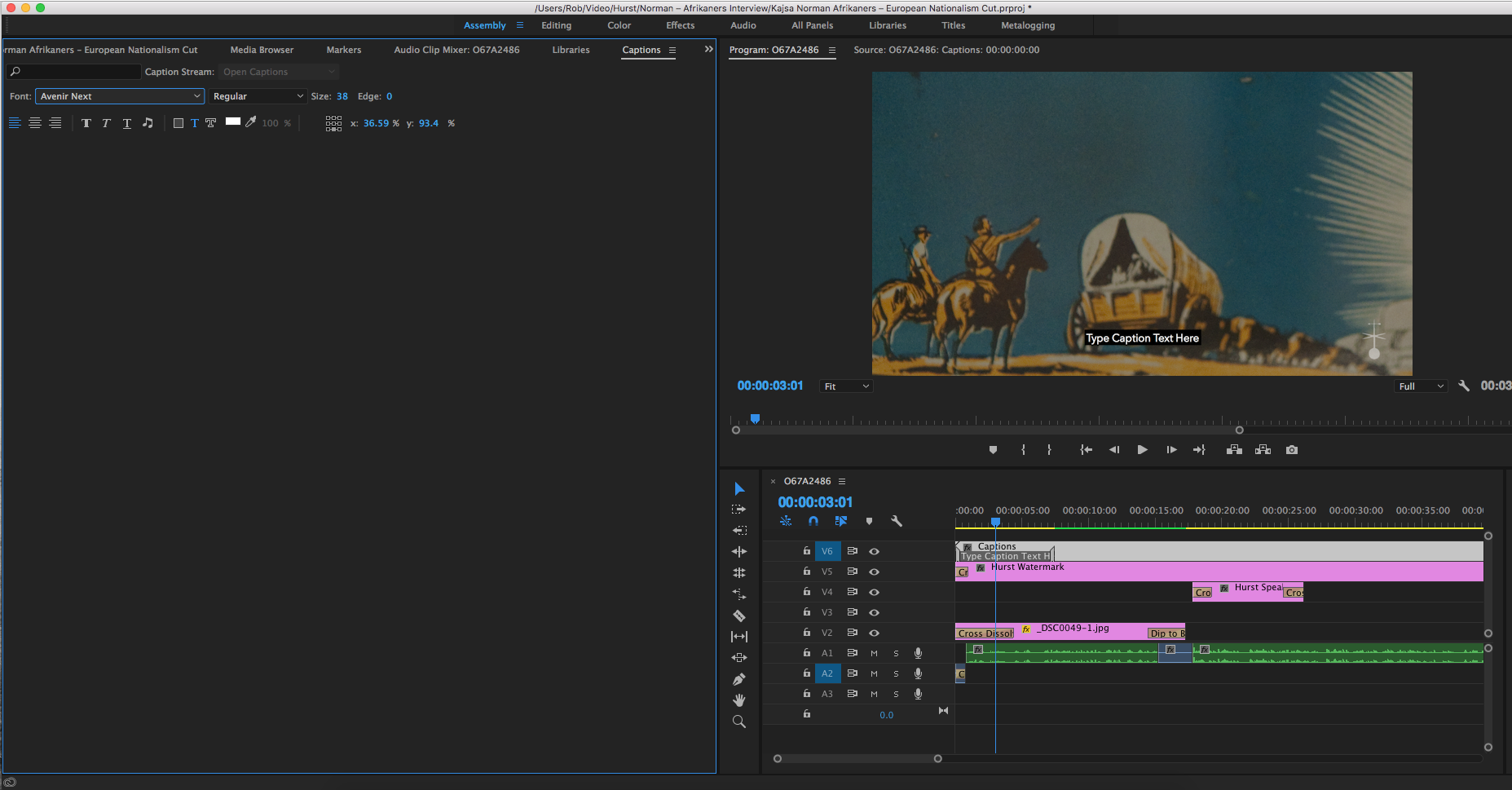 !
!
 1 Correct answer
1 Correct answer
There seems to be an issue with non default workspaces.
Reset to saved layout and try again.
Copy link to clipboard
Copied
I'm going to use YouTube's subtitles now, Premiere's don't work.
Copy link to clipboard
Copied
And for this we pay good money.
Copy link to clipboard
Copied
![]()
Copy link to clipboard
Copied
Howdy,
Here's my workflow...
PPro 11.0.0.1 (6build)
Get SRT captions files, convert them to SCC (so I can embed into QuickTimes for iTunesU).
Import into Premiere Pro.
And... I can't access the captions with any of the recommended options from this and other posts.
I have saved many different workspace options. Have enable and disabled, using the wrench tool in the Program Monitor.
The captions go into the timeline and they will export, but I can't gain access to any editing options (I'd like to move the captions up, so I'm not covering the lower3rd).
I did find success with a project by just loading a video clip into the preview monitor, then clicking the captions....and then when using this successful project to R&D my glitchy project, I lost the ability to edit captions in the successful project. This happened I'm guessing b/c I did change the workspace to a default option, then when I changed it back to my "saved" workspace I lost caption editing capability.
Anyhow... as soon as you guys make a patch, or shoot out an update, lemme' know.....
Peace - EdTech_Video
Copy link to clipboard
Copied
Please,
I'm having problem with this.
If somebody find the solution, let me know! ![]()
Copy link to clipboard
Copied
First bug:
I can add CEA-708 closed captions, but I can't change the background color. It was working fine for the first two captions, but now even those can't be changed. The text color can be changed reliably.
I have tried resetting my workspace to default and it does not fix the problem. Selecting a background color or one of the three opacity options (transparent, translucent, opaque) does nothing. The background stays set at Transparent.
Second bug:
Captions don't not move until I click on the grid a couple of times. By grid I mean the small 3 x 3 set of boxes next to the "Choose Color" box. I sometimes need to select a different box and then re-select my desired box. The x and y values have a very limited range (0-15?), but that may be a limitation of the CEA-708 standard.
Third bug:
Captions more than a certain number of characters wide causes the entire caption to be hidden. I must delete some text or break it into multiple lines for it to be shown.
Fourth bug:
While editing the text in a caption, pressing the up or down arrow highlights the previous or next caption instead of moving the cursor to the previous or next line. This behavior is unexpected and annoying.
Fifth bug:
The bottom-most caption is partially obscured below the bottom of the caption window. I cannot see all of the preview, nor the out timecode. See the attached screenshot.
I have submitted a bug report for the first bug using the link from the admins.
Premiere Pro 17.1.1
OS X 10.12.5

Copy link to clipboard
Copied
Good Morning. I just wanted to add here, since you supplied a screen shot, that you can no longer change the Font or any of its attributes like you could in 2017! I have an EBU 25fps stl file that I opened in Mac Caption and exported as an EBU Open Caption at 23.976 fps. I was STUNNED that I was not able to change the Font, Font Size, Font Edge Size and last but not least, the font face and Edge colors can no longer be customized!! All you get is a selection of basic colors and no Eye Dropper or Color Selection Tool!! This all worked great in 2017. Can we please have it back in 2018!?
Working with Caption files like this is critical to my work and will not have a place in 2018 until the 2017 functionalities are put in. When doing this type of work, I am literally stuck in 2017 as the Captions Tab in 2018 is useless to me.
As a side note: There was an ongoing issue where when editing the Captions in the Captions Window, the text would update on the left in the little preview windows, but not in the sequence. I would need to Close the Project and re-open it to see the changes. An inconvenience for sure, but one that was workable.
Now I'm headed over to the Bug Report area...
Bob K.
Copy link to clipboard
Copied
Hey,
Just wanted everyone to know that I sent the following update to the Adobe Bug Reporting site:
"While working with a colleague in 2017.1 on Mac OS 10.11, I realized that the Caption window has a different look (grayed out and items missing) when a Caption File is NOT selected. Once a Caption File is selected, the window becomes active and the Font Editing options appear along with other tools. In 2018, when the window becomes active, the other tools do not appear! It's as if the Caption File was still not selected. So, the window becomes active, but the editing tools do not.
This also occurs in 2017.1 on Windows 7 Pro."
So to me, it looks like a bug. Fingers crossed for a quick fix.
BK
Copy link to clipboard
Copied
Hi All. I believe I have an answer!
With the caption file in the Bin, right-click and select Modify>Captions. Then look at Target Stream Format. It will probably say Open Subtitle. Change it to Open Captions. You should then be able to modify the parameters as needed in Premiere 2018.
It seems that Open Subtitle is new to Premiere 2018. It was not available in previous versions.
BK
Copy link to clipboard
Copied
Spending hours and wasting time trying to figure out how simply to add Text to a scene is insanity.
Thanks for all your advice, but my Premiere does not have this option - at least without wasting a lifetime on it.
Alternatives? To Premiere I mean...
Copy link to clipboard
Copied
HI John,
What version of Premiere do you have?
Do you have a Cloud Subscription?
What kind of Text do you want in your scene?
Are you creating text for the entire program or just a clip or two?
Open Captions for dialog can be created from scratch. There are dozens of YouTube videos that can show you how it's done.
The Legacy Title Tool is a way to do it as well, though more tedious.
Let me know.
Bob K.
Copy link to clipboard
Copied
Bob, I am at my wits end and got so frustrated that I am going to upload without captions which pisses me off to no end! A month ago I could change the opacity of the background in open captions, and the type of font, the size of the font and the likes
There are literally buttons missing from this. I spend a lot of time on artwork and with the opacity at fully opaque the captions ruin the artwork! I spend huge hours creating artwork for my videos, to have it blocked out if I want my videos to accessible or no captions. This just happened on the last update. Here is what I am talking about there use to be some little sliders where the boxes that I am talking about are, but they are gone there is however this useless Opaque under color that does NOTHING! Here is my picture showing you what is wrong? I don't know if you work for Adobe or you are just a super knowledgeable guy who is super nice enough to help out here, but thank you in advance!
Sallyjane Woods
Copy link to clipboard
Copied
Just FYI for this thread. Your stream is open subtitling, not open captions.
Copy link to clipboard
Copied
Hi Sally Jane,
I don't work for Adobe, though I think that'd be nice.
I just enjoy sharing as I have been in everyone's shoes before. Sometime I still am and I reach out to the community for answers. This is a great place to be.
Anyway, here is a copy of my post from March:
"With the caption file in the Bin, right-click and select Modify>Captions. Then look at Target Stream Format. It will probably say Open Subtitle. Change it to Open Captions. You should then be able to modify the parameters as needed in Premiere 2018.
It seems that Open Subtitle is new to Premiere 2018. It was not available in previous versions."
I hope this helps. If you continue to have issues, feel free to reach out. This is a great community with some really knowledgeable people.
Bob K.
Copy link to clipboard
Copied
Have been having similar issues - thought I could quickly create SRT files in youtube (quicker than doing it in Premiere Pro as the auto-sync works a lot quicker) then import into Premiere.
Spent the morning alternately shouting at the computer, checking forums and thinking that 4 more cups of coffee would solve the problem.
One work-around I've just found by accident is to put the SRT file on the timeline. Check (via modify - captions) that the frame size is correct. Then duplicate the captions file in the project window and then alt-drag this onto the existing captions on the timeline. I've then been able to modify font, size, position background etc with no problem.
Hope that works for y'all
Copy link to clipboard
Copied
This is exactly what I needed, thanks A LOT.
Copy link to clipboard
Copied
Hello. Thanks for the tip 🙂
I must say that this was a very fortunate accident.
Copy link to clipboard
Copied
Hi Bob,
thank you, that solved my problem. I was not able to change the font type. The Dropdown menu was missing - changing to Open Subtitles did the trick! Thank you, saved me alot of time.
Bernhard
Copy link to clipboard
Copied
Hi Bernhard,
Glad I could help.
When you tried to change the font, did you "select" the caption? You should be able to modify them individually by left-clicking on a caption either in the sequence or in the Captions tab. To change all Captions at once, go to the Captions tab and right-click in the window where the time code in and out is and use "Select All".
Hopefully that works.
Take care,
Bob K.
Copy link to clipboard
Copied
Thank you! it Works!
Copy link to clipboard
Copied
Completely solved the problem for me, thanks very much mate.
Copy link to clipboard
Copied
A year later and I have the most updated Premiere Pro and I'm literally having ALL of the problems that you listed here. I'm on a deadline. This is MADDENING.
Copy link to clipboard
Copied
Same here. I'm having the same problems. I've imported a srt. file but can't edit, change the text, edit font size, change text and background color.
I've tried absolutely everything that i've read here but anything worked.
Copy link to clipboard
Copied
I, too, am having this problem. Attempted to perform "Window > Workspaces > Reset to Saved Layout" workaround, only to have an error pop up in the bottom-right of the screen saying "unknown workspace".
I am attempting to produce a fundraising video for my best friend, who is clinging to life next to his brand new wife in the hospital after a head on collision with a huge truck.
I've known Adobe to be cavalier with such bugs in the past, but in an age where LITERALLY OVER 70% social media video is watched using a mobile device set on "silent" while the viewer depends on open captions, THIS ISN'T EXACTLY A SMALL BUG.
I need this video WITH CAPTIONS .... NOW.
Anyone?
Copy link to clipboard
Copied
These problems have not been solved. It is Feb 2018 and I still cannot choose the background color for closed captioning. Why have the option if it doesn't work. I have been on the phone with support for too many hours and they never solve it.
Find more inspiration, events, and resources on the new Adobe Community
Explore Now
