Copy link to clipboard
Copied
When I attempt to export a video from a project, I am only able to export the audio from my clip. The "export video" option is grayed out, and the default is to export as an mp3.
 1 Correct answer
1 Correct answer
I don't think there is a preview for a sound file. Nothing to preview. Just press the Queue and see what happens.
Copy link to clipboard
Copied
MP3 is an audio only format, select another.
Copy link to clipboard
Copied
It's possible you have a clip highlighted on the timeline, so Premiere is trying to export just that clip. Click anywhere in the Sequence window to put a highlight around it, then try File > Export > Media again
Thanks
Jeff
Copy link to clipboard
Copied
Unfortunately that's not the case. Here's a screenshot of my export screen when I attempt to export media. As you can see, the "export media" option is simply grayed out.
Copy link to clipboard
Copied
I don't think there is a preview for a sound file. Nothing to preview. Just press the Queue and see what happens.
Copy link to clipboard
Copied
Change the format to whatever you need, its now set to mp3.
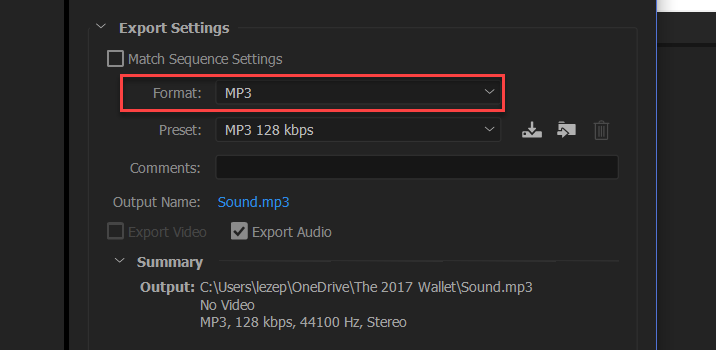
Copy link to clipboard
Copied
I only have the option to export audio, as this screenshot shows. I would like to export both sound and video.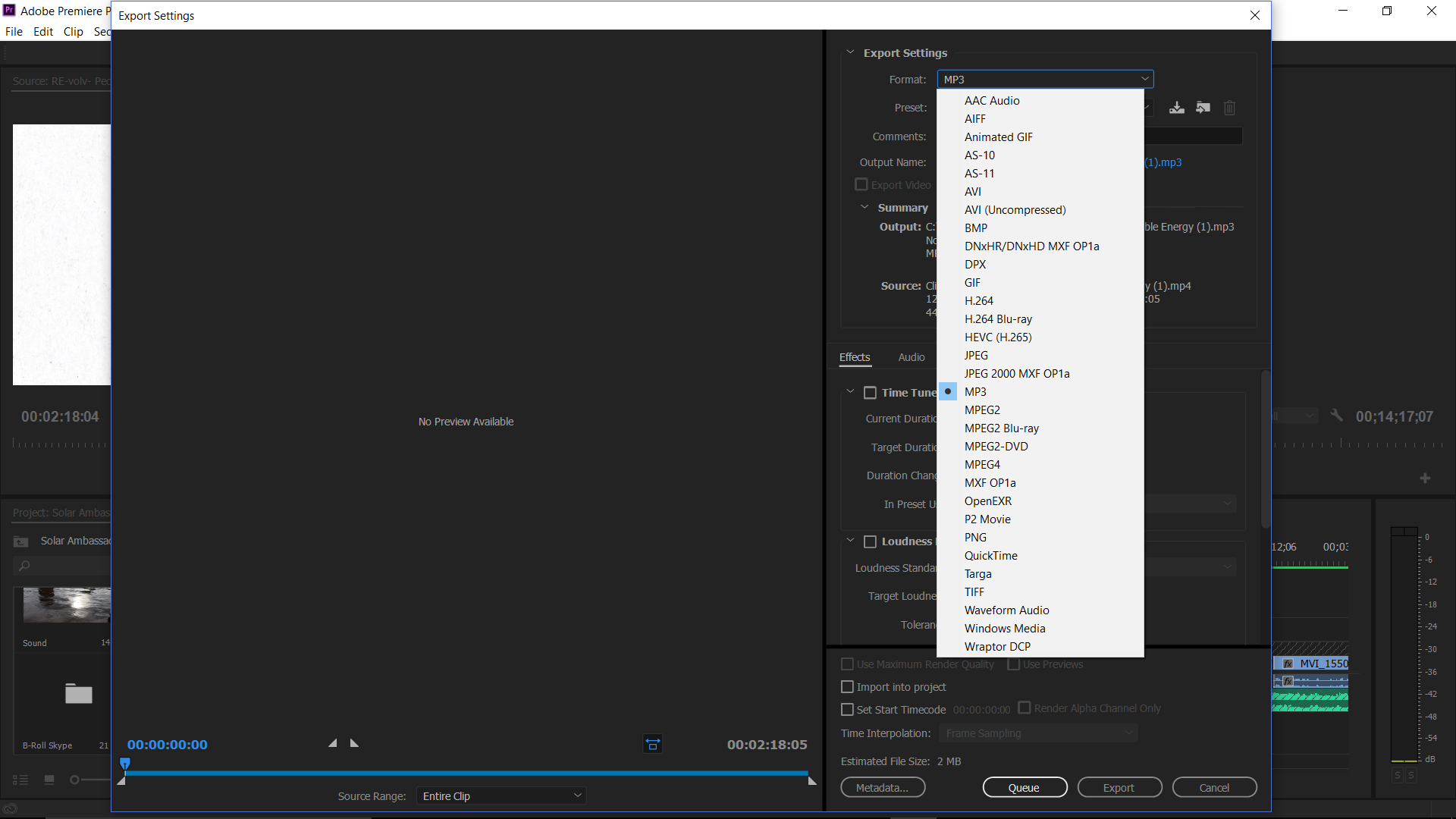
Copy link to clipboard
Copied
Grab your mouse and select one of the other option in that list.
Copy link to clipboard
Copied
Step 1 will solve this.
Copy link to clipboard
Copied
I can see from your screen grab that the Sequence (timeline) window is NOT highlighted, and is most likely the issue. Please try what I'd suggested - click in any empty area of timeline and the sequence window will get selected, with a yellow outline. Then export.
Thanks
Jeff
Copy link to clipboard
Copied
What people are telling you is that MP3 is an audio file and not a video file. Have you succeeded in exporting a video file?
Find more inspiration, events, and resources on the new Adobe Community
Explore Now