Copy link to clipboard
Copied
I used to have my Premiere Pro set so that I could see ALL the frames in a clip. Not thumbnails or keyframes, but the actual frames, making it much easier to sync audio. In the timeline, not just in the monitor. I've searched and searched and can't find an answer. Can anyone help? I feel crazy.
 1 Correct answer
1 Correct answer
Hi LizP,
Sorry for this anomaly. Looks like a small bug. Can you please report it here? Premiere Pro: Hot (3662 ideas) – Adobe video & audio apps
Thanks,
Kevin
Copy link to clipboard
Copied
Click the panel menu in your timeline panel and pull down to Continuous Video Thumbnails.
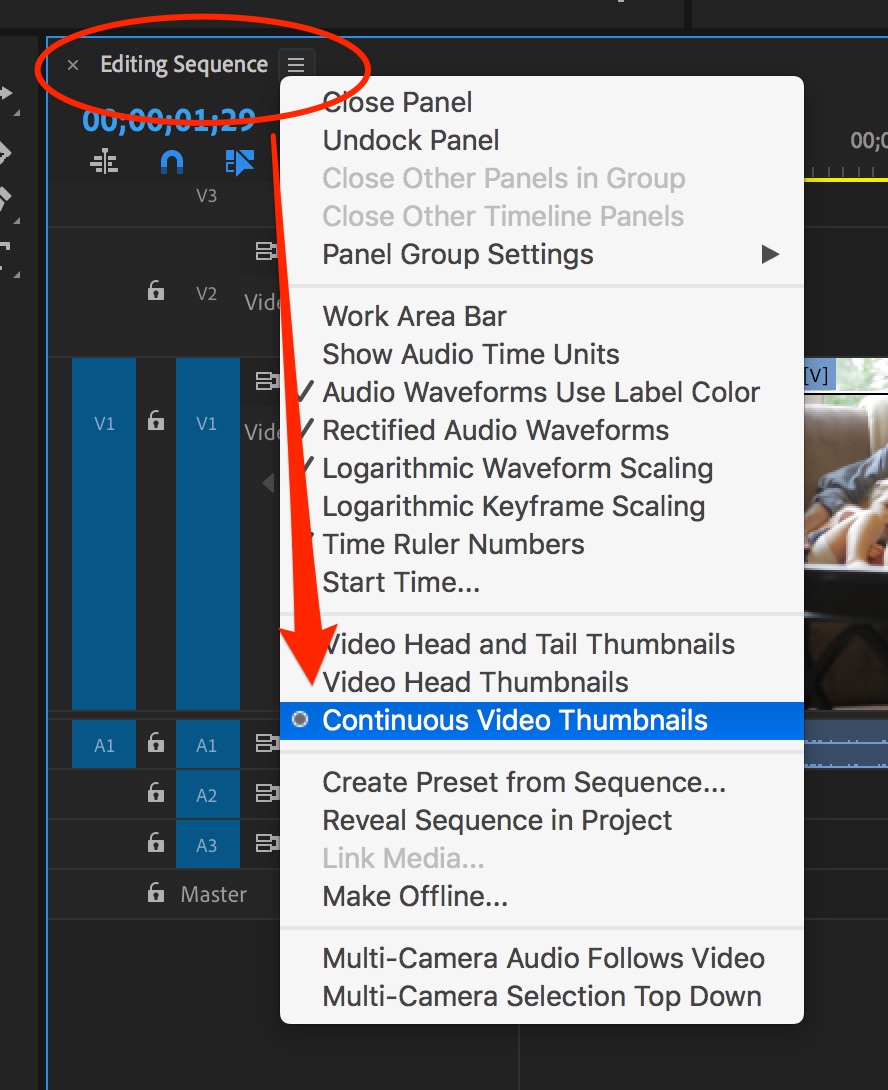
Copy link to clipboard
Copied
See I tried that, but it isn't the same thing. Close but not quite. Here's a screen shot of a clip I put in Final Cut Pro X. You can see each frame development.
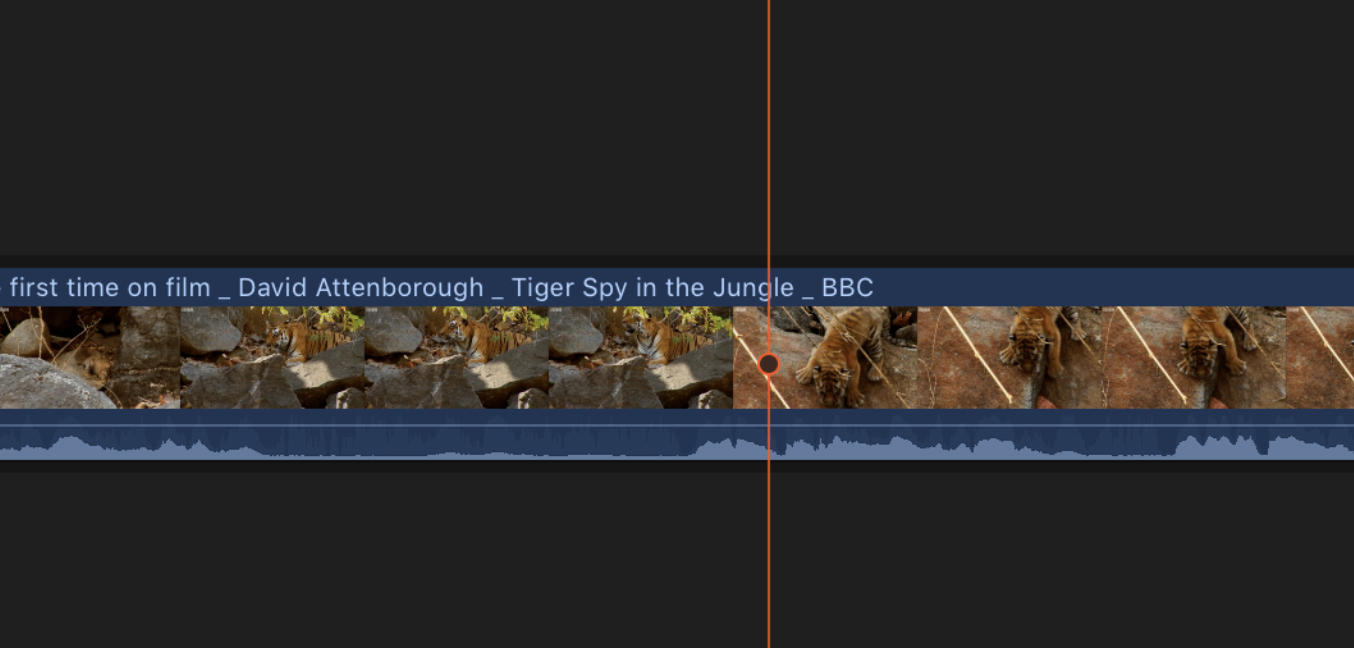
And here's a screenshot with the thumbnails turned on. You can see the track is telling me that there's a tiger cleaning her cub there, but my monitor says there's an elephant. Maybe I'm asking the wrong question, but what i had before was my timeline reflecting my monitor essentially.
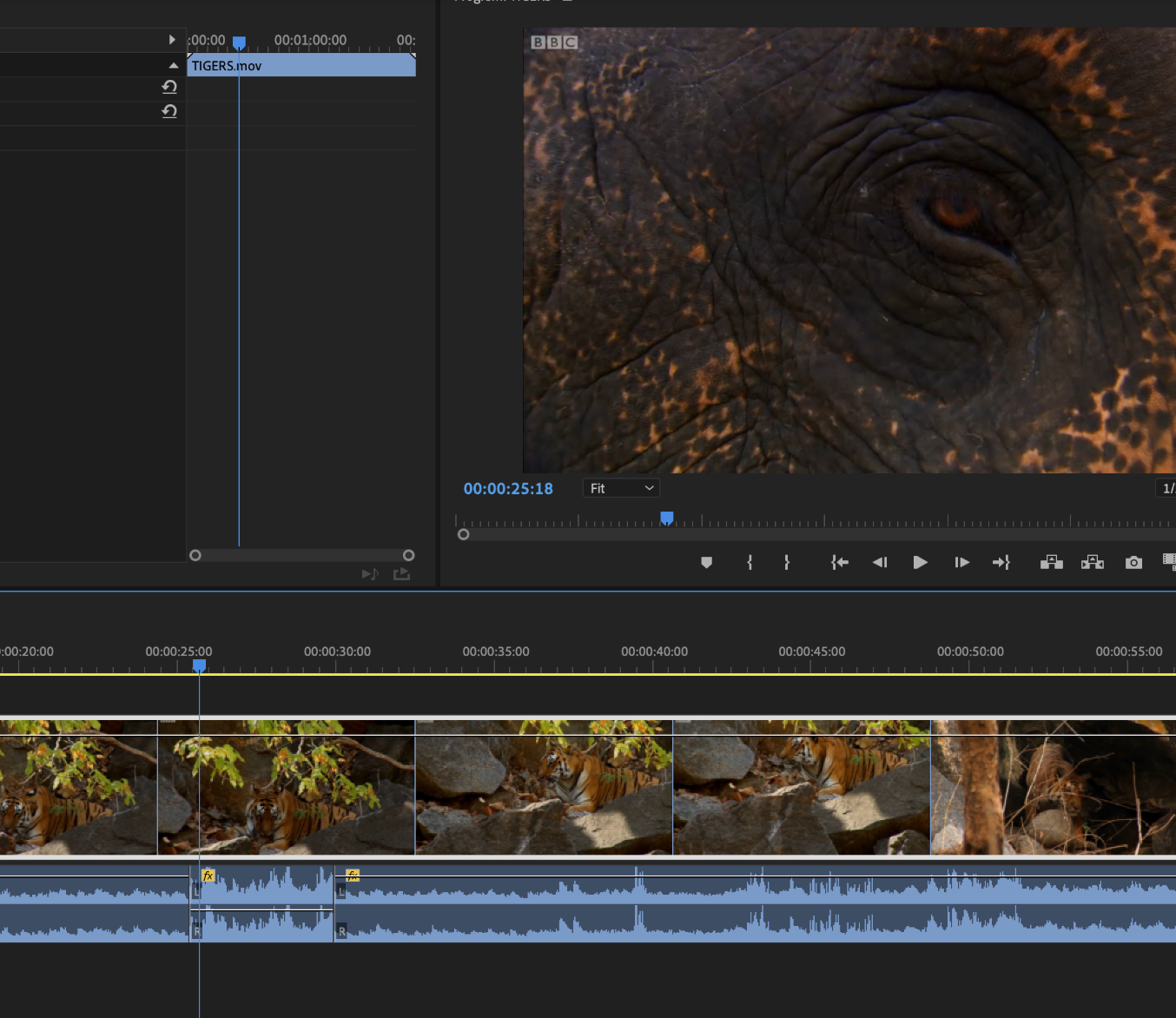
Copy link to clipboard
Copied
You might want to look at your timeline if there are no superimposed clips.
Screenshot shows different audio at given time.
Copy link to clipboard
Copied
Hi LizP,
Sorry for this anomaly. Looks like a small bug. Can you please report it here? Premiere Pro: Hot (3662 ideas) – Adobe video & audio apps
Thanks,
Kevin
