- Home
- Premiere Pro
- Discussions
- Re: Unable to switch panels with Number Pad keys
- Re: Unable to switch panels with Number Pad keys
Copy link to clipboard
Copied
I mapped the keyboard shortcuts for panels that I need most using Shift+Number Pad key e.g. for Effect Controls I mapped Shift+5(Num), for Program Monitor Shift+4(Num) and so on...
But when I try to switch panels, pressing Shift+4(Num) edits the playhead position timecode as shown in the screenshot below:
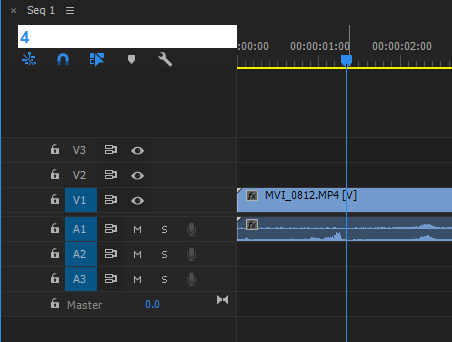
Is there something that I'm missing?
Here is a screenshot of my Keyboard Shortcuts window:
This seems to happen in panels that have the Playhead Position timecode. Let's say the Project Panel is selected, pressing Shift+2(Num) activates the Source Monitor as expected but from there on, pressing Shift+3(Num) will edit the playhead position timecode.
I'm on Windows 10, Premiere Pro CC 2017 (11.1.2)
Thanks!
 1 Correct answer
1 Correct answer
If i remember correctly the num keys are hard coded so one can use those keys to jump to a specific time in the Timeline. That´s why it don´t work since those keys are dedicated for that. Very useful if you ask me since i use the num keys to navigate the timeline in every project. I get the same results as you get.
I use the function keys instead, such as F1 for the Project Panel, F2 for the Effects panel, F3 for the Effects panel, etc, etc. I also use F12 to save the project instead of Ctrl+S. T
...Copy link to clipboard
Copied
Trash preferences,
see if that will help.
Copy link to clipboard
Copied
Thanks for your reply, Ann Bens! Trashing preferences didn't help.
Copy link to clipboard
Copied
If i remember correctly the num keys are hard coded so one can use those keys to jump to a specific time in the Timeline. That´s why it don´t work since those keys are dedicated for that. Very useful if you ask me since i use the num keys to navigate the timeline in every project. I get the same results as you get.
I use the function keys instead, such as F1 for the Project Panel, F2 for the Effects panel, F3 for the Effects panel, etc, etc. I also use F12 to save the project instead of Ctrl+S. That saves me time since no modifier keys are involved.
Copy link to clipboard
Copied
Thanks, I'll try using the Function keys.
Find more inspiration, events, and resources on the new Adobe Community
Explore Now