- Home
- Premiere Pro
- Discussions
- Unable to use Essential Graphics templates created...
- Unable to use Essential Graphics templates created...
Copy link to clipboard
Copied
- Latest licensed Premiere and After Effects is installed
When attempting to use an Essential Graphics template I create in AE, in Premiere I get the following error message:
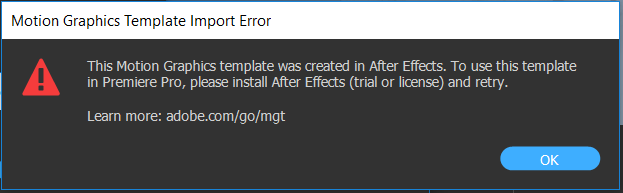
I am able to use the built-in templates in Premiere without issue.
 1 Correct answer
1 Correct answer
I think I figured it out. It appears that you are using the root directory of a drive for Media Cache, which is not supported by AE. It's possible to get into this state because PR and AE share the same cache directory. And if you migrated your AE preferences when updating to 14.2, AE will use the root directory settings from the older AE preferences. That is the actual problem, which results in the failure to use the (.mogrts) in PR.
We'll look into changing that behavior. In the mean time,
...Copy link to clipboard
Copied
5/17/2017 Just received Premiere update notification for 11.1.1 which states the new Essential Graphics and Sound panel are included. Perhaps this will resolve the issue....
Copy link to clipboard
Copied
Nope. Installed the new Premiere update out this am and same problem when trying to use an AE graphics template - error message falsely reports I need to have current version of After Effects. I DO have the most current version of AE !
Copy link to clipboard
Copied
Just spoke to Adobe support regarding this issue. I saw there was an update for PP released today, and installed it, but it didn't correct it. They said it was a "known" issue and that an update to correct it is in the works. He gave an estimate of 10 days. Good to know that a fix is in the works, but I have to say it would be nice if Adobe would say that on the several threads regarding this issue on the forums so people aren't floundering around trying to troubleshoot it.
Copy link to clipboard
Copied
Thanks for the report. Agree that time lost trying to troubleshoot our systems when it's not everyone's system while Adobe knows it's a "known" issue on their end would save their customers a lot if time would be an important notice to get out.
Copy link to clipboard
Copied
Same as everyone here. Same error message of AE not being installed. I have updated Premier and AE to latest versions.
Using Windows 10.
Copy link to clipboard
Copied
Hi Chris E.,
Can you try the normal dynamic linking behavior between Premiere Pro and After Effects (Replace with After Effects Composition). Is that working normally?
Thanks,
Kevin
Copy link to clipboard
Copied
Hi everyone, I’m on the AE team, and was involved with developing this feature. I’ve read the entire thread. I have a few ideas of what could be causing the problem you are encountering, but first I need more information.
It appears we have some commonalities.
Assumptions:
- Everyone who is encountering this problem, is using AE 14.2.0 with PR 11.1.0.
- Issue occurs on Mac and Win, and is not OS version specific.
- Everyone can connect to AE from PR, using Dynamic Link workflows.
- Everyone can add MGT’s from the installed sample templates ([AE] News Package, [AE] Sports Package, and [AE] Video Gaming Package), into a PR sequence.
Action: If these assumptions are not true, then please correct them.
Trouble Shooting:
Please execute the following test cases. Your results, will help us to isolate the cause.
- Launch AE and PR.
- In AE, create a comp that only has one solid layer, and nothing else:
- No text.
- No 3rd party fonts.
- No 3rd party effects.
- No 3D layers.
- No footage items.
- Open the comp in the EGP. Add an opacity controller for the solid layer.
- Name the MGT.
- Save the AEP.
- Export the MGT to the Essential Graphics directory.
- Export the MGT to a folder on your local drive.
- Export the MGT to your CC library (My Library).
- Import the comp from the open AEP, into PR.
Expected Result: Comp from the open AEP is added to the open PR project. This proves that AE and PR versions are in sync, and that Dynamic Link is working correctly.
10. Quit AE.
Expected Result: Headless AE, is launched and runs as a background process. On Mac, it’s called aerendercore, on Win, it’s called AfterFX.exe, and can be observed using the Activity Monitor/Task Manager. This proves that PR can connect to headless AE, using Dynamic Link.
11. In PR, bring the EGP into focus.
12. Select the Browse tab.
Expected Result: The comp you exported from AE, as a MGT, appears in the Essential Graphics folder, Local Drive, and Library directories.
13. Drag the MGT from the EGP Browse tab, into an existing sequence.
Expected Result: You should be able to install and add MGT’s from any directory. The MGT gets added to the sequence, and you can see rendered frames from the comp. This test result can help us to determine if the problem is global to MGT’s, or if the issue is specific to an install method when accessing MGT’s.
I have a few more test cases, but let’s start with these for now.
Thanks - James
Copy link to clipboard
Copied
James ... um ... delighted to have you pop in! The specificity of the steps listed should help "us" get down where in the whole chain a link or to is perhaps sub-optimal.
Neil
Copy link to clipboard
Copied
Hi James,
Thanks for the steps. Unfortunately, everything works for me up to the last step when I drag the MGT to the timeline. As soon as I do a bin called "Motion Graphics Template Media" is created in my projects tab in PR, but then the error message comes up and no media is imported into the bin . I can confirm that I opened my task manager (On Win 10) and I could see AE running as a background task.
Copy link to clipboard
Copied
Thanks James. I just followed your steps. Make a comp with 1 solid, make a MGT with just the opacity control. The comp was successfully imported into Premier through Dynamic Linking.
The Motion Graphics Template still did not work when trying to import it into Premiere.
I am still receiving the same Import Error message.
Copy link to clipboard
Copied
What directory is selected in the EGP, Browse tab, when you drag the MGT to a sequence? I ask because, I need to know if it fails from the local drive, from CC Library, or both.
Also, can you please confirm if you can add MGT's from the pre-installed AE templates?
Copy link to clipboard
Copied
Thanks James!
- I can add SOME pre-installed MGTs
- I can add all MGTs from the Essential Graphics library that are in folder that do NOT have [AE] in the name.
- So for instance, I can add '\Social Media\ Share' pre-installed template. Or I can add the '\Lower Thirds\Angled Lower Third' template
- I can NOT add (receive Import Error) anything from the folders that have [AE] in the name. For instance, '\[AE] News Package\News Intro' gives me the Import Error
.png)
.png)
Copy link to clipboard
Copied
OK. We're making progress, and that is good data. Your result means the issue most likely has nothing to do with where the AE (.mogrt) file is located.
BTW, there are two types of Motion Graphic Templates, ones that are created in AE, and ones that are created in PR. The PR (.mogrts), are working because they don't need to make a connection to AE, because they don't contain a comp from an AEP.
The next area to investigate is the directory where you are unpacking the AE project, which is contained in the (.mogrt) file. Based on the known data, I'm suspecting a user permission read/right issue. I'll follow up soon with more test cases.
Copy link to clipboard
Copied
Hi Everyone,
Please try the below steps and check if it fixes the issue for you. It appears to be an issue with the licensing where Premiere is not able to communicate with After Effects.
For Windows:
- - Close AE and PP
- - Go to this location ‘C:\ProgramData\Adobe’ ( It is a hidden folder)
- - Rename the ‘SLStore’ folder to ‘oldSLStore’
- - Then go to this location: C:\Program Files (x86)\Common Files\Adobe
- - And rename the SLCache folder to oldSLCache
- Open PP and AE and check on the issue
For Mac:
- - Close AE and PP
- - Go to this location ‘Library>Application Support>Adobe’
- - Rename the ‘SLStore’ folder to ‘oldSLStore’
- - And rename the SLCache folder to oldSLCache
- Open PP and AE and check on the issue
Let us know if it works for you.
Regards
Anand Sachan
Copy link to clipboard
Copied
Thanks Anand. When I change those 2 folders names as you described and I try to open Premier, I encounter a 'Configuration error' and am unable to open Premier or After Effects. Screenshot of error below.
.png)
Copy link to clipboard
Copied
I got the same error message here as well. I couldn't get it to work by acknowledging the error by clicking ok and re-opening PP like Vito later in this thread.
Copy link to clipboard
Copied
Same bad result here when following this set of "SLStore" instructions. Get Configuration error message and when I click on "Ok" in the Configuration error message it merely places a message data file on the Desktop. Now I cannot even open Premiere.
Copy link to clipboard
Copied
lightprism,
I was able to get mine working again by simply renaming the 2 folders back to their original names.
Copy link to clipboard
Copied
Rebooted and now Premiere will open.
Checked my permissions for Premiere Scratch Disk and system shows "Full Control" for Scratch Disk.
Still no go when adding an AE motion graphics to Premiere Timeline - stalls at 15% import and then pops up the Need to Install AE Error message even though the most current version of AE is installed (and reinstalled).
Copy link to clipboard
Copied
Update of Premiere and AE on Win 10 laptop is successful. AE Motion Templates import fine into Premiere.
The workstation I am having problems with AE Motion Graphics Templates import issues with is a 2 month old workstation build by ADK who is known for Premiere video editing machines.
Copy link to clipboard
Copied
You might give Eric a call about that workstation ... he is just incredibly knowledgeable about making these things work ... PrPro, AfterEffects, Resolve, Avid, you name it.
Between his assistance and James Landy and James Strawn here, should be able to get that working.
Neil
Copy link to clipboard
Copied

Copy link to clipboard
Copied
thanks for the pointers
Copy link to clipboard
Copied
same issue guys ![]()
Copy link to clipboard
Copied
Hi,
I had the same issue and today it is resolved after 4 weeks waiting.
The problem is that premiere pro loose the dynamic link for loggin to the account and have to be reset. After reset it will works.
Hope that helps you.
Best regards,
Vito
Find more inspiration, events, and resources on the new Adobe Community
Explore Now

