- Home
- Premiere Pro
- Discussions
- Re: Unable to use Essential Graphics templates cre...
- Re: Unable to use Essential Graphics templates cre...
Copy link to clipboard
Copied
- Latest licensed Premiere and After Effects is installed
When attempting to use an Essential Graphics template I create in AE, in Premiere I get the following error message:
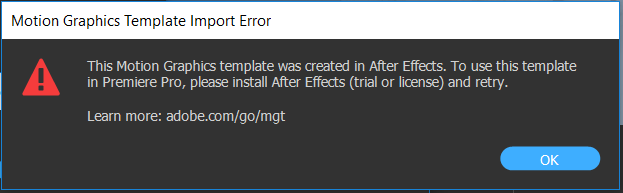
I am able to use the built-in templates in Premiere without issue.
 1 Correct answer
1 Correct answer
I think I figured it out. It appears that you are using the root directory of a drive for Media Cache, which is not supported by AE. It's possible to get into this state because PR and AE share the same cache directory. And if you migrated your AE preferences when updating to 14.2, AE will use the root directory settings from the older AE preferences. That is the actual problem, which results in the failure to use the (.mogrts) in PR.
We'll look into changing that behavior. In the mean time,
...Copy link to clipboard
Copied
As of June 13, 2017 there are new updates for both Premiere (version 11.1.2) and After Effects. Downloading them now to see if they fix this problem. Both update descriptions state these updates are for bug fixes.
Have searched for more specifics as to what bugs are addressed but cannot find this info as of yet.
Hope it does help this issue and will report back here on what I find.
Copy link to clipboard
Copied
sad to report that this June 13, 2017 bug fix does NOT resolve this issue of AE mogrts failing in Premiere Pro and falsely reporting that you need to install the latest version of After Effects when in fact. the latest version of After Effects IS INSTALLED.
Extremely disappointing.
Copy link to clipboard
Copied
ok - just went thru most of the suggested fixes again after the latest updates-
log out and into CC Account
check cache disc permissions (and all disc permissions) to allow all Users read/write and Full Control
delete PP and AE cache folders
reboot workstation
startup PP and try and install a pre-installed AE Essential Graphics title
Same failed result - the AE mogrt tries to load into the PPro timeline - stalls at 15% - then falsely reports I need to install the latest AE version which is already installed (and confirmed via looking up the About AE in the Help tab).
These latest 6-13-17 Updates to nothing to fix this issue
Copy link to clipboard
Copied
Please file the bug report ... they don't respond, but these do get distributed in a tabulated form to all manager types, and getting the best understanding of where a problem is and how wide ... and if "a" fix doesn't work in other situations ... is really good.
Neil
https://www.adobe.com/cfusion/mmform/index.cfm?name=wishform
Copy link to clipboard
Copied
Here is another possible workaround, if the cause of the failure is a result of read/write privileges, specific to your system.
Background:
When the AE (.mogrt) is added to a PR sequence, headless AE launches as a background process, and temporarily opens the project on disk. The default location for the temp directory is:
Win, C:\Users\username\AppData\Roaming\Adobe\Common
Mac, Users\username\Library\Application Support\Adobe\Common
However, you can change the target directory for temp projects.
1. Launch AE, and open the preferences tab for Media & Disk Cache.
2. In the Conformed Media Cache pane, choose a New Folder for Database, and Cache.
3. Select a directory that is not located in your User library, for example, select the User\Documents folder, or another directory that is not hidded from the user by default, by the OS.
4. Click OK to close AE preferences.
5. Quit AE.
6. Install and add an AE (.mogrt) into a PR sequence.
This will force headless AE, to write the temp project, to a non-system directory. You can verify this by viewing the contents of the new target directory. It should now contain com.adobe.ae.cap, Media Cache, and Media Cache Files folders.
Copy link to clipboard
Copied
James Landy:
Thanks for these new instructions.
I have the AE directory folder for Disk Cache, Conformed Media Cache "Database" and "Cache" all pointing to the following drive location:
Disk Cache G\Media Cache
Conformed Media Cache
Database: G\
Cache: G:
Disk G is an M2 flash drive.
But when placing an AE .mogrt on a Premiere timeline it still stalls at 15% and then falsely reports I need to install the latest AE which is already installed on my system.
Copy link to clipboard
Copied
I should also add that on this G drive that I am pointing too for Media Cache noted above, I do see the following folders:
com.adobe.ae.cap
Media Cache
Media Cache Files
Copy link to clipboard
Copied
I have the same thing happing here... folders are created, but it still stalls at 15% and gives the same error.
Copy link to clipboard
Copied
Same with me, tried the steps of moving the directories, but still stalls at 15%.
Copy link to clipboard
Copied
I think I figured it out. It appears that you are using the root directory of a drive for Media Cache, which is not supported by AE. It's possible to get into this state because PR and AE share the same cache directory. And if you migrated your AE preferences when updating to 14.2, AE will use the root directory settings from the older AE preferences. That is the actual problem, which results in the failure to use the (.mogrts) in PR.
We'll look into changing that behavior. In the mean time, you can try to workaround it by setting the AE preference for Conformed Media Cache, to use the default location, or a non-root directory.
Copy link to clipboard
Copied
I confirm that this workaroud does work.
Copy link to clipboard
Copied
James,
You are a genius... this solved the issue and my .mogrt's now import correctly from AE. Thank you so much for sticking around and helping with this problem!
Rob
Copy link to clipboard
Copied
Yahoooo!
James Landy's latest workaround fixes the problem with AE .mogrts (pre-installed After Effects Essential Graphics templates) not correctly working on a Premiere Pro timeline.
Thank you so very much for sticking with this oddball issue.
In my case, after moving both the After Effects Conformed Media Cache from the Root Directory on a super fast drive dedicated specifically for cache files to a sub-folder on that same drive, the AE .mogrt files work correctly when placed on a Premiere Pro timeline.
Go to your edit your Preferences in After Effects > Media Cache > Media Cache Database (there might be 2 locations showing in this area that you need to "Browse" and choose to set a file folder location that is not directly connected to the drive [Example: G: media cache - that's the problem. Your choice needs to be something like G:\MediaCache\Adobe\After Effects .... ])
The After Effects cache needs to be located in a subfolder of the chosen drive for Media Cache - not directly at the drive root as Landy points out.
Thank You again James Landy!
Copy link to clipboard
Copied
Believe the status of this thread could be changed to "ANSWERED"
Copy link to clipboard
Copied
Your solution does not work. I've tried following Anand's instructions and that too does not solve the issue (PPro won't even boot up).
???
Copy link to clipboard
Copied
https://forums.adobe.com/people/James+Landy wrote
I think I figured it out. It appears that you are using the root directory of a drive for Media Cache, which is not supported by AE. It's possible to get into this state because PR and AE share the same cache directory. And if you migrated your AE preferences when updating to 14.2, AE will use the root directory settings from the older AE preferences. That is the actual problem, which results in the failure to use the (.mogrts) in PR.
We'll look into changing that behavior. In the mean time, you can try to workaround it by setting the AE preference for Conformed Media Cache, to use the default location, or a non-root directory.
YES, THIS IS THE ANSWER
To clarify here is a screenshot of my settings:
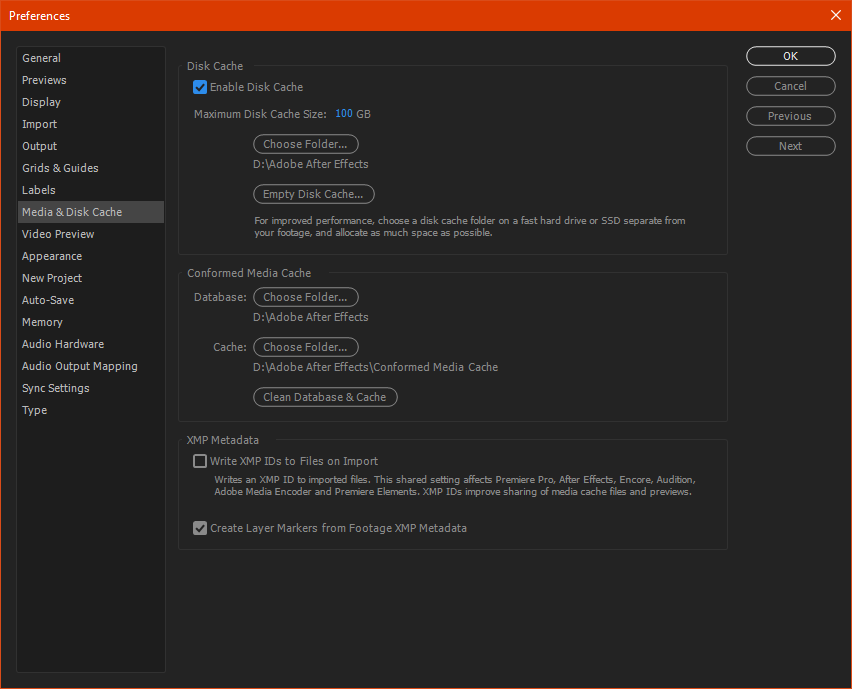
Observe that not only is the "Conformed Media Cache" > "Cache" folder not only on a separate drive than my OS (drive "D:\") but it is ALSO in a sub-folder on that drive. This was the key, as I've had "Conformed Media Cache" > "Cache" setup as just "D:\" this whole time. I created a new folder called "Conformed Media Cache" and decided to put it inside the "Adobe After Effects" folder, but as long as this is not on the root of your drive ("D:\" in my case) then it should work.
Copy link to clipboard
Copied
My cache and conformed media cache are NOT in a root directory!!!!!
This thing still doesn't work!!!
Copy link to clipboard
Copied
Any MoGRT dragged onto the Timeline showing Video+Audio layer stems will not work. Only MoGRTs with only a Video stem will work.
Copy link to clipboard
Copied
But are they on the same drive as your OS?
Copy link to clipboard
Copied
Of course it's on a different drive. Maybe I should check if my drive's formatted???
This is a silly/stupid bug if it's got to do with the location of the file/folder!!!
Copy link to clipboard
Copied
I've upgraded to PPro CC 2018 and I am now able to use previously unusable MOGRT Templates.
I DID NOT CHANGE MY CACHE FOLDERS!!! I'm using MOGRT Templates that were created while back.
I'll report back should issues crop up.
Copy link to clipboard
Copied
James,
I am having the same problem.
It appears your answer was selected as the correct answer, but it would be great to have some more specific details here. For example, I opened AfterFX and mine is already set to use the "conformed cache". I turned various settings on/off, changed disks, even uninstalled and reinstalled both FX and PRE (which is really a major interruption to workflow in the middle of a project).
I find the solution here to be rather ambiguous...
Can you please elaborate on exactly how to fix this issue? A screenshot of settings or quick screencast video?
Thank you for your consideration.
Copy link to clipboard
Copied
Same issue, did what was suggested and no fix.
Copy link to clipboard
Copied
just adding two cents, that nothing is working, wasted over 2 hours now. tried to rename the cache folders, reinstalled, etc etc (stuck in 2017...not using 2018, but just can't at the moment) . Incredibly frustrating along with a variety of other performance issues.
Can't believe how much I'm spending every month to just be frustrated and work slower than I did in FCP.
It's odd that I can add the AE templates to the timeline that comes with the program, without the erro popping up. But not a template that that I bought online.
anyone have thoughts as to why this is happening?
thx
scott
Copy link to clipboard
Copied
The one you bought online may have different forms from different versions of PrPro and/or AE. Not all the new features for 2018 are workable in 2017 versions, is another thing. And ... some mogrts aren't really done correctly.
Where did you get the mogrt?
Neil
Find more inspiration, events, and resources on the new Adobe Community
Explore Now

