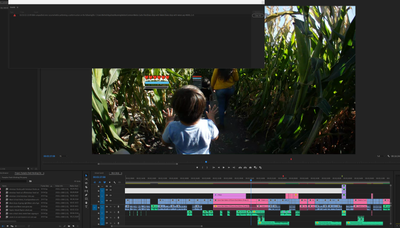- Home
- Premiere Pro
- Discussions
- Re: Unspecified error occurred while performing a ...
- Re: Unspecified error occurred while performing a ...
Unspecified error occurred while performing a conform action
Copy link to clipboard
Copied
Hello everyone. If anyone could help please. I have several times got this error "Unspecified error occurred while performing a conform action" when i randomly open up my premiere project file. Most of the time it doesnt do it but a few times it does. Everytime before this last time I did it when I lauched a previous save it conformed everything and I was good to go. This time the previous saves also have the conform error and im stuck. The affected files just seem to be the after effects files which are working and intact in after effects. Also it appears to only affect the after effects audio. I have deleteed the media cache files several times in the program under preferences and recently I went to go to look for the file folder for Media Cache and dont see it there. I wonder if this is a problem of the Media Cache not being recreated for after effect files? Can someone please tell me whats going on and how to avoid this in future and fix it now. I want to avoid having to reimport all my after effects files. Thanks so much!
Copy link to clipboard
Copied
Update. I found the "media cache" and "media cache files" folders when i revealed hidden folders. I do see a lot of files in there dating back months despite me hitting the delete button inside of premiere pro which said "remove media cache files."
Are these two folders related to my problem? Can I safely delete both of these folders if the problem is a corrupted file? Will they be repopulated? I also want to move media cache to a different drive but kinda scared to do so now with all these problems. Although one update on the main problem. After leaving my premiere project up for many minutes it seemed to conform most of the after effects audio. After a restart of premiere and waiting again the last after effect audio conformed. So I guess im OK now but want to know whats going on and avoid it in future please. Thanks so much!
Find more inspiration, events, and resources on the new Adobe Community
Explore Now