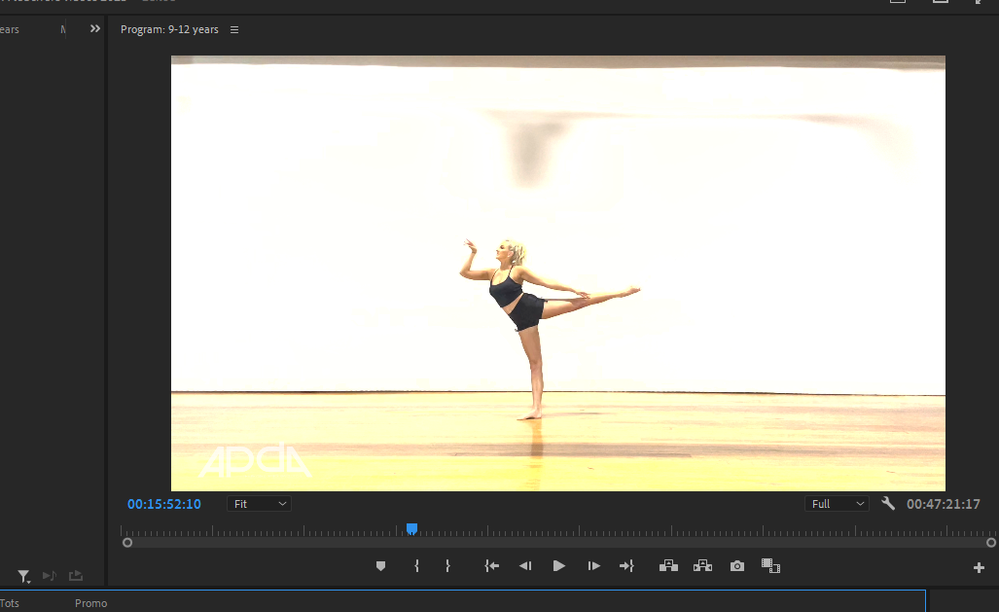- Home
- Premiere Pro
- Discussions
- Update to Premier Pro 23 - issues with new footage...
- Update to Premier Pro 23 - issues with new footage...
Copy link to clipboard
Copied
Hi there,
I recently upgraded Premiere Pro and it feels like the program is applying a grade to the images.
This is REALLY anoying.
Has anyone else found this and if they have, is there a way to STOP premiere from doihng this?
PLEASE HELP!!!!!
 1 Correct answer
1 Correct answer
SOLUTION FOUND!
When you're doing a project where the client will give you footage across a variety of camera sources (in this case, from iPhones, DSLR's , Android phones, pro-sumer HDD cameras and then professional cameras), click on the footage itself , modify, interpet footage and change the colour override -
Copy link to clipboard
Copied
This is what the image looks like raw as played thru a normal video player
and THIS is what premire is spitting it out like with NO GRADE applied!!!
IT'S HORRID!!!
This never happened on version 15 .... but the last two .....
Is there a simple fix that I'm not seeing the forest for the tree on?!?!?!
Copy link to clipboard
Copied
May we have more info, please, DK? https://community.adobe.com/t5/premiere-pro-discussions/faq-what-information-should-i-provide-when-a...
If this is iPhone footage, please let us know.
Thanks,
Kevin
Copy link to clipboard
Copied
Hi Kevin,
It's an issue with Adobe premiere Pro .
As you can see with the screen caps I attached, when you view the video file with a regular video player (in this case as it's a MOV file I used VLC), you can see the image isn't blown out.
But when it's imported into premiere pro , with ZERO grading or LUTs attached, the image blows right out.
This never happened , even up to version 15.4.1
But from 22 onwards, this seems to be a problem.
Is there something that's been added to Premiere that is a simple "disable" function that I need to know about?
If it's not, this is a REAL problem and I'll find myself navigating across to a platform like DiVinci .
i don't want to !!
But this has NEVER been an issue before for editing
Copy link to clipboard
Copied
it's never mattered before . Whether it's a .mov or mp4 for this simple stuff .
A few other editing friends of mine have noticed the same on camera footage too .
The new update of Adobe seems to think that it has to do some kind of automatic grade or LUT .
When we look at the raw footage, everything is correctly exposed (as you can see with the previous image of the footage played on VLC !!! )
This has NEVER been an issue with Premiere Pro in the past .
Please HELP here!
Copy link to clipboard
Copied
Copy link to clipboard
Copied
All good.
Sorted.
Interpret footage .
Issues with Log/Raw footage and what 2022 thinks your sequence settings should be .
When you have to do a project for a client that is sending you footage across MULTIPLE camera formats, this will happen .
I spent the last chunk of time trolling across various forums and found the solution myself ....
and now I will share it with other frsutrated editors!
Copy link to clipboard
Copied
SOLUTION FOUND!
When you're doing a project where the client will give you footage across a variety of camera sources (in this case, from iPhones, DSLR's , Android phones, pro-sumer HDD cameras and then professional cameras), click on the footage itself , modify, interpet footage and change the colour override -
Copy link to clipboard
Copied
The change is that Premeire used to auto-default to everything assumed to be Rec.709 ... and it no longer does. They are updating it to a user-controlled CM setup.
So yes, as the user, you MUST take control of color management. From now on.
Neil
Copy link to clipboard
Copied
DK. You may want to tell folks giving you iPhone footage to turn off HDR recording in their camera settings. I have done that, and it makes my life easier.
Kevin