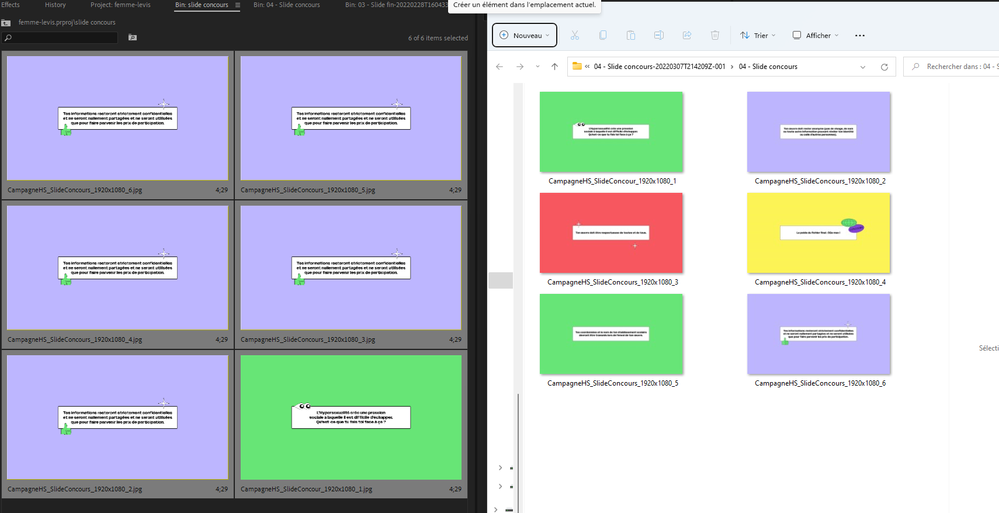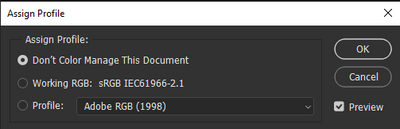- Home
- Premiere Pro
- Discussions
- Uploading multiple different JPEGS but all show up...
- Uploading multiple different JPEGS but all show up...
Copy link to clipboard
Copied
Hi,
So i am an industrial designer trying to put together a video using multiple JPEGS. New to premiere but watched lots of tutorials on this, read instructions etc tried everything including clearing my media cache etc etc. I just cant figure it out! I import my multiple different images (which all have different names Insta 01, 02, 03 etc), then drag them over to my timeline only for them to preview and save out as only one image! Why isnt my video working with all the photos ive imported? Its such a simple video, kinda like a slideshow really. Please can anyone shed some light on this please?? I thought lockdown was driving me crazy but this is on a whole other level!
 1 Correct answer
1 Correct answer
Resave all images in Ps and make sure they are rgb 8 bits.
Copy link to clipboard
Copied
I can confirm this is still an issue with Ai to Pr (using JPGS)... updated versions to date 01/17/2022 - Pr ver.22.1.2 (Build 1) really frustrating...
Copy link to clipboard
Copied
So annoying, same issue here...Why Premiere, why?
Copy link to clipboard
Copied
The Problem is the embeded ICC Profile in the JPEG file.
Open your image using adobe Photoshop.
Then go to Edit > Assign Profile
in the Window dialog box, choose "Don't Color Manage This Document".
If you export the JPEG files from Illsutrator, make sure to UNCHECK the "embed ICC profile"
Copy link to clipboard
Copied
Not working for me.
Copy link to clipboard
Copied
20 May 2022 and still not fixed, so annoying. I have to export PNGs from AI to be able to import images in Premiere since they are unable to fix this JPG issue.
Copy link to clipboard
Copied
Hey guys.
Ive started to notice this issue trying to import Adobe Illustrator files into the Premiere and i kinda found out what solves the problem. this started when i tied to import several images from exports of artboards of the same file.
all of the images no matter what the name was were imported as same document in premiere pro.
so ive decided to dig into it and got here .
however there was no answers here also.
so I tried something else. and got to the properties of the file, in the details section I noticed that they are all having the same title despite the name of the file. and by changing them my problem was all fixed.
It is stupid knowing that this bug is on adobe, either Illustrator or PP. but I suggest this workaround for u guys. maybe it helps
-
- 1
- 2
Find more inspiration, events, and resources on the new Adobe Community
Explore Now