- Home
- Premiere Pro
- Discussions
- URGENT: Cannot import MOV files after last update ...
- URGENT: Cannot import MOV files after last update ...
Copy link to clipboard
Copied
Since the last update, I can no longer import MOV files into Premiere, Media Encoder or After Effects. When I try, I receive the message "file format not supported".
- Premiere version: 2017.1.2 v 11.0, Oasis.
- Computer OS: Windows X Pro N.
When I work on a Mac, I have no such problem. Is there any incompatibility issues between the last CC update and Windows?
 1 Correct answer
1 Correct answer
Ashley7 wrote
softananda as well, check the following out...
Which is to say that apparently upgrading to Windows 10 ver 1703 (April 2017) plus its Media Feature Pack was that person's answer to the "cannot import "mov" issue.
Copy link to clipboard
Copied
Occasionally a PC needs to have 'basic' Quicktime installed, and you don't need to install the player. You might try that.
Neil
Copy link to clipboard
Copied
Thank you Neil. What do you mean by "basic" QT? Mine is 7.9.9.
The weird thing is that I can play the files with QT or VLC (so apparently my computer has the appropriate codecs), but I cannot import them into Premiere, AME or AE.
Copy link to clipboard
Copied
Ahh ... "Basic" means only the codecs installed, not including the player.
But as you've even got the player installed, that suggestion wouldn't apply to you.
I think Ann Bens has answered this not too long ago, but I forgot ... maybe if that's correct, she can help out.
Neil
Copy link to clipboard
Copied
Yes, The 'basic' thing means just installing the codec not the player. Windows)
Might also be called Essentials. (not sure) I use different language.
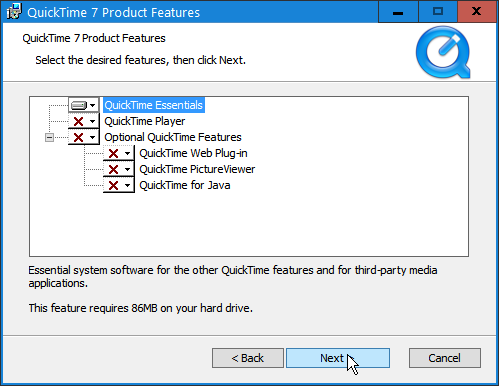
Copy link to clipboard
Copied
I ran across the following posts which I don't have any reason to believe match your issue but fwiw here they are...
https://forums.creativecow.net/thread/3/954894
- Premiere Pro CC will not import .MOV files : Adobe Premiere Pro : This issue was solved with a re-installed of Premiere.
- File format not supported : Adobe Premiere Pro : This issue was solved by opening the media browser... seems like it might be from a bug a long while back but I figure I'd pass it on, never know.
Relating to the first bullet above, if I were hitting this issue, I'd try removing Adobe CC (Premiere and everything), running the Use the Creative Cloud Cleaner Tool to solve installation problems , and ensuring the project and CC system-wide caches are clear.
That's all I've got on this one for now... if you can play the files elsewhere on the system but Premiere is unable to, seems like an installation thing... as a first wild guess on my part.
Copy link to clipboard
Copied
Clear all media cache as shown below
FAQ: How to clean media cache files |Adobe Community
Rename the files and try again.
See how that works.
Copy link to clipboard
Copied
Thank you all for your replies. None of those solutions worked. Let me provide relevant additional information. These are the troubleshooting steps:
1. First, the media in the project appear offline. When I try to relink them, these are the formats that appear under "All supported files". Apple Prores, Quicktime or any other type of MOV designation is not included:
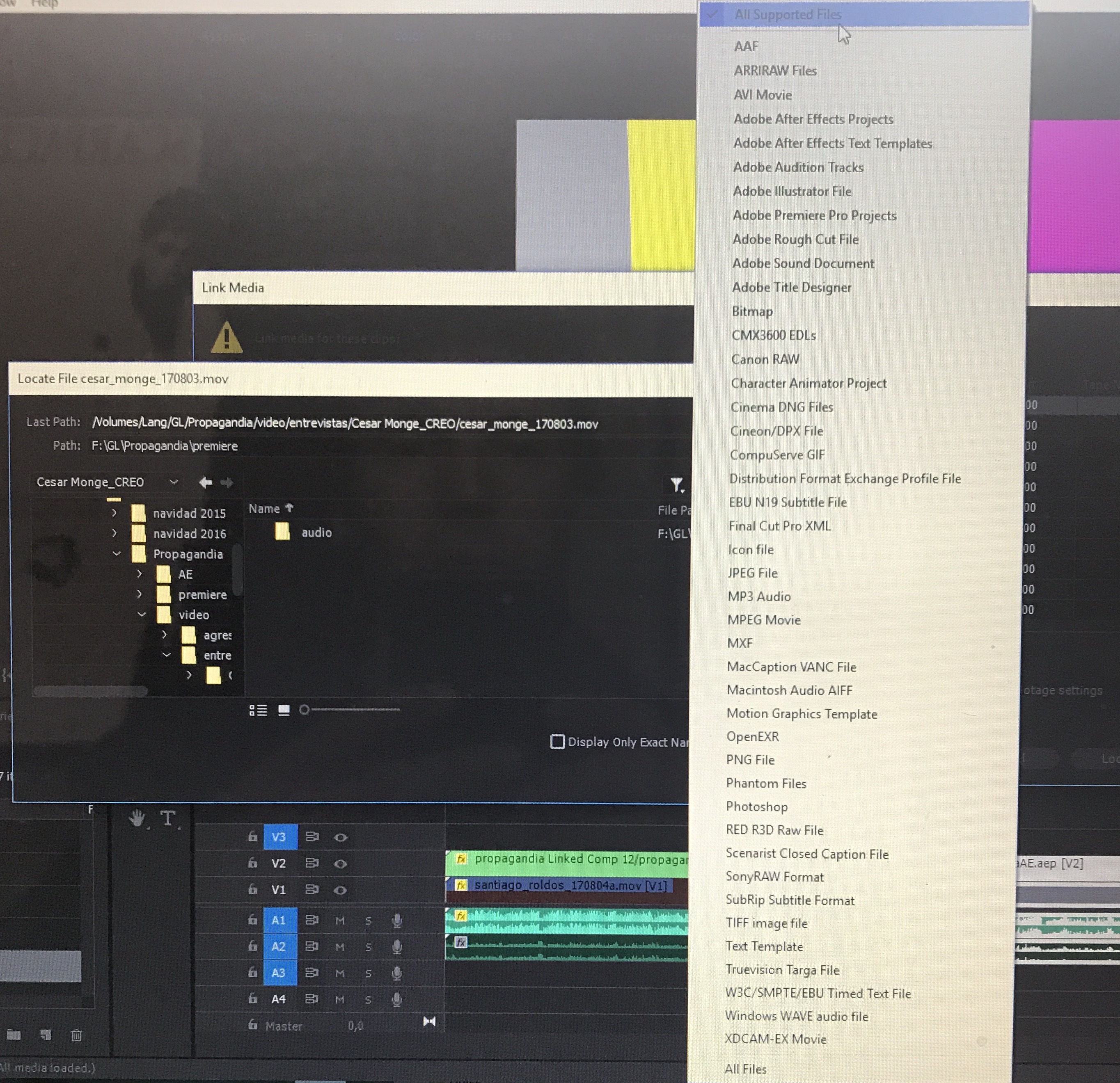
2. As a result, I have to select the "All files" option. When I do so, the file appears, but I cannot relink it:
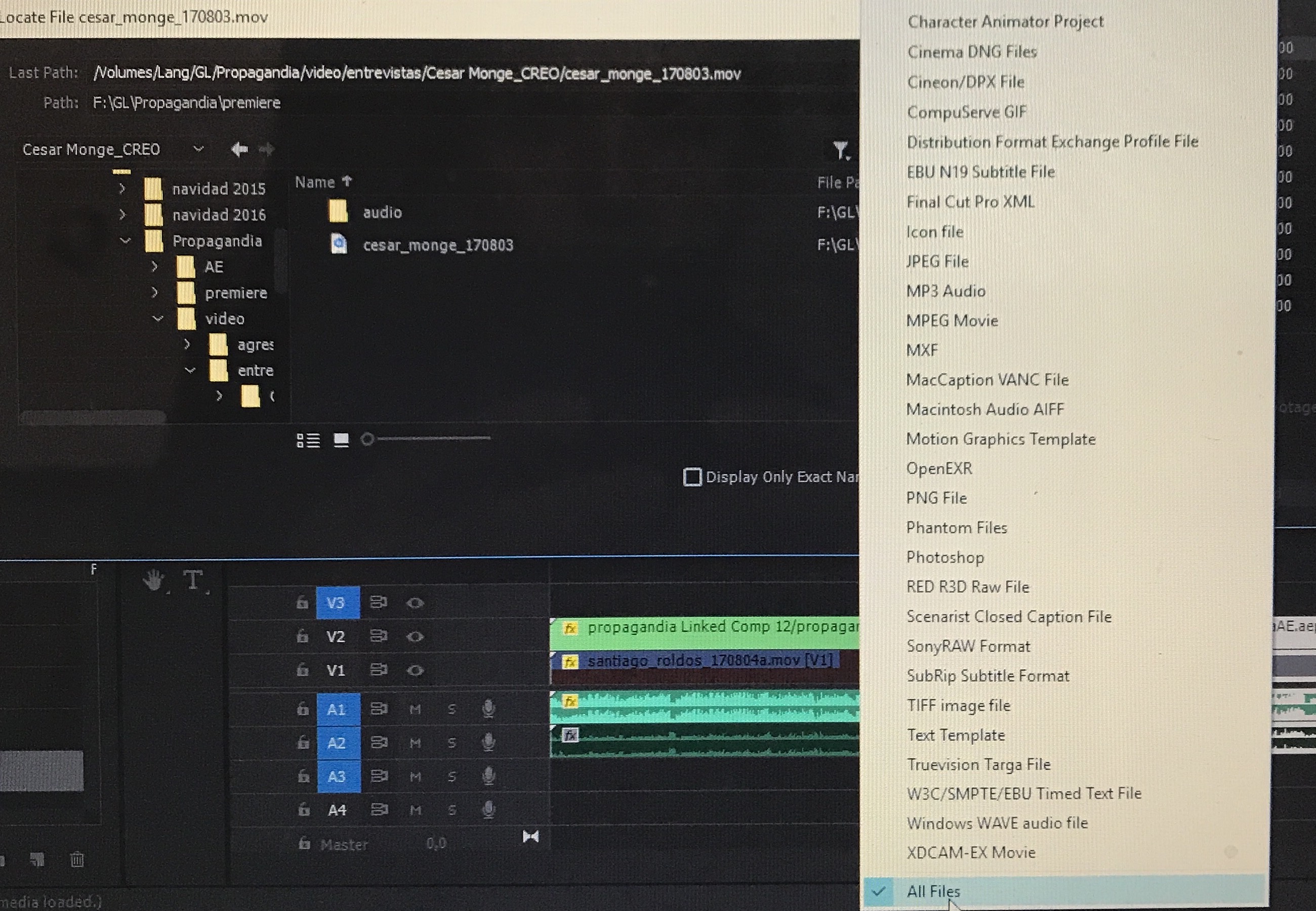
3. I have noticed that, under "All supported files", H64/MP4 is not included either. I tried to import one of such files, and THE RESULT WAS THE SAME:
Files listed under "All supported files" are imported correctly, but MOV and MP4 are two of the most common formats, so this is a MAJOR ISSUE. The problem has occurred only after upgrading to the last CC version. A colleague tried reinstalling again the previous version, and everything worked fine. Unfortunately, I have too many premiere projects already started with the last CC update, so I urgently need to find a solution. Any help will be much appreciated.
Copy link to clipboard
Copied
RameezKhan or kulpreet singh ... ?
Neil
Copy link to clipboard
Copied
What happens if you perform a manual "Link Media" using Replace footage? For example, open project and choose Offline All the files, then go to one of the offline source clips in the Project panel, right-click on the source-clip, choose Replace footage, select the actual original file, click OK... you get a footage or import error or does the footage get successfully replaced?
I'm just curious if this is a Link Media import issue or it happens everywhere.
Likewise, can you simply drag the original footage into the project panel... does it import? Or with right-click in project panel / import?
Maybe the results of these exploration steps might yield information to consider ... not sure but it was a thought that occurred to me.
Copy link to clipboard
Copied
He's got a more basic problem there, it seems ... note his screen grabs, no Qt or other MOV ... so there's perhaps an issue with the installation or something with registration in the computer maybe.
Neil
Copy link to clipboard
Copied
Ashley, I already tried those options, but none of them worked. As I see it, the key issue is that neither MOV nor MP4 appear under "All supported files". Why does that happen? It is extremely weird. And it happens with Premiere, AME and AE.
Copy link to clipboard
Copied
Uninstall,
Use Cleaner tool,
Reinstall.
Use the Adobe Creative Cloud Cleaner Tool to solve installation problems
Copy link to clipboard
Copied
I will try to completely uninstall and reinstall everything, and will let you know.
Copy link to clipboard
Copied
Did you recently have a Windows update?
Copy link to clipboard
Copied
Hi Softananda,
I am sorry that you are facing trouble importing media in Premiere Pro.
There seems to be an issue with the installation, we have seen similar issues before.
As suggested by Ann Bens (above), use the Adobe Creative Cloud Cleaner Tool and re-install Premiere Pro.
Thanks,
Kulpreet Singh
Copy link to clipboard
Copied
Kulpreet Singh, I have already uninstalled CC with the Cleaner Tool and reinstalled Premiere, and the problems persists.
Most strangely, I can import other types of files and then export them as a MOV or H264 file, but then I cannot import the resulting file. That is, Premiere can export in those codecs, but cannot import them! It makes no sense at all. I urgently need a solution.
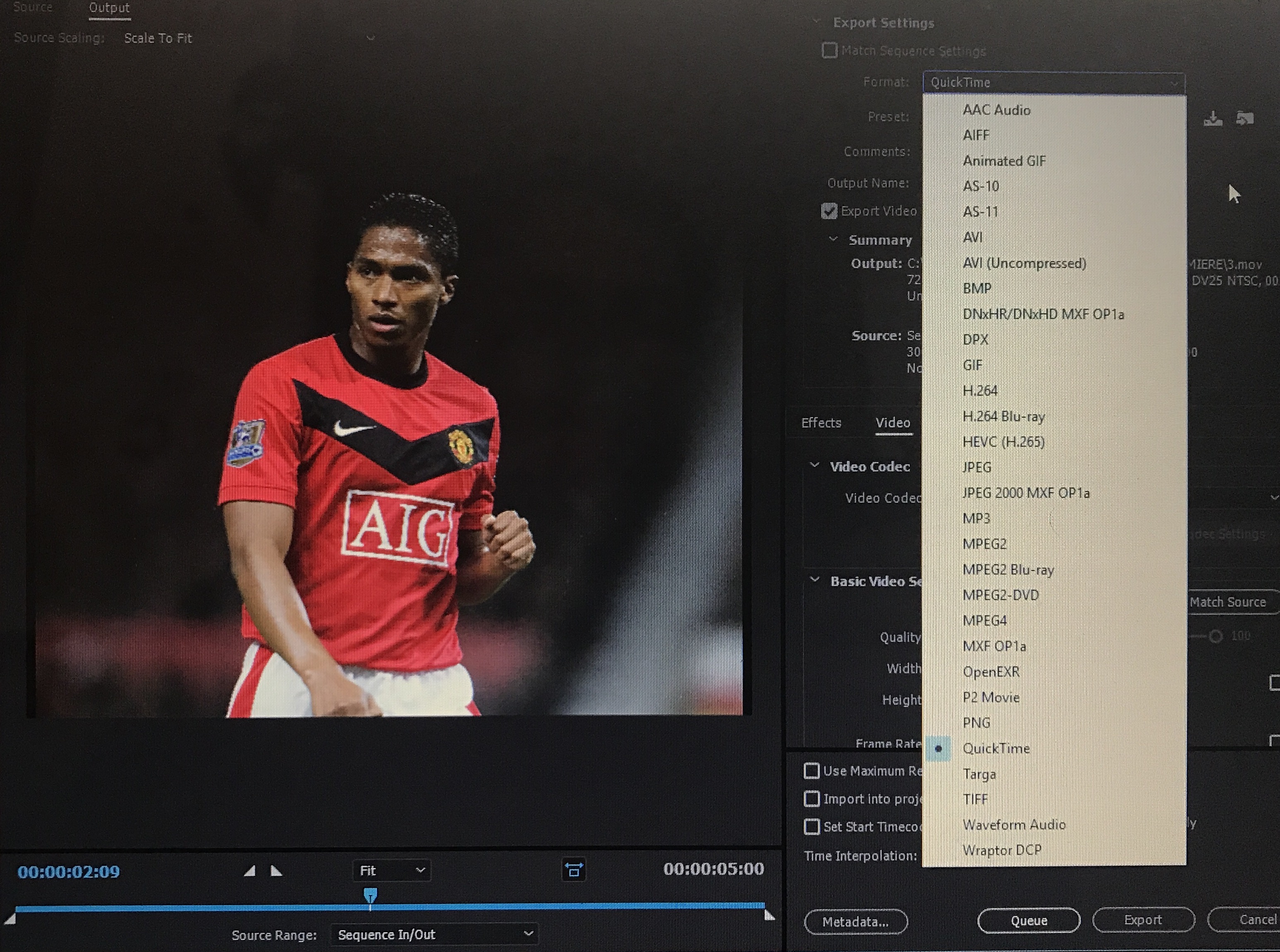
There's a difference, though, between MP4 and MOV files. MOV files do not appear under "Supported format files" and, when I try to import them, I receive the message "file format not supported". Conversely, MP4 files do appear as a supported format, but when I try to import them, I receive the message "we were unable to open the file on disk":
Copy link to clipboard
Copied
Thanks for the update, Softananda.
Would you mind getting in touch with our Premiere Pro support agents via phone or chat?
They will try to troubleshoot your issue remotely. Here are details on how to contact them: Contact Customer Care
-Kulpreet Singh
Copy link to clipboard
Copied
I tried Ashley's last suggestion (changing the file's extension), but it did not work.
After chatting with several experts through the link provided by Kulpreet Singh, one of them confirmed that this is a known issue between CC and Windows X N. They expect to solve it in the next update. Unfortunately, the issue has been there for months now. Let's hope it doesn't take much longer.
So, I guess that's it! I will let you know if the next update really solves the problem. Right now, it's either downgrade Windows or Premiere.
Copy link to clipboard
Copied
Install or re-install QT.
Copy link to clipboard
Copied
https://forums.adobe.com/people/Jimena+Villarroel wrote
... After chatting with several experts through the link provided by Kulpreet Singh, one of them confirmed that this is a known issue between CC and Windows X N. They expect to solve it in the next update. Unfortunately, the issue has been there for months now. Let's hope it doesn't take much longer. ...
When you say Windows X N to you mean Windows 10N as in an "N" version that comes without media player?
I'm on Windows 10 Pro, Version 1703, OS Build 15063.502, 64bit.
My understanding of the "N" version is that it does not contain certain media playback modules/features... usually distributed in Europe I believe... but it seems like "N" users can easily create (what I assume is) a non-"N" system by installing the appropriate Media Feature Pack... For example, I'm on 1703 so I think I'd use the Media Feature Pack at the following link...
Is there any benefit to you considering installing a Media Feature Pack for your version? (Assuming you're on an N) and then retrying?
Copy link to clipboard
Copied
When see the list of features omitted from N,if I were hitting this issue, I'd try installing the respective Media Feature Pack... my rationale would be that some component or API that Premiere relies upon may be included in non-N versions. Hmmm... makes me wonder if other N users been hit by MOV import issues.
...
[text removed by mod]
Copy link to clipboard
Copied
Premiere does not use or need WMP.
Copy link to clipboard
Copied
https://forums.adobe.com/people/Ann+Bens wrote
Premiere does not use or need WMP.
Is that in response to my suggestion to apply Media Feature Pack?
Copy link to clipboard
Copied
I had a Win10 update overnight ... even though it's set to allow me to choose whether or not to install, so I'm not pleased about that. And ... my PrPro 2017 is nearly useless today, I can't even get the timeline panel to be 'highlighted', hitting the spacebar for playback only gets sound as the CTI and image in the monitor never move ... it's a mess.
So in a few moments I'll be going to the major uninstall/CC Cleaner Tool/re-install route myself.
I so love dealing with OS's. ![]()
Neil
-
- 1
- 2
Find more inspiration, events, and resources on the new Adobe Community
Explore Now