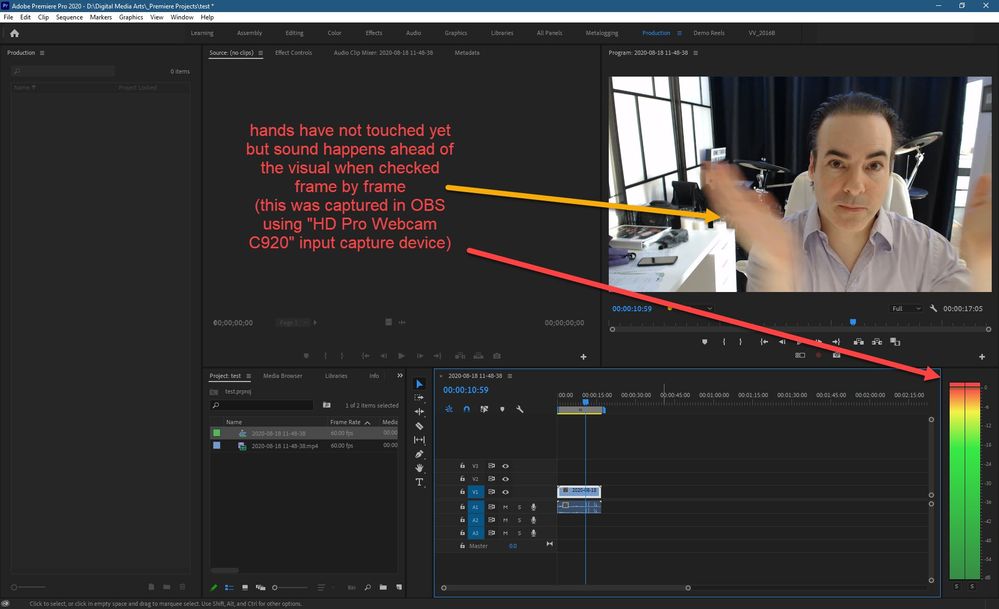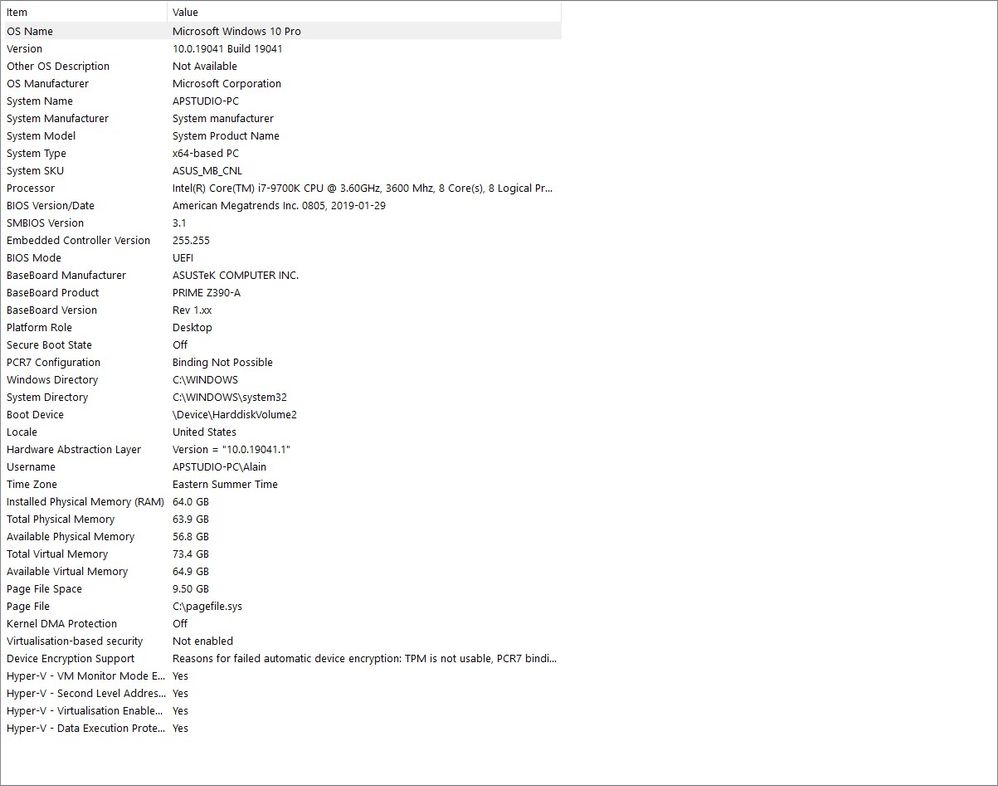- Home
- Premiere Pro
- Discussions
- URGENT! Logitech Webcam audio/video not synced ins...
- URGENT! Logitech Webcam audio/video not synced ins...
URGENT! Logitech Webcam audio/video not synced inside Premiere!
Copy link to clipboard
Copied
Hi, I recently noticed that Logitech C920 webcam videos I record with LogiCapture or OBS and then import into Premiere for editing are playing back with the "visuals" approx 8 frames later than the matching audio. So I hear the audio just a bit before the matching visual. It's not a bottleneck issue because if stop playback and scrub frame by frame, the sound of the handclap is landing approx 8 frames early, as shown by the audio meters.
Both videos were captured at 720p. The OBS recording is 60fps, with audio properties showing 44kHz. The LogiCapture recording is 30fps, with audio properties showing 48kHz. Getting the same issue on both.
Have tried changing graphics acceleration from hardware (CUDA) to software - no improvement.
IMPORTANT TO NOTE:
These videos seem to play perfectly synced in Windows Media Player, and if I export from Premiere as is, they play back synced. So it really is ONLY INSIDE PREMIERE timeline it seems. I'm on latest version 14.3.
{For what it's worth, my graphics card is the GeForce GTX760 (2GB).}
Copy link to clipboard
Copied
Playing is not the same as editing
Does your video use a Variable Frame Rate? See https://community.adobe.com/t5/Premiere-Pro/Variable-frame-rate-video-with-Premiere-Pro/td-p/4601935
If yes, use https://handbrake.fr/ open source transcoder/converter to convert to Constant Frame Rate
Copy link to clipboard
Copied
Hi, John - I just verified and the settings used in LogiCapture were PRIORITY-> FRAME RATE. Which means that it is using Constant FPS.
I also just shot a test video on my smartphone and the sync inside Premiere was perfect.
So it IS only the Logitech webcam footage, whether captured in their software or OBS. (FWIW, I tried both NVIDIA NVENC and software mode.) .... so remains unsolved, and I've sent in a request for support at Logitech in case nobody here can solve this.
SIDE NOTE: When scrubbing frame by frame the smartphone footage, the sound seems ONE frame early but maybe that's because of other factors like ability to render picture EXACTLY same time? I def would not be able to tell if I didn't scrub by frame (unlike the Logitech webcam footage which is blatantly obvious from the start without even scrubbing). I'd like to know though, is it normal for the audio to seem early by 1 frame when scrubbing hand clap frame-by-frame?
Copy link to clipboard
Copied
Hi OJ,
Sorry for the issue. Can you please download the cross platform free/shareware app called Media Info and then, in Tree View, create a screenshot and show us by embedding the shot into a reply using the tools above (do not attach, please embed)?
We would appreciate your full system specs including your CPU, GPU, RAM and media drive info. Please ensure that your media is on a separate disk that is spinning at 7200 rpm or better or that the disk is a SSD and the connectivity is at USB 3 or better speeds.
A screenshot of your sequence settings would also assist us in troubleshooting.
Providing this info can help us help you.
Regards,
Kevin
Copy link to clipboard
Copied

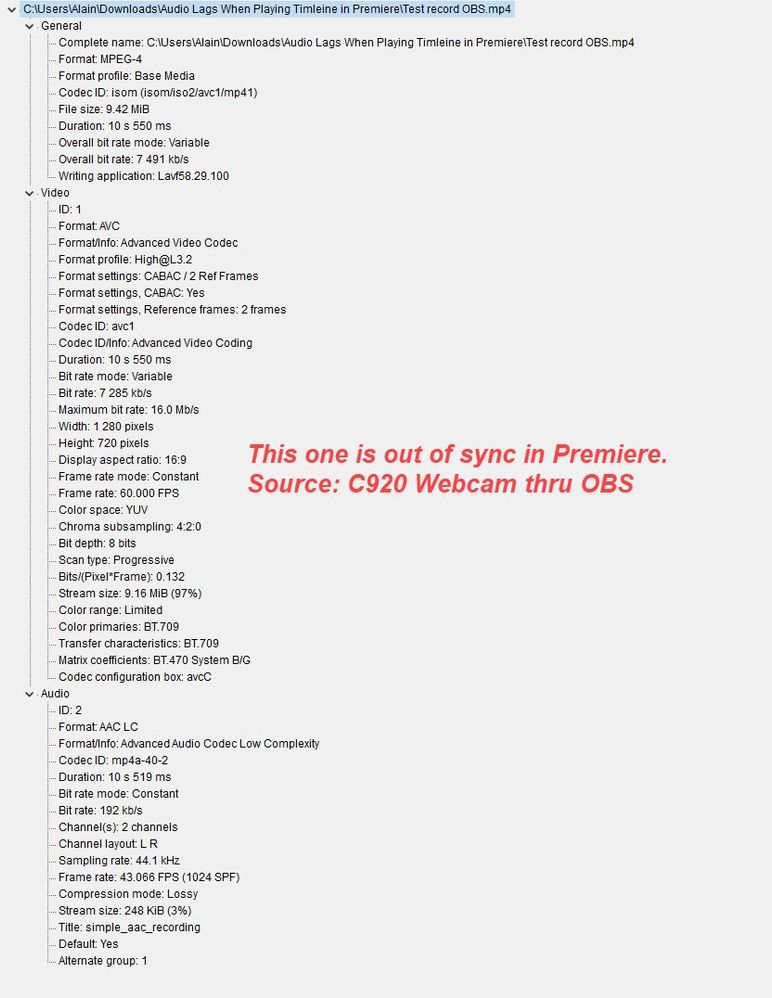
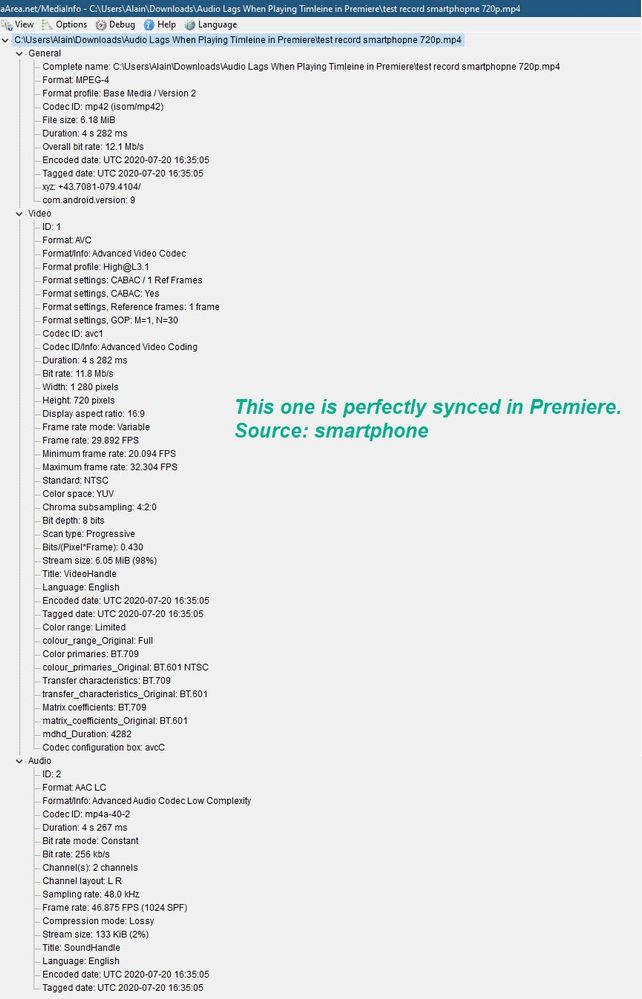
GPU is Nvidia GeForce GTX 760 (2GB)
Recording to 7200RPM internal drive. (WD Black)
As far as sequence settings go, I just drag the footage into the panel and let Premiere create the sequence that matches the footage.
Copy link to clipboard
Copied
Hi Kevin - still helping me out with this please?
Copy link to clipboard
Copied
Hey John, looks like my conversation with Kevin has gone dormant so hopefully you can answer for me this:
When we record footage and then import in Premiere - if we go frame by frame, should the visuals of the clap MATCH the meters registering the sound at the exact frame? When I scrub I notice it does not, as shown here....