- Home
- Premiere Pro
- Discussions
- Video and audio tracks unlinking on their own?
- Video and audio tracks unlinking on their own?
Copy link to clipboard
Copied
Has anybody experienced this very bizarre problem with Premiere Pro CC 2015.0.2? (I'm using Mac OS X 10.10.5.)
Several times per day while working with Premiere Pro, the "linked selection" option randomly stops working. The only solution that I have found for this is to completely quit & relaunch Premiere Pro... but then the problem comes back a little while later.
The problem is this: Even though the "Linked Selection" option is selected for my timeline, if I click on a video clip, the linked audio clip DOES NOT automatically select with it! If I click on an audio clip, the linked video clip DOES NOT automatically select with it! Even if I hold down the option key, the video & audio clips will not select together. This happens for ALL THE CLIPS IN THE ENTIRE SEQUENCE! I am forced to quit & relaunch Premiere Pro, and then the problem is fixed... for a little while.
Please see the 2 screenshots below.
The 1st screenshot shows WHAT SHOULD HAPPEN when I select either a linked video clip or a linked audio clip in the timeline -- the 2 clips (audio + video) are selected together.
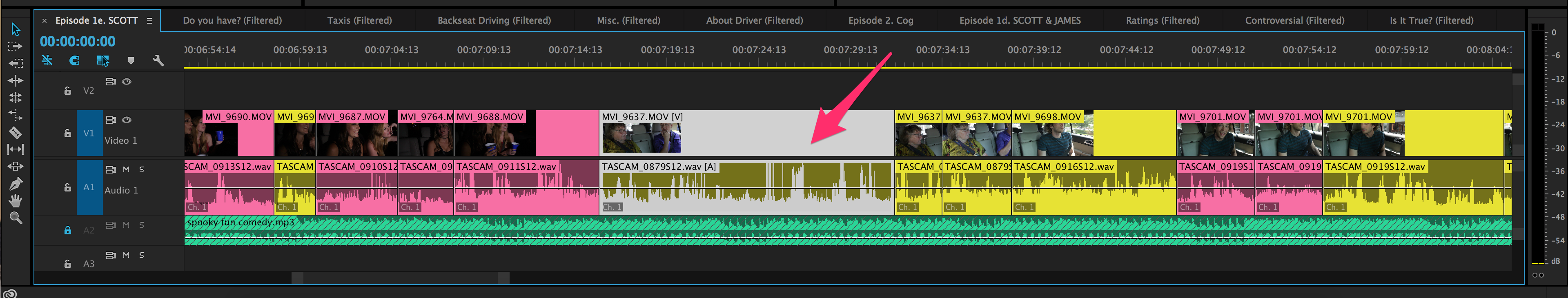
The 2nd screenshot shows WHAT OFTEN HAPPENS RANDOMLY ON ITS OWN. Premiere Pro will just randomly decide to select the clip that I click on -- without also selecting the linked audio or video clip! Once this starts happening, it happens for ALL THE CLIPS IN THE ENTIRE SEQUENCE! Then, I am forced to quit & relaunch Premiere Pro -- and the problem fixes itself.

Thoughts on how to prevent this problem from happening?
 1 Correct answer
1 Correct answer
An old thread - but I've also experienced this with CC 2017...
My feeling is it is related somehow to the Ctrl-K (windows) shortcut for making a razorblade cut, as mentioned above.
This is a bug that needs to be squished... heading over to the bug report form.
Copy link to clipboard
Copied
this wrongly says SOLVED at the top, which it isnt. needs to be upvoted. have had this happening with no fix on a project in 23.4., intel i7 mac, and now again premiere production 24.5., m1 max, in both cases footage is on network attached storage via 10gbe (once fibre channel to server, the other thunderbolt 10gbe to QNAP nas). INCREDIBLY FRUSTRATING BUG