Copy link to clipboard
Copied
Hi! I am wondering if anyone else is having this issue. In the last few days, I get this message whenever I try yo open Premiere (see attachment). I've attempted to update the driver both through Windows !) device Manager, as well as the Intel site and they, claim I have the latest driver. Premiere is now slower than ever and I am not sure what the issue is. Is my laptop now incompatible with the new version of Premiere? That would not be a good thing.
If anyone has answers, thanks in advance!
I am using the following:
Intel HD Graphics 5500 driver version 20.19.15.4835
Dell 7348 Laptop
Intel Core i5 5200 CPU 2.20Ghz
Premiere Version 13.1.3
Windows 10 version Build 1903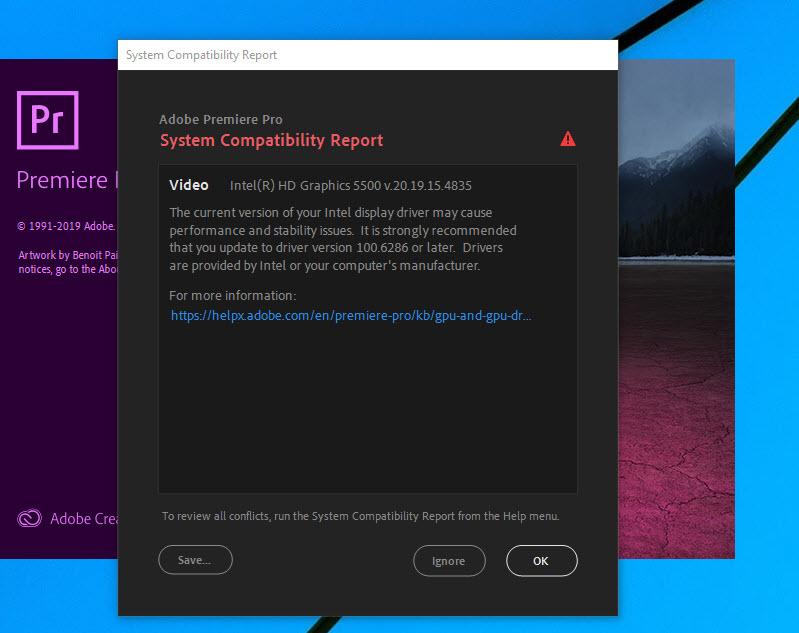
 1 Correct answer
1 Correct answer
Try this.
- Download the latest driver for your platform manually from the link shared in the KB
- Disconnect your internet connection
- Right-click on the Start icon and select Apps and Features
- Search for and uninstall ‘Intel® Processor Graphics‘
- Select reboot once complete
- Install the newly download driver from step 1
- Select reboot once complete
- Verify the correct driver is installed
- Reconnect the internet connection
Copy link to clipboard
Copied
Hi Steven,
This driver mentioned below is really old. Check the below KB for Intel Driver Requirement and get to the latest one.
Intel HD Graphics 5500 driver version 20.19.15.4835
GPU and GPU driver requirements for Premiere Pro
//Vinay
Copy link to clipboard
Copied
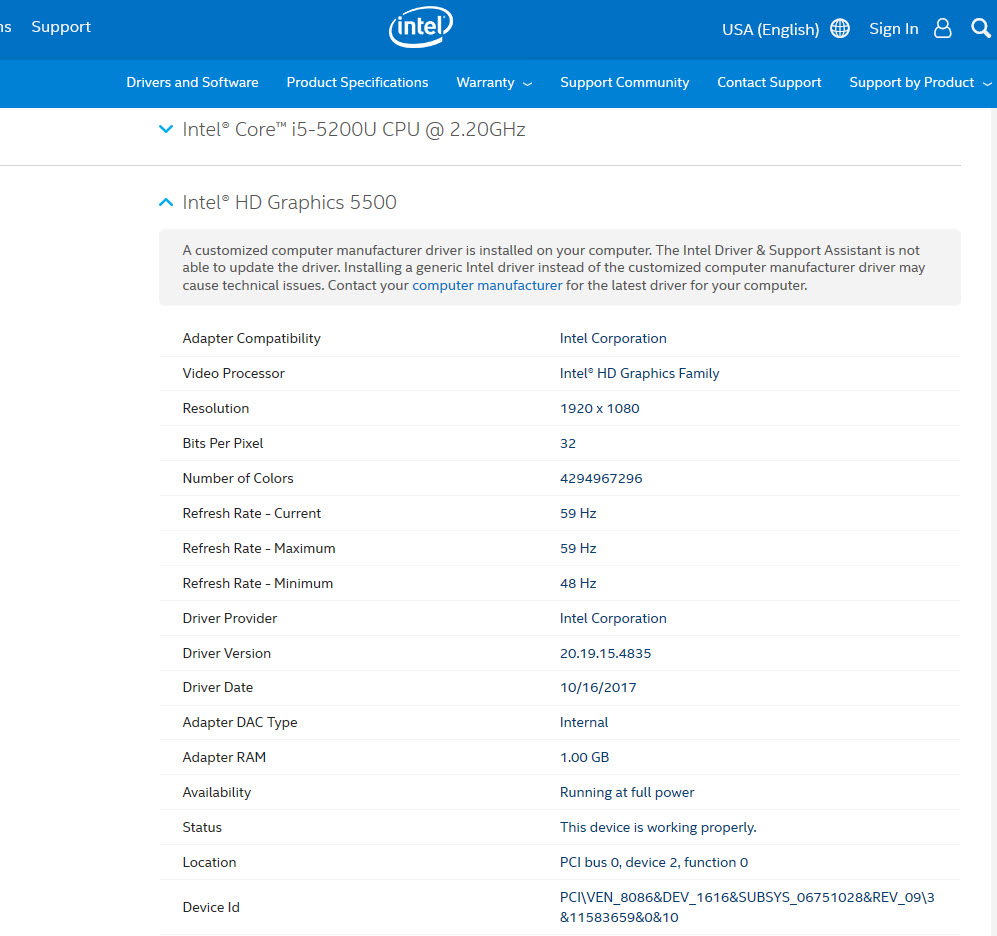 Thanks for responding Vinay!
Thanks for responding Vinay!
Both the Intell and the Dell driver tool say that the version I have is the latest. Additionally, the driver that Adobe recommends is not compatible with my laptop. Not sure what other steps I can take.
Thanks in advance!
Copy link to clipboard
Copied
Try this.
- Download the latest driver for your platform manually from the link shared in the KB
- Disconnect your internet connection
- Right-click on the Start icon and select Apps and Features
- Search for and uninstall ‘Intel® Processor Graphics‘
- Select reboot once complete
- Install the newly download driver from step 1
- Select reboot once complete
- Verify the correct driver is installed
- Reconnect the internet connection
Copy link to clipboard
Copied
Hi Vinay!
I think this solved the problem, although I had to go through several drivers before I got the compatible one. Thanks so much for your input. I appreciate it.
Copy link to clipboard
Copied
Hello, i experience the same issue. Can you share what drive worked for you?
Copy link to clipboard
Copied
The driver version is in the link shared in my post. I hope that helps.
Copy link to clipboard
Copied
hello stwoods
finaly wich driver and where did you take it ?
I'm in bad position, not possible to launch premiere pro 2020 with my asus and intel hd graphics 5500
Copy link to clipboard
Copied
the link from adobe goes to the intel Version: 24.20.100.6286 driver but the 5500 hd graphics is not listed into
if i try to install it fails, same problem for 25.20.100.6373
i tried to install the very last driver from intel https://downloadcenter.intel.com/product/86210/Intel-HD-Graphics-5500 for hd 5500 but premiere pro 2020 shows the system compatibility error in the first post of stwoods
So what's wrong for 5500 ? i have a asus UX305L
Copy link to clipboard
Copied
anyone solve this? which driver copatible with 5500?.. Tke link in KB is not compatible.
Copy link to clipboard
Copied
there's a solution ?????????????????????????/
Find more inspiration, events, and resources on the new Adobe Community
Explore Now