- Home
- Premiere Pro
- Discussions
- Re: Video clip arrangement in Timeline disappeared...
- Re: Video clip arrangement in Timeline disappeared...
Video clip arrangement in Timeline disappeared!
Copy link to clipboard
Copied
I was working on a video arrangement, had completed approximately 2 minutes of it, and clicked over to Quicktime, apparently accidentally clicking something that started my video rendering. I quickly canceled the rendering, but when I went back to the Premiere program (without exiting the application), my timeline with all of my video and audio clips had vanished! How in Heaven's name do I get it back?
Yes, my video auto-saves, but the reason why I cannot use one of the autosaves is much to long to explain. I simply need to know how to get back to my video that had almost started rendering.
Please help me!
Copy link to clipboard
Copied
It seems like you might have accidentally closed the timeline panel (by pressing Cmd/Ctrl-W). If so, you can bring it back by:
- In the Menu Bar, click Window > Timelines > appropriate timeline
- In the Project Panel, locate your sequence, and double click on it to open it up in the timeline.
Copy link to clipboard
Copied
Nope, my timeline panel is open...it's just empty. ![]()
Copy link to clipboard
Copied
Did you try the second piece of advice given by eikonoklastes i.e. look in the project window for your sequence and double click it?
Also check - do you have more than one sequence in the timeline and are viewing an empty one (look along the top of the timeline - it will show you if you have more than one.
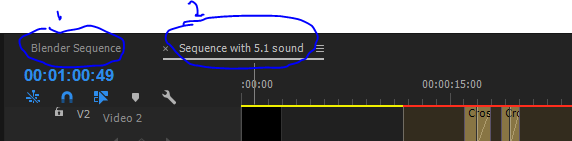
Dave
Copy link to clipboard
Copied
Ok, I have to ask some obvious questions then (for the sake of being thorough):
- Have you tried Undo?
- Are you sure you are on the correct timeline? You might be on another, empty timeline.
- When you switched back, did Premiere bring up a Missing Footage dialog? It seems like when you switched to Quicktime, it did something that might have altered the source file that you're using in Premiere.
Copy link to clipboard
Copied
Nope, nothing. No other timelines (I try to make as simple as possible and never work with more than 2 timelines)
All of my clips are still loaded in, but the arrangement of them is gone! I'm going mad; I've been working on this for over two months! 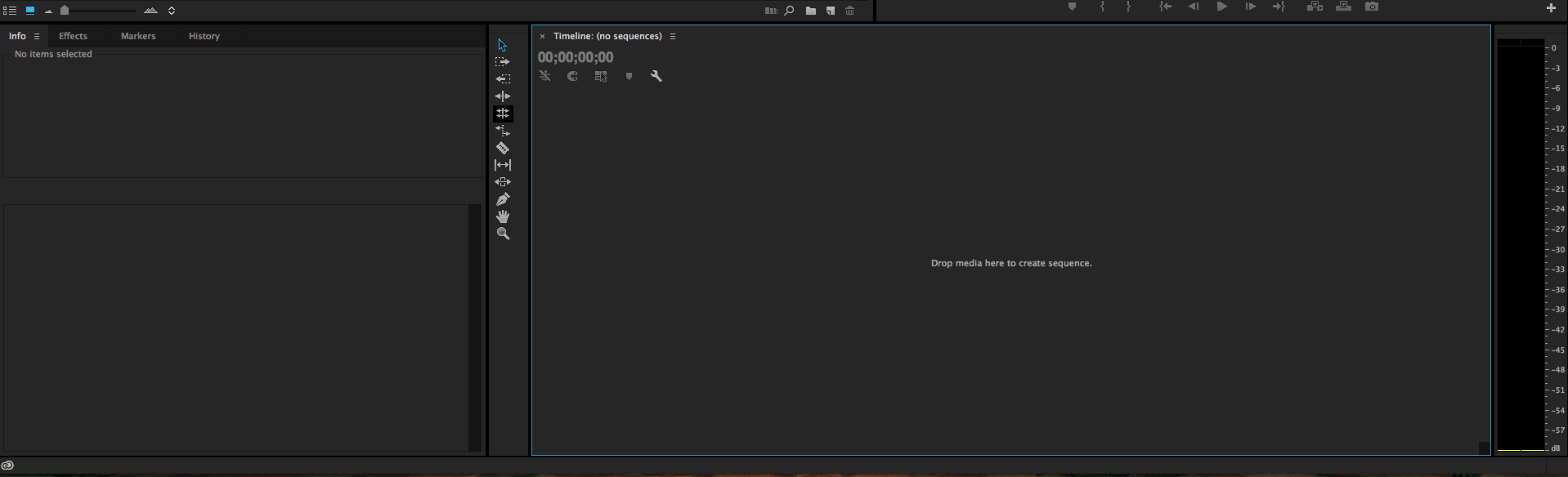
Copy link to clipboard
Copied
This is repetitive I know, but can you confirm that you have checked the Project Panel and the sequence definitely does not exist over there?
Copy link to clipboard
Copied
Yep.
Or...nope. Yes, I've checked; no, it isn't there.
I. am. SO. FRUSTRATED!
Copy link to clipboard
Copied
One final thing you could check in the Project Panel is to make sure it isn't being filtered by a search query, which might be preventing your sequence from showing.
Otherwise, if your sequence has been deleted from your project, and you are unable to undo the deletion, and you have no copy of that sequence in that project, and you have no back up file for your project, then I'm afraid that you are out of luck.
There is no recovery method for deleted sequences from a project except via undo. The only other way is loading it from a backed up project file.
You mentioned that you do have auto-saves, so you might need to work around whatever restrictions you mentioned you were having with those to reconstruct your timeline, rather than starting off from scratch.
Perhaps if you discuss those restrictions, we might be able to assist better with that.
Good luck.
Copy link to clipboard
Copied
Sue_Zan404 wrote:
I try to make as simple as possible and never work with more than 2 timelines
I know this isn't specifically related to your issue, but there is almost no complexity added by regularly creating copies of your sequences. You could store all the copies neatly in one bin. Not only does this help with disaster recovery, it finds more consistent usage with being able to roll back to a previous version more easily and quickly.
Creating multiple sequences creates pretty much zero overhead in terms of disk space or project performance, so you can go nuts with them.
Copy link to clipboard
Copied
This just happened to me, I lost my video time line after moving the right side timeline scroll/scaling bar. If all of the other options don't work, try going to the left side of the timeline, expand out the very top audio channel one the timeline and drag down. The video timeline is hidden above, it's just not seen because the right side scaling bar lost its bearings. Adobe should look into this. It is a problem but easily solved if you know where to find it above the audio channels

