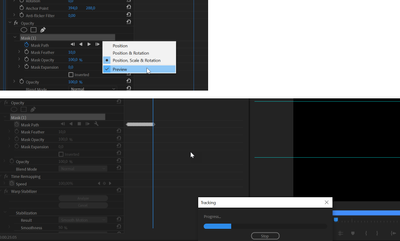- Home
- Premiere Pro
- Discussions
- Video Effects not working correctly
- Video Effects not working correctly
Copy link to clipboard
Copied
I'm working with mosaic and when I try to track the tracking idiot window shows the progress and then stalls out at the end and won't complete task - WHY?
 1 Correct answer
1 Correct answer
Sorry I give up.
Copy link to clipboard
Copied
Copy link to clipboard
Copied
are you kidding me - IT'S NOT THE TRASH. WHY BOTHER ANSWERING? THIS ANSWER IS NOT CORRECT.
Copy link to clipboard
Copied
You have provided no info to go one such as comp specs, OS, Pr build, media used (codec), workflow, screenshots.
I am not kidding: this is the first thing you do if things don't work as they should.
Copy link to clipboard
Copied
Luey,
We need more info on your computer system and source footage so we can try to reproduce the error. I just tried the effect and it is working as expected. Ann is right. Unexpected behavior points to faulty preferences. Let us know what happens once you delete them and rebuild new ones.
Thanks,
Kevin
Copy link to clipboard
Copied
Kevin,
Macbook Pro 2018
Adobe Premiere Pro 2021
Deleted the Mosaic on the clips that weren't working. Restarted laptop and got 3 more completed, then the same thing happened again. Restarted it again and this tme it just sat there for 5 hours and never moved. Unfortunately, this video has a multitude of clips. Here's the latest screenshot included. Source footage? I took this video on a Sony ax700 with a 256GB scan disk. all the others have worked in the past so I have no more info to give
Thank you
Luey
Copy link to clipboard
Copied
If you playhead is on the last frame of the clip then you should track backwards not forwards as shown in the screenshot.
Copy link to clipboard
Copied
No that is actually at the first of the frame I was trying to put mosaic and to track forwards
Copy link to clipboard
Copied
Your screenshot shows different.
Copy link to clipboard
Copied
Ann,
As I have now been working on this problem by myself - I realized I wasn't stating what is actually happening. So here goes yet another attempt of explaining
1. First of all I now understand why you think that the timeline was at the end - it wasn't-when I tried to attempt to track it the tracking process would stop just prior to completeing the task BUT the timeline would not always go to the end of the clip, it sits there
2. So my question should have been how to use this application in order to stop that from happening.
3. When you said trash preferences - You surely must realize not every one knows the terminology. Trash to me means on my laptop - I now know that it means to clear out the plugins at sign in. Not all of us are at your level - truly I would think quite a few of us out here are indeed not even close to your level. An explnantion was truly warranted.
I still have these problems but I am working thru them one clip at a time. Maybe you could assist with yet another question. If there's a video or tutorial with this new question - please advise where it can be found. So I have tracked the human with mosaic but on the clips that are done I saw that parts of his face is still visible. The question is how do I go back in on that clip and fix it. The window (still using the screen shot I sent earlier) to the left of the timeline greys out the forward and back and track buttone. Yes I know I'm doing something incorrect, however if you could advise me of the solution it would be greatly apprecated.
Copy link to clipboard
Copied
3. When you said trash preferences - You surely must realize not every one knows the terminology.
I don't expect you to be at my level, but I gave you a link on what it was and how to perform the action.
With masks don't try to fix them just start over.
As the face is partial visible on and off and moving around probably need to do it manually. Have you tried that?
Copy link to clipboard
Copied
Ann,
Yes I have but a technician yesterday couldn't get the operation to work either - he tried several different things. So do you have a link to show how to edit a clip that has tracking on it? Also I do what your link suggests everytime I open PP.
Thank you,
Luey
Copy link to clipboard
Copied
Also I just watched a vid and it showed the marker line moving during the tracking progress and mine never has done that. It stays at the first of the frame until it's done tracking then pops to the end. I also have deleted the application twice thinking it was bad
Copy link to clipboard
Copied
Copy link to clipboard
Copied
Don't see anything out of the ordinary.
Superimpose clip (V2) and use opacity to mask.
Drop Mosaic on V1.
Copy link to clipboard
Copied
V2 is fine so I'm not masking any of it (no need to). V1 is the one I HAVE to use mosaic on - this face has to be blurred in some fashion
Ordinary or not I can't seem to get this to work. I haven't misled any of the facts
Copy link to clipboard
Copied
so my mask is at a 37.1 feather and both blocks are at 55 each
Copy link to clipboard
Copied
V2 is fine so I'm not masking any of it (no need to). V1 is the one I HAVE to use mosaic on - this face has to be blurred in some fashion
Ordinary or not I can't seem to get this to work. I haven't misled any of the facts
By @LueyD
You are not understanding the alternative workflow I am describing.
Copy link to clipboard
Copied
Also I just watched a vid and it showed the marker line moving during the tracking progress and mine never has done that. It stays at the first of the frame until it's done tracking then pops to the end. I also have deleted the application twice thinking it was bad
By @LueyD
That video probably was made with an earlier version of Premiere Pro. Recent versions don't show live progress of the tracking any more.
Copy link to clipboard
Copied
Sam,
Thank you so much - as it turns out that is irrevelant to my problem but greatly appreciate you reaching out. I just found that out myself 2 days ago.
Again, thank you
Luey
Copy link to clipboard
Copied
Is this what you mean?
Copy link to clipboard
Copied
Ann,
I apologize I have no idea how you got that or what it is supposed to do
Luey
Copy link to clipboard
Copied
Sorry I give up.
Copy link to clipboard
Copied
Ann,
WOW I just found what you have in screenshot and was coming back in to let you know.
Luey
Copy link to clipboard
Copied
Kevin,
Is there any way one of the employees can come thru the back door so you can see what is happening?
Thank you
Luey
-
- 1
- 2