- Home
- Premiere Pro
- Discussions
- Re: Video glitches after importing - green flashes...
- Re: Video glitches after importing - green flashes...
Copy link to clipboard
Copied
Hi there,
I am going to try and explain this issue as well as I possibly can but if any more details are needed, or if anything is unclear, I will clarify as well.
I shot a video with my Canon 77D EOS, and this is my first time importing footage from the camera into Premiere Pro. The shorter video of the two (about 6:00 min) had no problem loading but the longer clip (29:59 min) is glitching so much that I can't edit it.
At first, the video consisted of red and green flashes, and after trying a youtube tutorial, the video has now shifted to green flashes and out of sync visuals while the audio has not been giving any problems.
The tutorial said to select "edit" and then uncheck "enable acccelerated Intel h.264 decoding".
My deadline for the video is tomorrow, and I will appreciate any help.
Kindest Christmas wishes,
Zanel x
 1 Correct answer
1 Correct answer
Hi Zanel x,
I apologize for these annoying issues.
Please share your systems specs and GPU details. Where exactly are your media files located?
I have seem similar issues before and found a common factor behind these issues: GPU & GPU drivers.
- Do you have any update available for the video drivers?
- Clean the media cache and re-import your files from the Media Browser.
- Try this: open your project, click on File > Project settings > General & change the video renderer to ' MPE Software Only' and delete
Copy link to clipboard
Copied
Copy link to clipboard
Copied
Hi Zanel x,
I apologize for these annoying issues.
Please share your systems specs and GPU details. Where exactly are your media files located?
I have seem similar issues before and found a common factor behind these issues: GPU & GPU drivers.
- Do you have any update available for the video drivers?
- Clean the media cache and re-import your files from the Media Browser.
- Try this: open your project, click on File > Project settings > General & change the video renderer to ' MPE Software Only' and delete previews.
Let me know if that helps.
Thanks,
Kulpreet Singh
Copy link to clipboard
Copied
That Worked!
Copy link to clipboard
Copied
That worked!! Thank you....
Copy link to clipboard
Copied
Thank you soooooooooooo much
Copy link to clipboard
Copied
Hello
I have encountered the same issue when rendering a video out of After Effects. I tried cleaning the media cache but unfortunately the green glitches are just getting worse.
There are two video's in the piece I am trying to render. The first is fine but the second one is where I am experiencing an issue.
Any thoughts...?
Copy link to clipboard
Copied
Hi, THAT WORKED FOR ME ! THANKS ! ![]()
That is, how it's looked like before.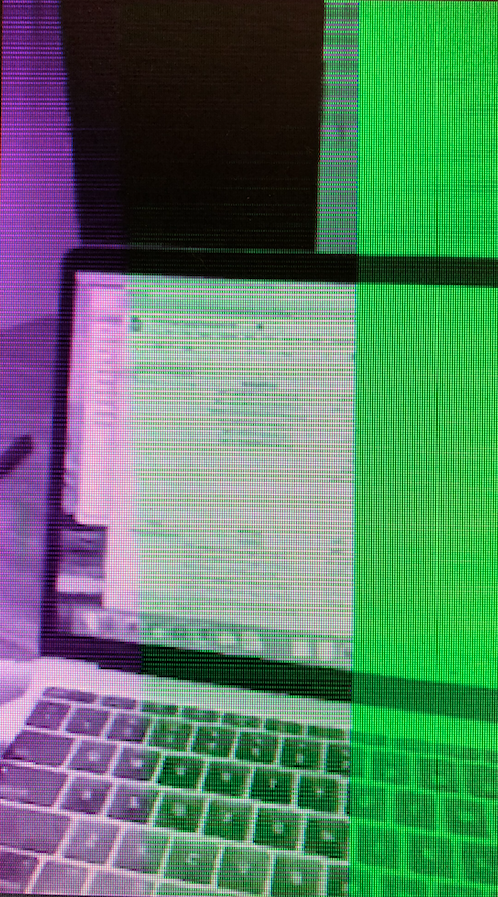
Copy link to clipboard
Copied
If you have an Nvidea card go to Nvidea.com and download the GeForce Experience Software. GeForce Experience
Re-download your card's software, restart the computer and your drop down will have both Mercury Playback Engine GPU Accelerator CUDA and Open GL. (File/Settings/General)
For my PC, CUDA works better. It runs off of the CUDA Cores on your GPU.
Copy link to clipboard
Copied
Ok guys, according to my analysis, your video is corrupted. please download that video again
Find more inspiration, events, and resources on the new Adobe Community
Explore Now